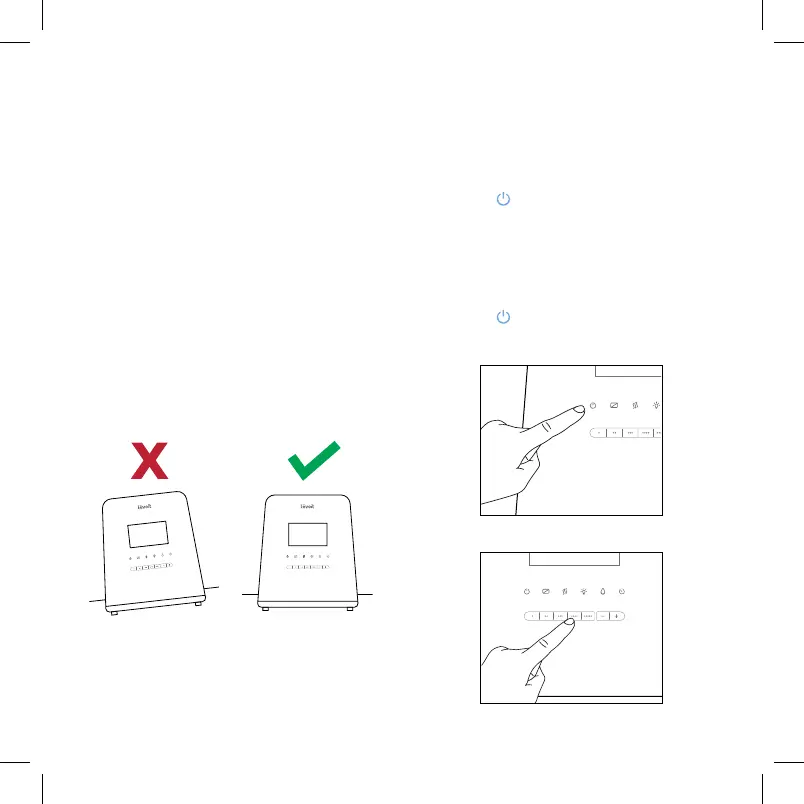12
OPERATION
General Operation
1. Place the humidifier on a flat, elevated
surface. [Figure 2.1]
2. Properly fill the water tank as mentioned
in the Getting Started section (page 9).
3. Plug the humidifier into a powered
electrical outlet. The humidifier will
chime, indicating that it is connected to
a power source.
4. Press ‘ ’ once to turn on the
humidifier. The humidifier will start
producing mist. [Figure 2.2]
5. (Optional) Press the mist level controls
to change the mist level.
[Figure 2.3]
6. Press ‘ ’ once more to turn o the
humidifier.
Figure 2.1
Figure 2.2
Figure 2.3
ON / OFF DISPLAYW ARML IGHT
ON / OFFD ISPL AY WARM LIGHT HUMIDIT YT IMER
