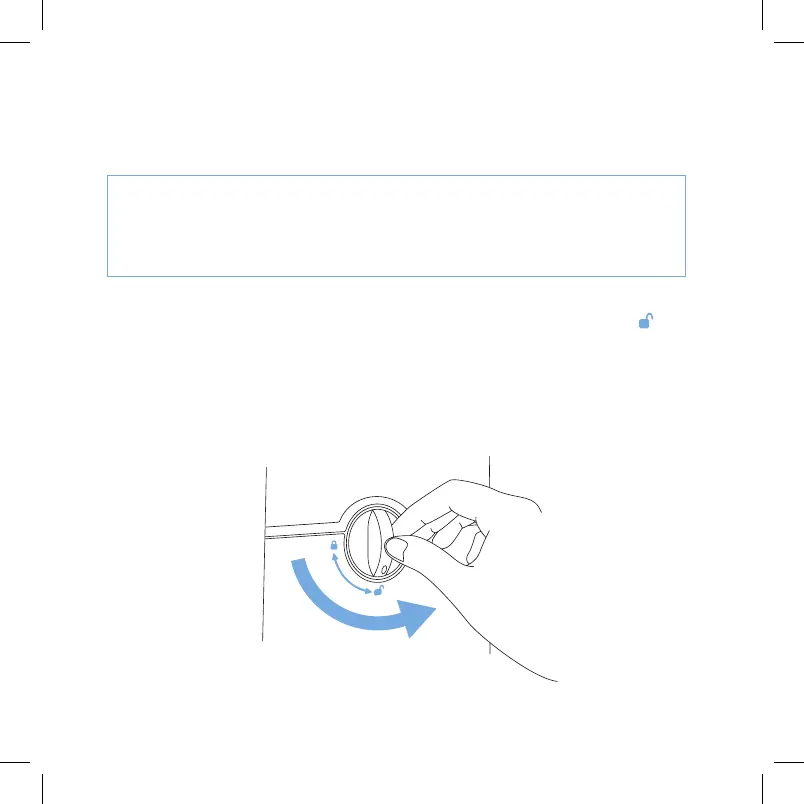25
KEEPING THINGS CLEAN
General Cleaning
CAUTION: Make sure the humidifier is disconnected from any power source
before cleaning. It is recommended to clean the humidifier on a weekly basis
if used continuously, or at least once a month.
1. Unplug the humidifier. Allow the device
and any remaining water to completely
cool before cleaning.
2. Remove the nozzle from the top of the
water tank, and rinse it under warm
running water. Set it aside to dry.
3. Turn the safety lock to the “ ” position
[Figure 9.1]. Carefully remove the water
tank from the base, unscrew the water
tank cap, and pour out any excess water
(see Getting Started section on page 9).
Figure 9.1
