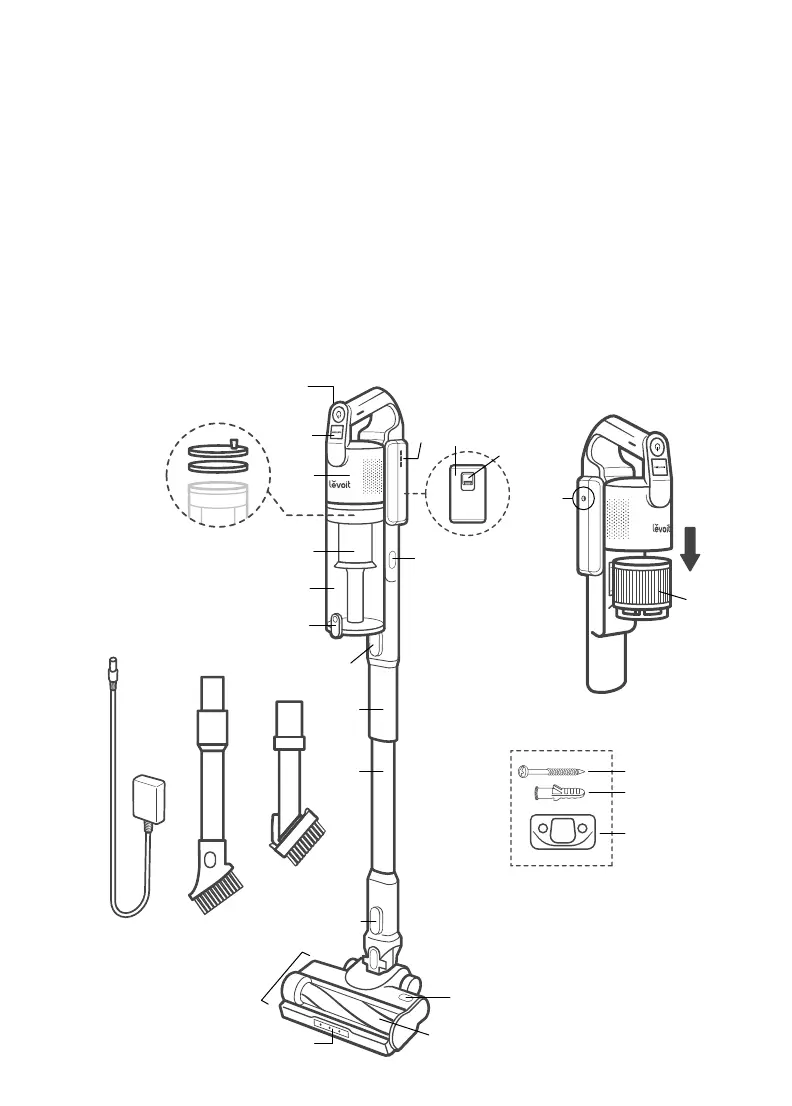5
GETTING TO KNOW YOUR VACUUM
A. On/O Button
B. Eco/Turbo Mode Button
C. Vacuum Body
D. Pre-Motor Filters
E. Battery Indicator Lights
F. Battery
G. Battery Release Button
H. Metal Filter
I. Dust Bin
J. Lid Release Button
K. Dust Bin Release Button
L. Vacuum Body Release Button
M. Charger
N. 2-in-1 Crevice Tool
O. 2-in-1 Pet Tool
P. Short Stick
Q. Long Stick
R. Vacuum Head Release Button
S. Vacuum Head
T. LED Lights
U. Roller Brush
V. Roller Brush Release Button
W. Vacuum Handle
X. Charging Port (on the battery)
Y. Post-Motor Filter
Z. Screws
AA. Wall Anchors
BB. Wall Mount
A
W
E
B
D
Z
AA
BB
Y
Q
P
J
N O
S
R
V
U
T
M
I
H
K
L
C
F
G
X
