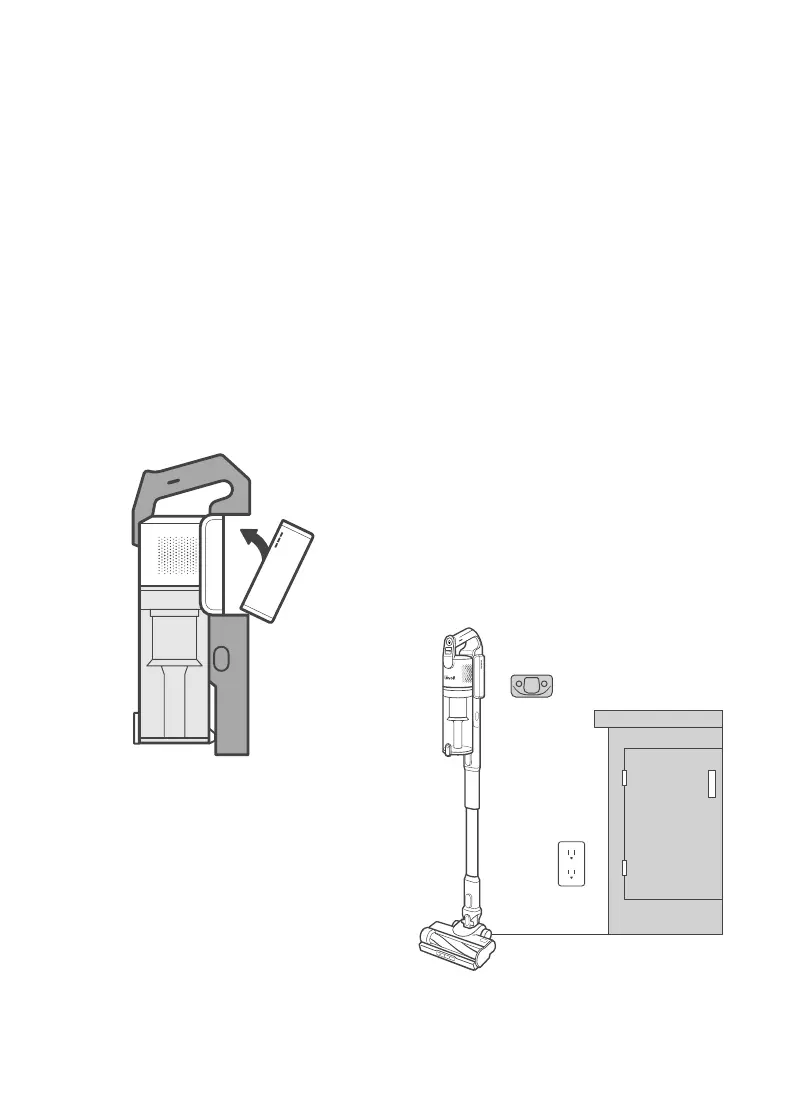8
CARE & MAINTENANCE
Battery Installation
Your vacuum uses a 2,200mAh Li-ion battery.
When using the vacuum head on a full charge,
the battery lasts approximately 40 minutes
on Eco Mode and 17 minutes on Turbo Mode.
When using the crevice or pet tool on a full
charge, the battery lasts approximately 60
minutes on Eco Mode and 12 minutes on Turbo
Mode. Use the included charger to charge the
vacuum.
Charging the Vacuum
Note:
• To maintain the life of the battery, store the
vacuum in a cool, dry place.
• Store the battery in a semi-charged state
(at least 2 battery indicator lights).
Note:
• The wall mount must be high enough on
the wall to allow the vacuum to stand up.
• Make sure that the wall is free of gas
pipes, water pipes, electrical cables, and
wires.
1. Turn the vacuum o. Press the Battery
Release Button and remove the battery.
2. To reinstall, slide the battery into the slot in
the vacuum body. [Figure 2.1] There will
be a clicking sound when the battery is
properly installed.
Figure 2.1
Figure 2.2
Note: Make sure the vacuum is turned o
before charging.
1. Install the wall mount by screwing it into
the wall near a power outlet. [Figure 2.2]
