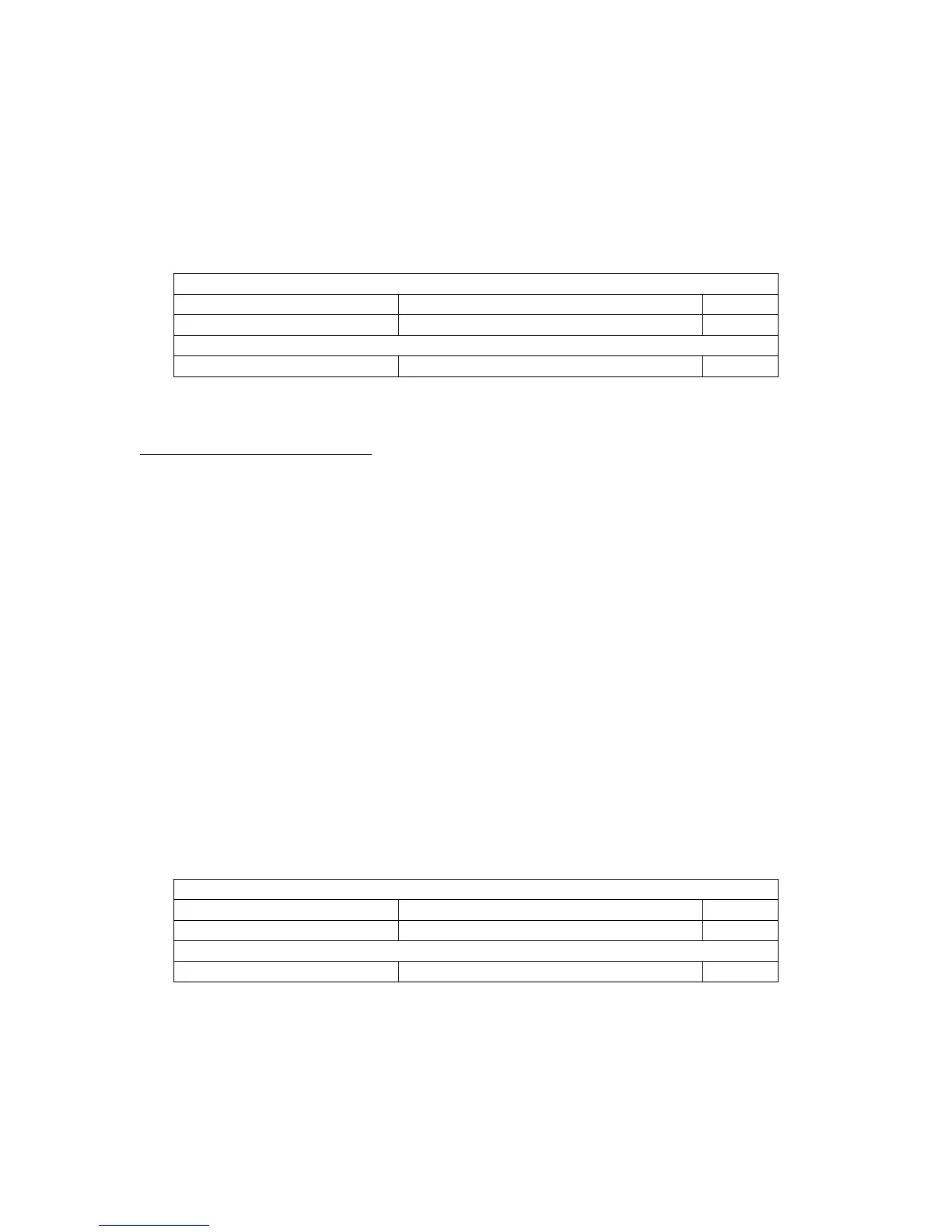Lexicon
MC-12 Serial Communications Protocol Printed on: 07/13/05
FALSE Indicates the MC-12 will not transmit parameter change Notifications.
7.3.32 Set Communication Configuration (MC-12, MC-1)
The Set Communication Configuration Command allows the serial port user to set up the various serial
port/ protocol configuration parameters.
7.3.32.1 Command Packet Description
Application Header:
Command DC_CMD_SET_COM_CONFIG 0x30
Data Count 1 0x01
Application Data:
Data[0] Configuration Register 0 nn
7.3.32.2 Data Description
Data Word Bit Definition
0 0 Acknowledge Enable
0 1 Parameter Change Enable
Acknowledge Enable:
TRUE Indicates the MC-12 will transmit Acknowledge Notification’s to the Host.
FALSE Indicates the MC-12 will not transmit any positive Acknowledge Notification
messages. The MC-12 will always transmit NAK error notification messages.
Parameter Change Enable:
TRUE Indicates the MC-12 will transmit any parameter change Notification as
specified in the Parameter Change Notification Message.
FALSE Indicates the MC-12 will not transmit parameter change Notifications.
7.3.32.3 MC-12 Response
The data values transmitted will be copied over to the registers stored in nonvolatile RAM. The MC-12
will respond with an ACK Packet.
7.3.33 Set Mute (MC-12, MC-1)
The Set Mute Command message allows the RS232 users to set/clear the MC-12 mute state directly.
7.3.33.1 Command Packet Description
Application Header:
Command DC_CMD_SET_MUTE 0x31
Data Count 1 0x01
Application Data:
Data[0] Mute State nn
7.3.33.2 Data Description
© 2005 Harman Specialty Group All rights reserved. 34 of 106