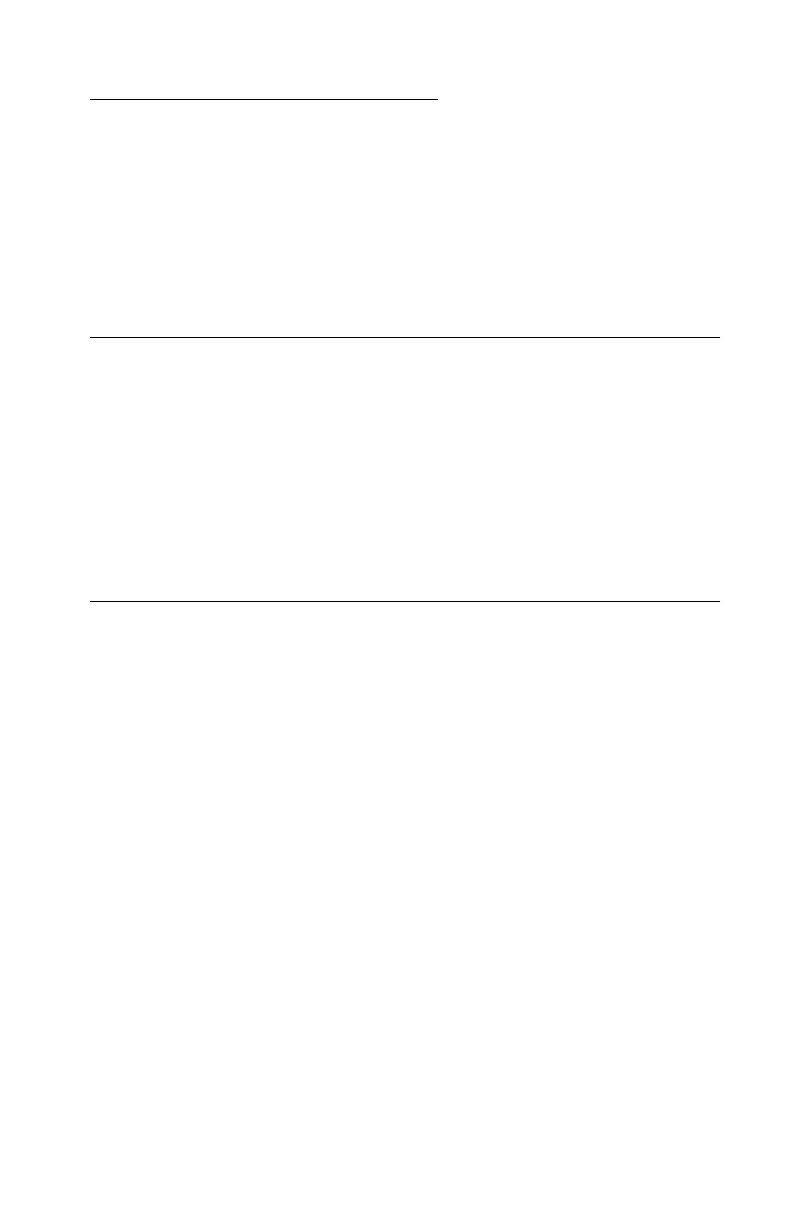General information 1-1
5021-0XX
1. General information
This Lexmark™ C510 color laser printer is the ideal printer for
presentations, business graphics, line art, and text. It uses laser
diode electrophotographic technology to deliver remarkable quality
print images and text. The printer can be used as a shared network
or desktop printer.
Maintenance approach
The diagnostic information in this manual leads you to the correct
field replaceable unit (FRU) or part. Use the error code charts,
symptom index, and service checks to determine the symptom and
repair the failure. See “Diagnostic information” on page 2-1, for
location of each section. You may find that the removals in the
Repair information chapter will help you identify parts. After you
complete the repair, perform tests as needed to verify the repair.
Tools required for service
The removal and adjustment procedures described in this manual
require the following tools and equipment:
• Analog volt ohmmeter (a digital volt ohmmeter may also be
used)
• Flat-blade screwdrivers
• Needle nose pliers
• #1 Phillips screwdriver
• #2 Phillips screwdriver
• Slotted screwdriver #1
• Slotted clock screwdriver #1
• Tweezers, C-ring pliers
When you make voltage readings, always use frame ground unless
another ground is specified.