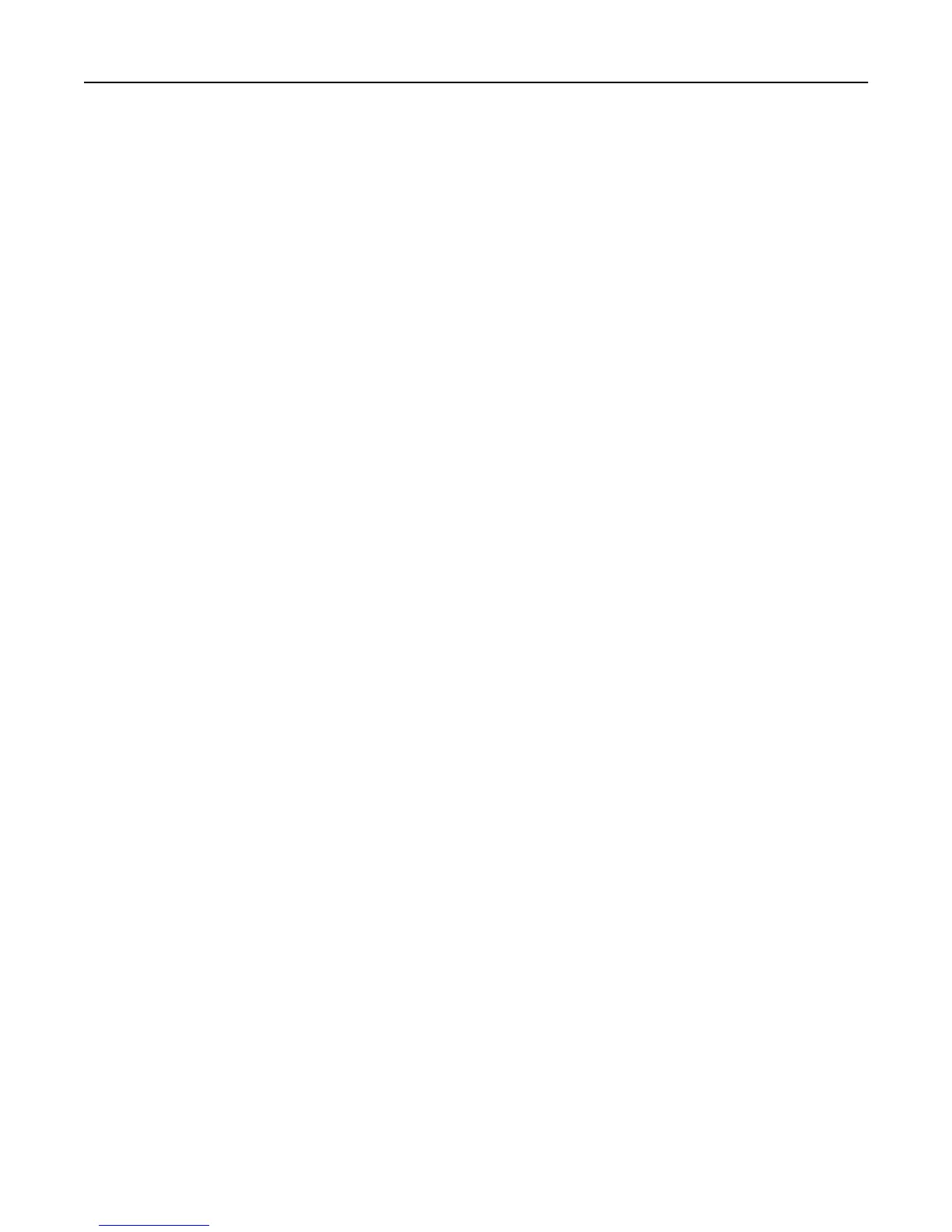Printing......................................................................................................66
Printing a document................................................................................................................................66
Printing specialty documents..................................................................................................................67
Printing confidential and other held jobs................................................................................................69
Printing from a flash drive.......................................................................................................................71
Printing photos from a PictBridge‑enabled digital camera.....................................................................72
Printing information pages......................................................................................................................72
Canceling a print job................................................................................................................................73
Printing in black and white......................................................................................................................75
Using Max Speed and Max Yield.............................................................................................................75
Understanding printer menus....................................................................76
Menus list................................................................................................................................................76
Supplies menu.........................................................................................................................................77
Paper menu.............................................................................................................................................78
Reports menu..........................................................................................................................................88
Network/Ports menu...............................................................................................................................89
Security menu.......................................................................................................................................104
Settings menu........................................................................................................................................108
Help menu.............................................................................................................................................128
Maintaining the printer............................................................................130
Cleaning the exterior of the printer......................................................................................................130
Cleaning the printhead lenses...............................................................................................................130
Storing supplies.....................................................................................................................................132
Checking the status of supplies.............................................................................................................132
Ordering supplies..................................................................................................................................133
Replacing supplies.................................................................................................................................134
Moving the printer................................................................................................................................143
Administrative support............................................................................145
Finding advanced networking and administrator information.............................................................145
Using the Embedded Web Server.........................................................................................................145
Checking the virtual display...................................................................................................................145
Checking the device status....................................................................................................................145
Setting up e‑mail alerts.........................................................................................................................146
Contents 3
