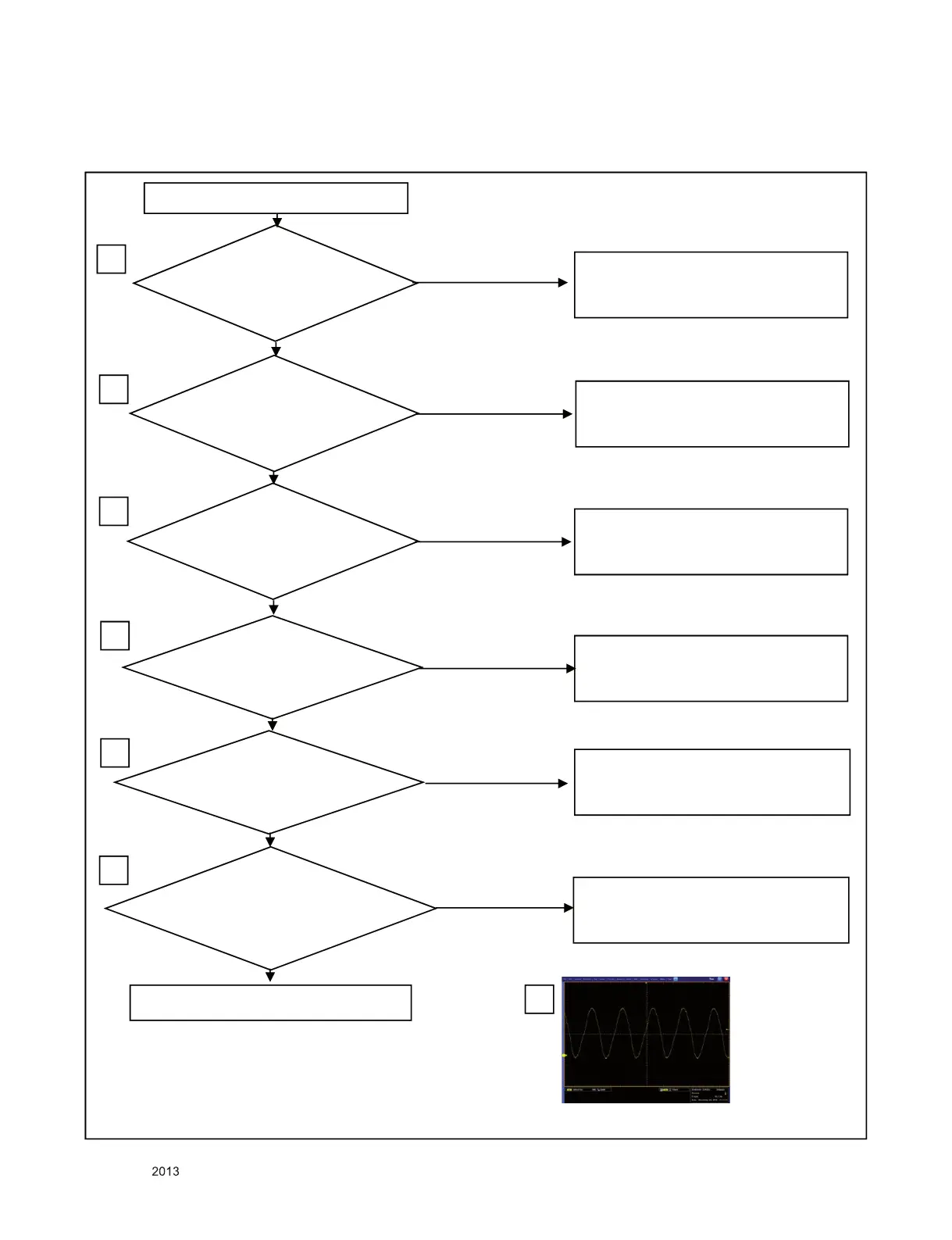- 10 -
LGE Internal Use OnlyCopyright © LG Electronics. Inc. All rights reserved.
Only for training and service purposes
TROUBLE SHOOTING
1. NO POWER-Main PCBA
pGhG
vG}vs{hnlG X`U[}
GG qr^WWf
NO POWER
pGZUZ}G G j^^Xf
jGG G ]WWG
YES
NO
YES
NO
YES
check open or short at Line.
or change Adapter.
check the Lines of IC701,
If there is any problem at Line,
Change IC701
NO
Check Line short or open between
IC600 and X600,
Change IC600 or change X600
1
2
4
pG\}GGj^X]f
GXUX}G Gj^Z^f
3
YES
check the Lines of IC704,IC706
If there is any problem at Line,
Change IC704,IC706.
NO
Insert F/W
GZUZ}G GXYG GwXYWf
GGGS
pGWG GYGG wXYWf
Change control
Or check Line short or open of P120
5
GGGGG XXGGwXYWS
GGGfG
6
NO
YES
change IR board
Or check Line short or open of P120
NO
4
]WW
