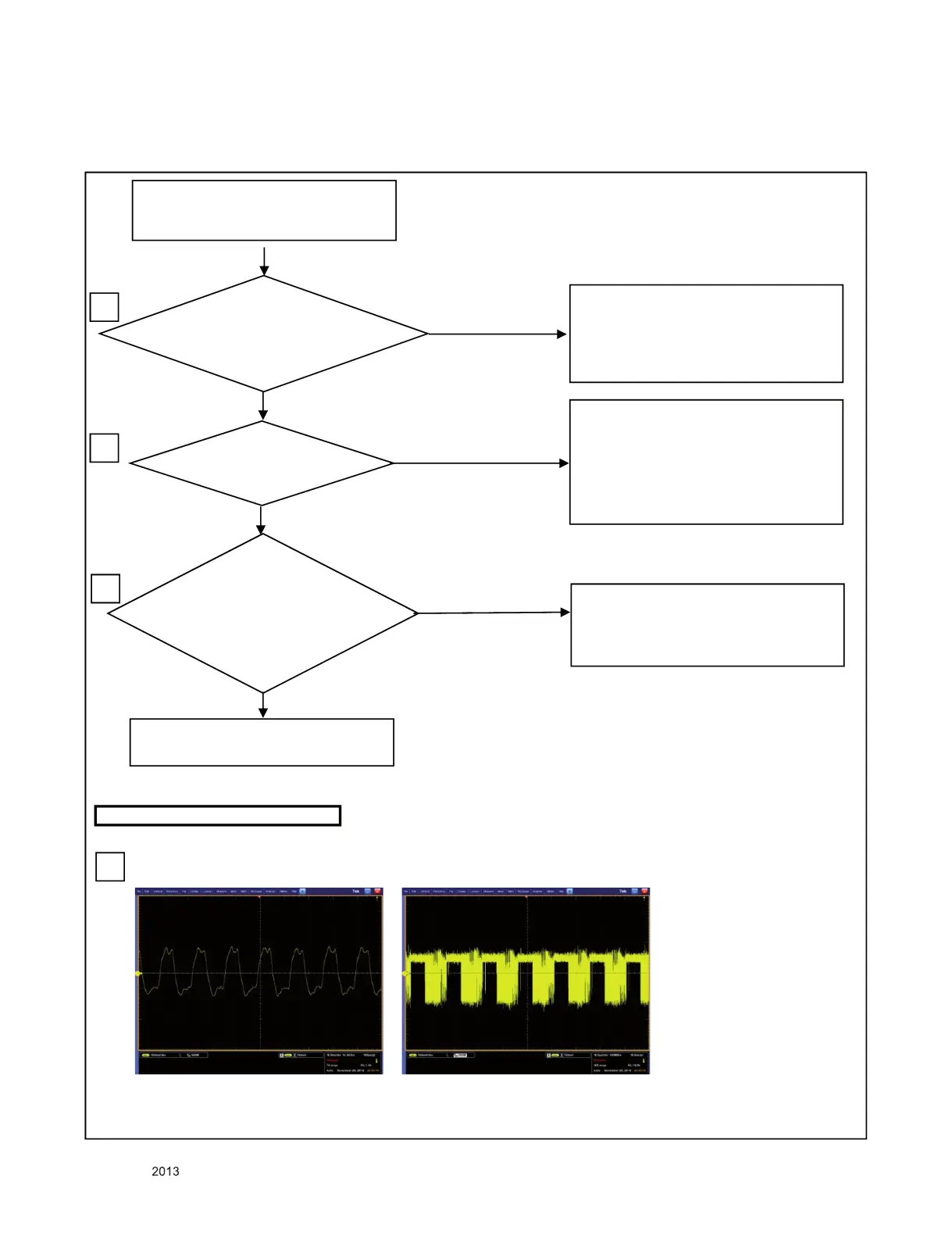- 12 -
LGE Internal Use OnlyCopyright © LG Electronics. Inc. All rights reserved.
Only for training and service purposes
3. Abnormal/No screen (All input)-Main PCBA
wGGs}kzGGf
s}kzGGGf
Abnormal/No screen
(all input)
jGG GG
GG wYWXG OjaXWSXXSYYSYZ
kaG_S`SXYSXZSX\SX]SX_SX`SYWS
YXSY\SY]SY^SY_SY`SZWP
YES
NO
YES
NO
YES
If LVDS cable isn’t insulted enough,
Insult LVDS cable until locking hook.
If LVDS cable have damage,
Change LVDS cable
1
Change module
WAVEFORMS
3
pGXY}G GXGG wXWXf
If is not under 1.5V at R744,
change Q702 or check open and short
of Line among Q703 and Q702.
If is under 10.8V at L710,
Check open and short
Of line between L710 and P101.
2
3
NO
Check open and short
Of line between Q703 and P101.
Or Check LVDS cable have damage.
Another is change IC600.
_S`SXYSXZSX\SX]SX_SX`SYWSYXS
Y\SY]SY^SY_SY`SZWwG GwYWX
OkGsP
XWSXXSYYSYZwG G wYWX
OjGP
