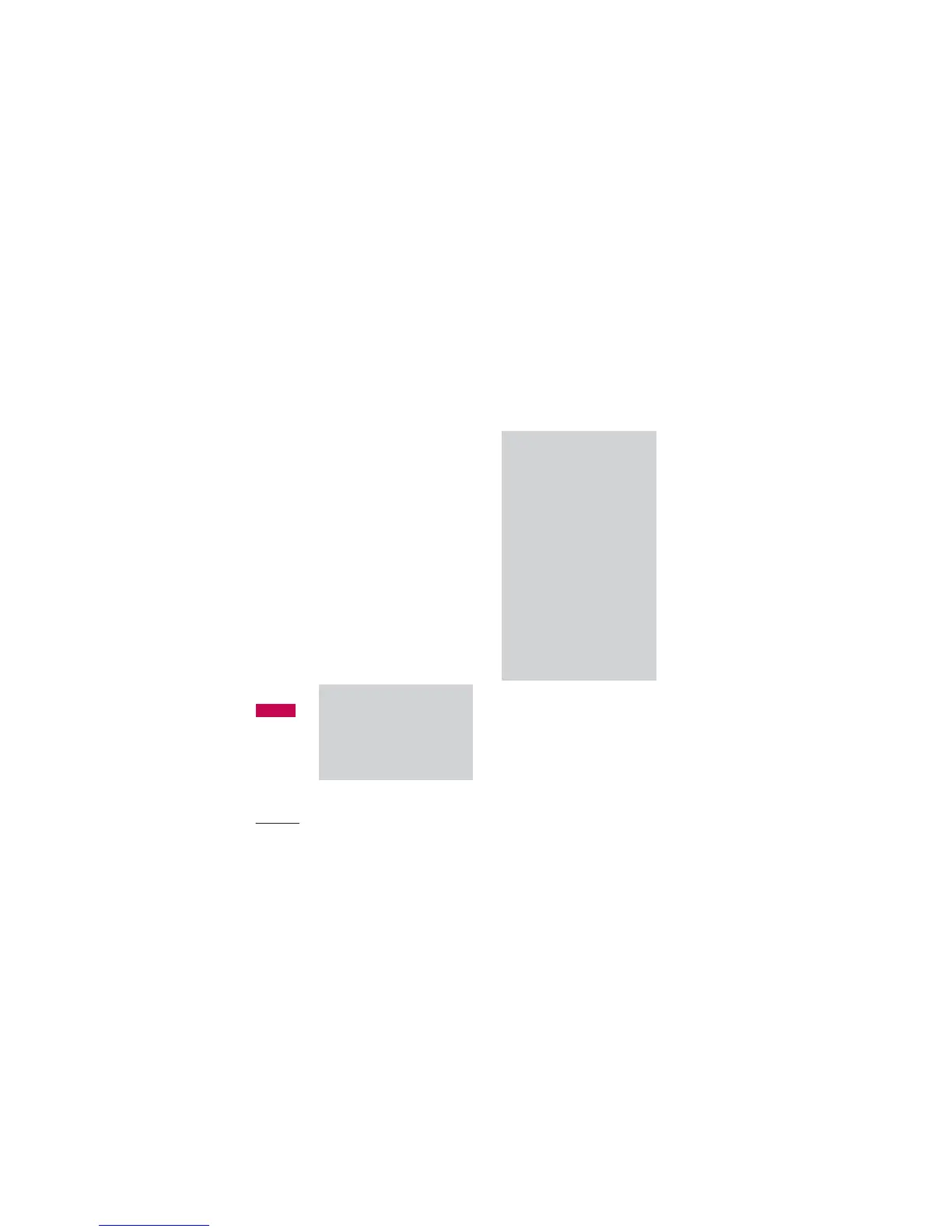Bluetooth
36
Bluetooth
Bluetooth
The LG230 is compatible with
devices that support the
Headset, Handsfree, Phonebook
Access and Object Push for
vCard & vCal.
You may create and store 20
pairings within the LG230 and
connect to one device.
The approximate communication
range for Bluetooth
®
wireless
technology is up to 30 feet (10
meters).
Bluetooth
®
QD ID B015489
Tips
●
Headset: Supports use of a
compatible bluetooth headset for
mono voice.
●
Handsfree: Supports Bluetooth
headsets, and may also support
other installed compatible
Bluetooth devices with
speakerphone capabilities, such as
car kits or a conference room
device.
●
Phonebook Access: Allows
sharing of your name card,
phonebook entries, and call
history with a compatible
Bluetooth device.
Note
Read the user guide of each
Bluetooth
®
accessory that you are
trying to pair with your phone
because the instructions may be
different.
