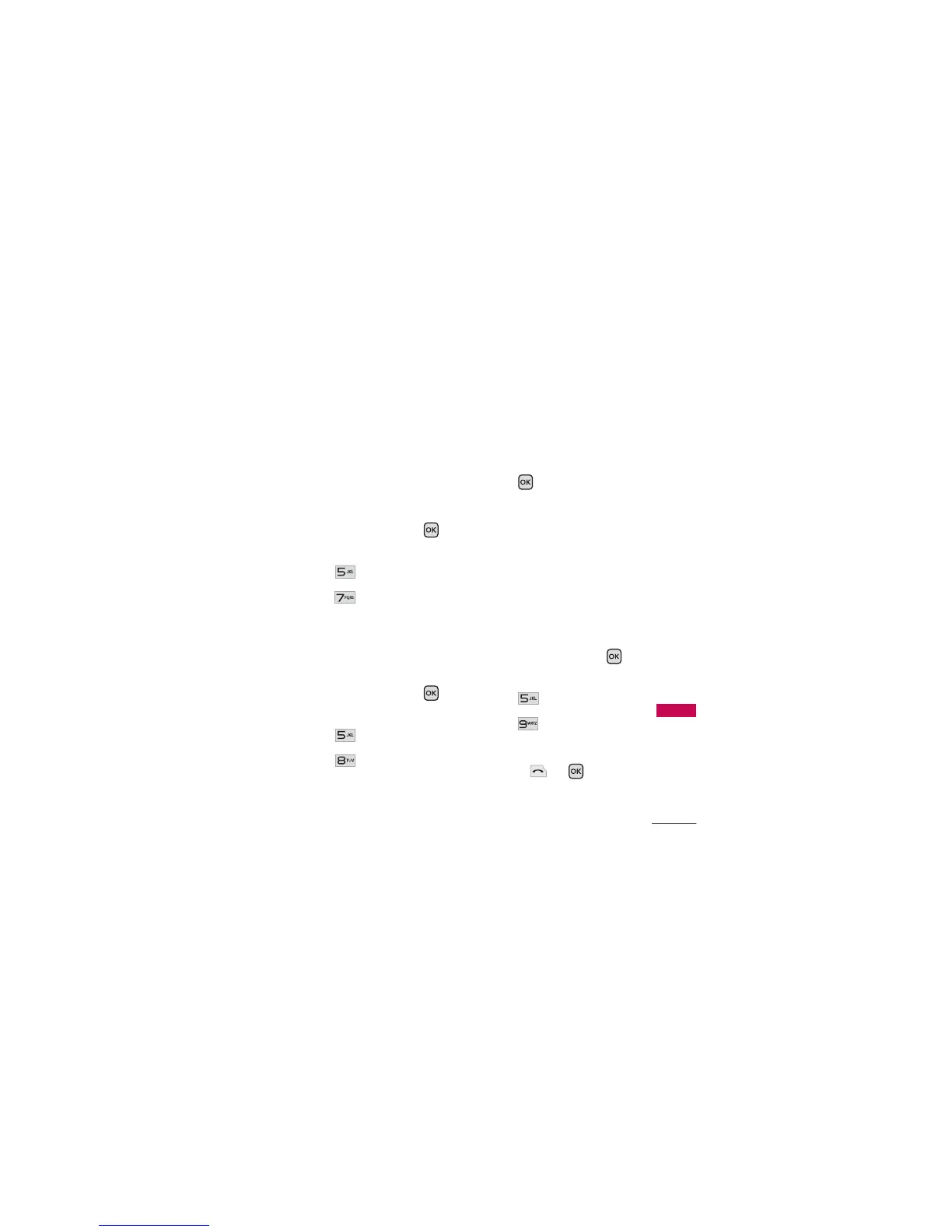53
Messaging
7. Mobile email
Allows you to check your email
using a variety of popular
services and standard server
protocols.
1. Open the flip and press
[MENU]
.
2. Press
Messaging
.
3. Press
Mobile email
.
8. Communities
With Virgin Mobile Browser, you
can enjoy community service.
1. Open the flip and press
[MENU]
.
2. Press
Messaging
.
3. Press
Communities
.
4. Select
Facebook
,
My Space
,
Red Light Lounge
,
Lavalife
,
Bebo
or
Mocospace
and
press .
9. Voicemail
Allows you to view the number of
new voice messages recorded in
the Voicemail box. Once you
exceed the storage limit, old
messages are overwritten. When
you have a new voice message,
your phone will alert you.
1. Open the flip and press
[MENU]
.
2. Press
Messaging
.
3. Press
Voicemail
.
4. Options from here:
●
Press or to listen
to the message(s).
