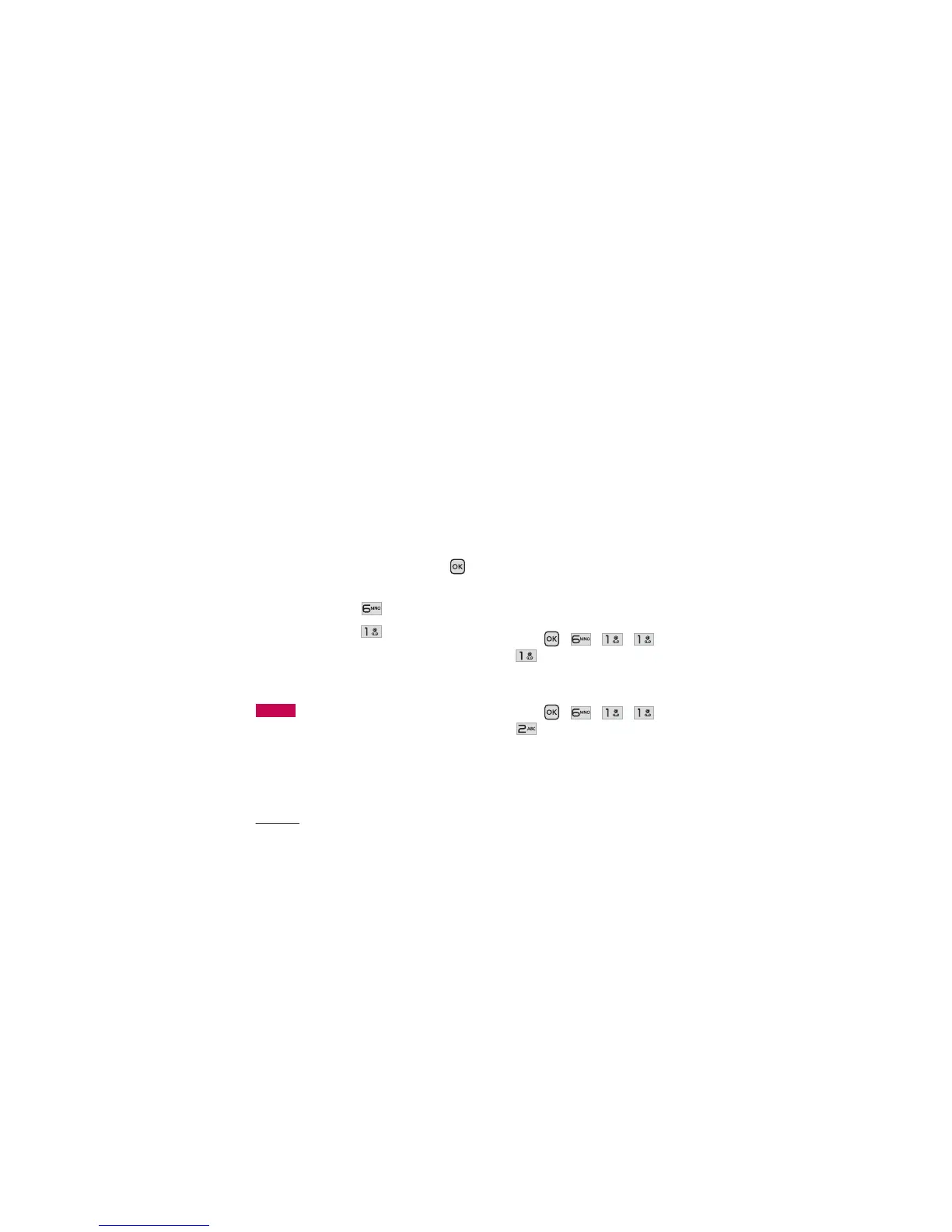Tools
56
Tools
Tools
1. Voice Command
Allows you to check handset
status and make calls by
speaking from a list of supported
commands.
1. Open the flip and press
[MENU]
.
2. Press
Tools
.
3. Press
Voice Command.
1.1 Start Command
1.1.1 Call <Name or Number>
Say "Call" and then call someone
simply by saying the phone
number or name. Please speak
clearly and exactly as in your
Contacts list. When you have
more than one contact number,
you can state the name and
number type of the contact (for
example, 'Call John Work').
1. Press , , , ,
.
1.1.2 Voicemail
1. Press , , , ,
.
2. The phone will announce any
new Voicemail(s).
