
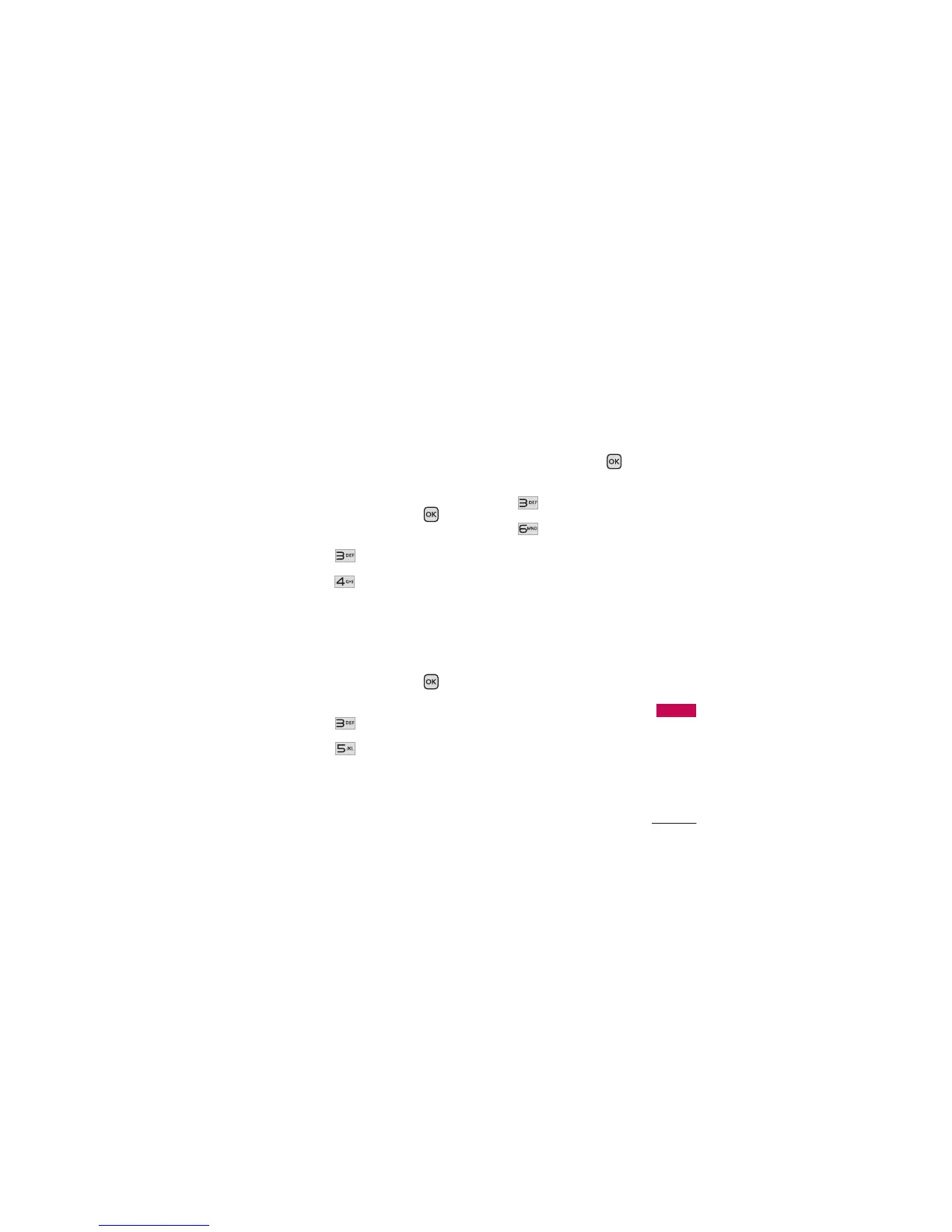 Loading...
Loading...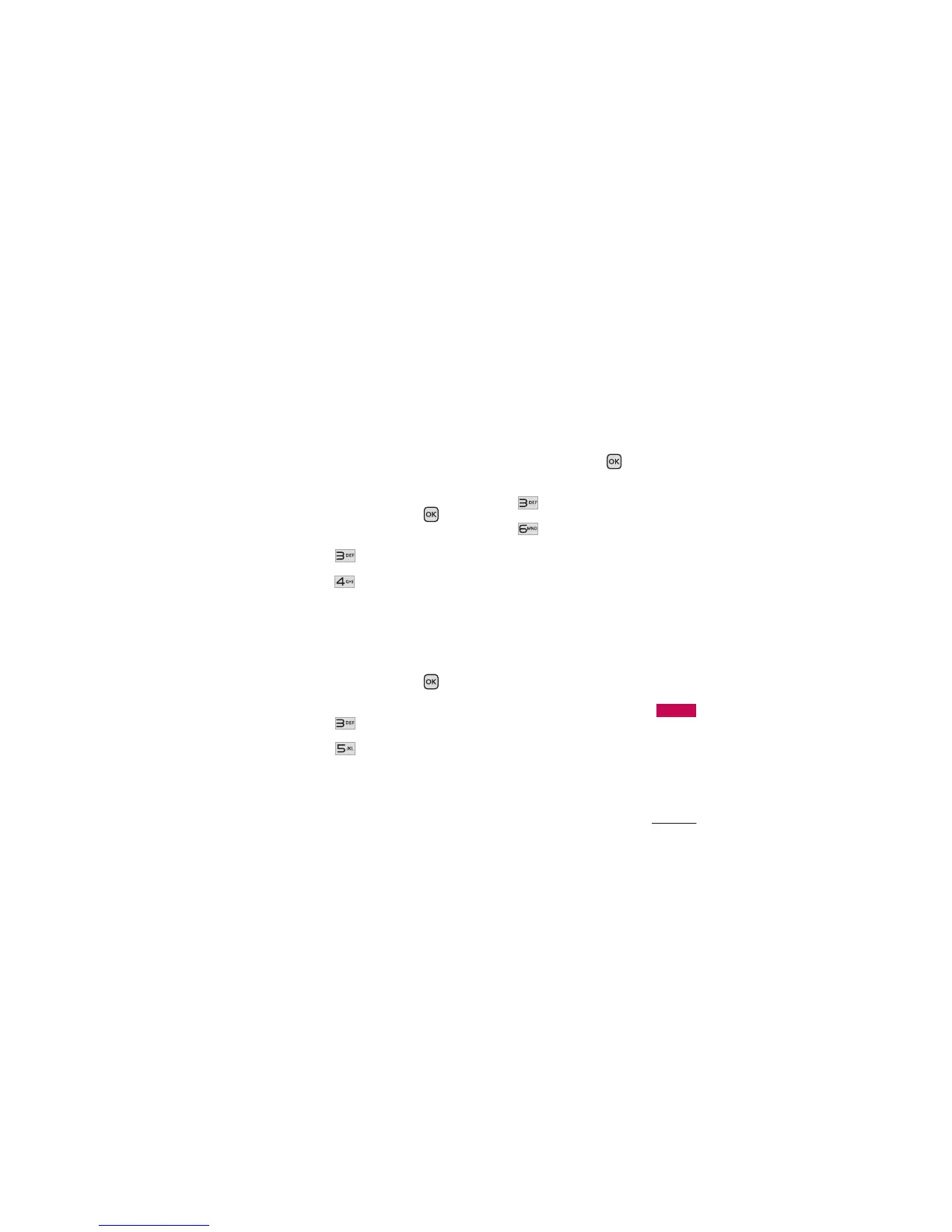
Do you have a question about the LG 230 and is the answer not in the manual?
| camera resolutions | 640x480, 320x240, 176x144, 160x120 Pixels |
|---|---|
| camera zoom | up to 2x |
| self timer | 3, 5, and 10 seconds |
| internal LCD | 262K Color TFT, 160x128 Pixels, 1.77” |
|---|---|
| external LCD | 65K Color CSTN, 64x96 Pixels, 1.04” |
| customizable font type and size | on Internal LCD |
| standard battery capacity | 800 mAh |
|---|---|
| talk time | Up to 2 Hours & 30 Minutes |
| standby time | Up to 10 Days |
| dimensions | 3.52” (H) x 1.83” (W) x 0.76” (D) |
|---|---|
| weight | 2.93 oz. |
Guidelines for battery use, temperature, disposal, driving, and location safety.
Covers phone handling, chemicals, power cords, wet hands, and disassembly.
Warning against disassembling the phone.
Safety tips for calls, battery, child safety, storms, and emergency numbers.
Highlights key features like slim design, LCD, messaging, keypad, and speakerphone.
Covers FCC/Industry Canada compliance and RF exposure information.
Explains required separation distance for FCC RF exposure compliance.
Specifies separation distance for external antennas to meet RF exposure requirements.
Covers modifications voiding authority and compliance with digital device limits.
Identifies earpiece, LCD, soft keys, SEND, keypad, and other function keys.
Details headset jack, charger port, camera key, lens, and front LCD screen.
Menu paths for account, call history, multimedia, and messaging.
Menu paths for messaging, tools, Bluetooth, and My Stuff.
Navigation paths for managing contacts, groups, and speed dials.
Overview of settings categories like Sound, Display, Security.
Step-by-step instructions for battery installation and removal.
Guide on how to connect the AC adapter to charge the phone.
Instructions for charging the phone using a computer's USB port.
Explanation of the phone's automatic shutdown during overheating.
How to check battery level and understand signal strength.
Procedure for powering the phone on and off.
Steps for initiating and ending a phone call.
How to erase digits entered incorrectly during dialing.
How to answer, ignore, or end incoming calls.
Guide to interpreting status icons on the LCD screen.
Setting vibrate mode and quickly silencing phone sounds.
Muting microphone during calls and adjusting earpiece volume.
Handling incoming calls and viewing caller information.
Using voice commands for phone operations.
Key functions for text entry like Left Soft Key, Shift, Space, Clear.
Switching between T9Word, Abc, 123, and Symbols input modes.
Steps to enter and save new contact details.
Editing and customizing saved contact information.
Steps to set up speed dial numbers for quick dialing.
How to use Pause (P) and Wait (W) for automated systems.
Instructions for adding multiple numbers to existing contacts.
Steps to edit existing contact details.
How to add pauses within a contact's phone number.
Setting a primary phone number for a contact.
Procedure for removing contacts from the phone.
Steps to delete speed dial assignments.
How to dial speed dials with more than one digit.
Steps to navigate to and use the My Account menu for service management.
How to access and view a list of missed incoming calls.
How to access and view a list of received incoming calls.
How to access and view a list of outgoing dialed calls.
How to access and view a combined list of all calls.
How to view the duration of specific calls.
Overview of phone's Bluetooth capabilities and supported profiles.
Information on the typical communication range for Bluetooth technology.
Step-by-step guide to pair the phone with a new Bluetooth device.
Tips on basic printing, object push, and file transfer via Bluetooth.
Steps for finding and pairing new Bluetooth devices.
Understanding icons related to Bluetooth connections.
Visual indicators for devices being searched.
Visual indicators for successfully paired Bluetooth devices.
How to manage the Bluetooth power setting.
Automated pairing for handsfree/headset profiles.
Controlling phone's availability to other Bluetooth devices.
Setting the phone's Bluetooth name and viewing info.
Instructions for using the camera to take photos.
Customizing brightness, zoom, and other camera settings.
How to record short verbal reminders.
Using the phone to view, take, and trade digital pictures.
Accessing and viewing photos stored on the phone.
Options for sending, renaming, locking, and deleting pictures.
Configuring default settings for pictures.
Downloading new pictures from a server connection.
Accessing audio files and getting new ringtones.
Information on message storage capacity and alerts for new messages.
Steps to compose and send a text message.
Creating messages with text, pictures, and sound.
Editing message recipients, text, and preview options.
Customizing picture, audio, subject, and saving message options.
How to view messages in the inbox and access options.
Options for replying, viewing, deleting, and forwarding messages.
Accessing and verifying the content of sent messages.
Options for viewing, resending, deleting, and forwarding sent messages.
Reference for icons indicating message status and type.
Accessing and editing draft messages.
Logging onto web messaging services and chatting online.
Accessing email services using the phone.
Accessing community services via the Virgin Mobile Browser.
Checking for new voice messages and listening to them.
Getting alerts for new web messages.
Using text templates for message input.
Customizing message settings like alert types and auto save.
Settings for callback numbers, auto-receive, and voicemail.
Procedure to delete all messages from various folders.
Overview of using voice commands for calls and status checks.
How to initiate voice commands for calls and voicemail.
Using voice commands to retrieve missed calls and message information.
Choosing between Normal and Speed settings for voice commands.
Setting announce alerts and training the device for voice recognition.
Customizing Best Match settings and setting alarms.
Storing and managing appointments in the calendar.
Detailed steps for setting alarms, including snooze and dismiss.
Setting time, subject, reminder, repeat, and ringtone for events.
Calculating tips using bill total, tip percentage, and number of people.
Using the notepad to enter and maintain short notes.
Using the calculator for basic mathematical operations.
Checking current time in different time zones and countries.
Utilizing the phone as a stopwatch for timing events.
Using the unit converter for various measurements.
Procedure for upgrading phone software to the latest version.
Getting new games from the Virgin Live mobile portal.
Downloading new handset tools from the Virgin Live portal.
Viewing memory information and file storage types.
Steps to add a new contact to the contact list.
Accessing and browsing the phone's contact list.
Options for sending messages, editing, deleting, and searching contacts.
Viewing, adding, changing, and deleting contact groups.
Viewing speed dial lists and assigning them to contacts.
Options for viewing, sending messages, renaming, and deleting groups.
Information on available phone services like 411.
Viewing and editing personal contact information.
Setting different ringtones for calls.
Adjusting master, keypad, and earpiece volumes.
Setting up alerts for incoming messages.
Choosing different alert types for notifications.
Configuring alerts for minute beeps, call connect, and low battery.
Customizing tones for phone power on and off.
Setting a tone that plays when opening or closing the flip.
Choosing background images for the phone's display.
Entering custom text for the phone's LCD banners.
Setting backlight duration for screens and keypad.
Selecting how the main menu displays for easier navigation.
Choosing preferred language for the phone interface.
Assigning shortcuts to phone menus using navigation keys.
Setting display options for main and front screen clocks/calendars.
Customizing font styles and choosing time formats.
Overview of security options like lock code and lock phone.
Steps to lock the phone for security and unlock it.
Configuring restrictions for calls, messages, and data.
Procedure to change the existing lock code.
Steps to reset the phone to factory default settings.
Setting how the phone answers incoming calls.
Configuring automatic redial attempts for failed calls.
Initiating speed dial calls by pressing and holding digits.
Enhancing voice clarity during calls.
Disabling wireless communications for travel.
Connecting TTY equipment for communication with hearing/voice impaired users.
Explanation of TTY Full, TTY+Talk, TTY+Hear, and TTY Off modes.
Steps for connecting TTY equipment and setting the phone.
Table detailing TTY mode usage for different user needs.
Configuring auto prepend for speed dial functionality.
Setting up network and location management.
Procedure to update the Preferred Roaming List (PRL).
Accessing phone number, version, ESN/MEID, and icon glossary.
Checking versions of SW, PRL, Browser, FOTA, MMS, JAVA, and HW.
Information on phone's RF signals and FCC safety guidelines.
Using approved antennas and avoiding FCC violations.
Precautions for safe phone use while driving.
Potential interference of RF signals with electronic equipment.
Recommendations for pacemaker users regarding phone proximity.
Potential interference between phones and hearing aids.
Consulting device manufacturers regarding RF shielding.
Turning off the phone in healthcare facilities and posted areas.
Precautions for RF signals in vehicles and phone use on aircraft.
Turning off the phone in blasting areas and potentially explosive atmospheres.
Avoiding placement of equipment in air bag deployment areas.
Observing safety information to prevent damage and ensure proper use.
Safe usage of chargers and adapters, including indoor use only.
Proper battery disposal, charging, and maintenance.
Replacing batteries and tips to maximize battery life.
Precautions against dust, cleaning plugs, and short-circuiting.
Warnings against short-circuiting, disassembling, or crushing the battery.
Notices on damaged batteries, magnetic items, and long-term storage.
Warnings about using damaged antennas and immersing the phone in water.
Advice against painting the phone and backing up data.
Ringtone settings for public places and caution with accessories.
Preventing permanent hearing loss by managing volume levels.
Emphasizing driving safety and avoiding phone distractions.
Protecting hearing by managing headset volume and limiting use.
Guidelines for safe headset use when operating a vehicle.
Examining scientific evidence on health effects of wireless phones.
FDA's regulatory role concerning radiation-emitting consumer products.
FDA's authority to act if RF energy levels are hazardous.
FDA's collaboration with industry on RF exposure research.
How RF energy can interact with medical equipment like pacemakers.
Defining 'wireless phone' in the context of RF exposure.
FCC safety guidelines for RF exposure and their development.
Review of research on RF energy effects and conflicting results.
Identifying necessary research for determining RF health risks.
The need for long-term studies on RF exposure effects.
FDA's involvement in animal studies and international EMF projects.
Difficulties in measuring actual RF exposure during phone use.
Understanding FCC limits for Specific Absorption Rate (SAR).
How to find your phone's FCC ID and RF exposure information.
IEEE standard for measuring RF energy absorption in the human body.
Definition and measurement of SAR in watts/kg.
Minimizing exposure by reducing usage time and increasing distance.
Discussion on safety for children using wireless phones.
How RF energy can interact with medical equipment like pacemakers.
Potential interference between phones and hearing aids.
FDA testing for interference with pacemakers and hearing aids.
Links to FDA, FCC, and WHO resources for wireless phone safety.
Familiarizing with phone features for safe driving.
Utilizing hands-free accessories for safer driving.
Positioning the phone for easy access without distraction.
Pausing conversations during hazardous driving or traffic.
Not taking notes or looking up numbers while driving.
Using the phone to call emergency services like police or ambulance.
Using the phone to help others in emergency situations.
Calling roadside assistance or non-emergency numbers.
Explanation of SAR and government requirements for exposure.
IEEE standard for measuring RF energy absorption in the human body.
How phone power levels affect SAR and proximity to base stations.
FCC compliance for reported SAR levels.
How to find your phone's FCC ID and RF exposure information.
Information on travel chargers, car chargers, and USB cables.
Details on the phone battery accessory.
Details warranty period for product and battery.
LG's policy on repairing or replacing defective products.
Exclusions for product misuse, unauthorized repairs, and modifications.
Procedure for shipping products for warranty service.
Limitations on express and implied warranties.
How modifying embedded software affects the warranty.