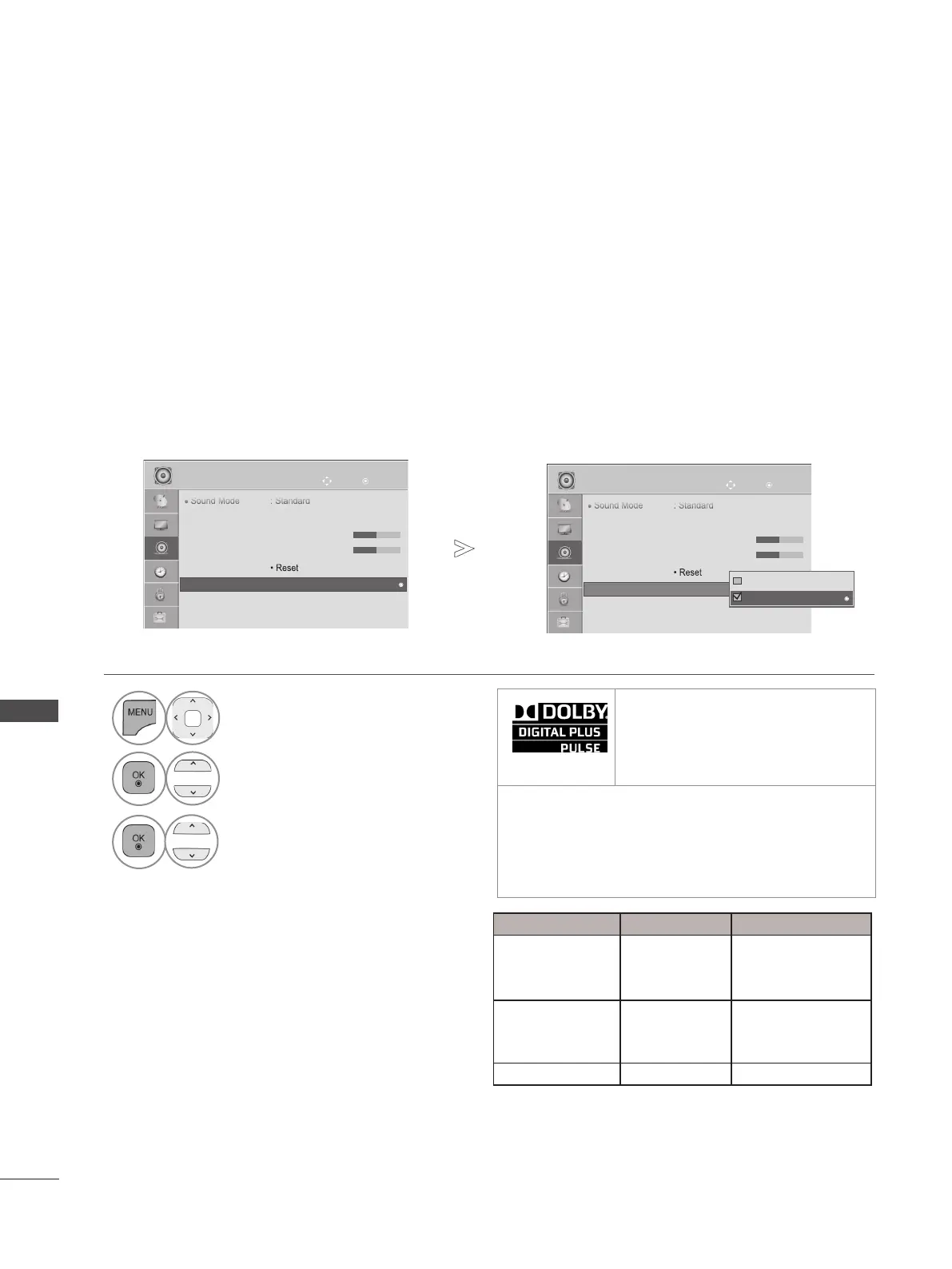114
SOUND & LANGUAGE CONTROL
SOUND & LANGUAGE CONTROL
SELECTING DIGITAL AUDIO OUT
This function allows you to select your preferred Digital Audio Output.
When Dolby Digital is available, selecting Auto in the Digital Audio Out menu will set SPDIF(Sony
Philips Digital InterFace) output to Dolby Digital.
If Auto is selected in the digital audio out menu when Dolby Digital is not available, SPDIF output will
be PCM(Pulse-code modulation).
Even if both Dolby Digital and Audio language have been set in a channel which broadcast Dolby
Digital Audio, only Dolby Digital will be played.
•
Press the MENU/EXIT button to return to normal TV viewing.
• Press the BACK button to move to the previous menu screen.
Item Audio Input Digital Audio output
Auto(Speaker On)
MPEG
Dolby Digital
Dolby Digital Plus
HE-AAC
PCM
Dolby Digital
Dolby Digital
PCM
Auto(Speaker Off)
MPEG
Dolby Digital
Dolby Digital Plus
HE-AAC
PCM
Dolby Digital
Dolby Digital
Dolby Digital
PCM
All PCM
1
Select AUDIO.
2
Select Digital Audio Out.
3
Select Auto or PCM.
Manufactured under license from
Dolby Laboratories. Dolby and the
double-D symbol are trademarks of
Dolby Laboratories.
• There is a possibility that when HDMI mode,
some DVD players do not make SPDIF sound.
At that time, set the output of the digital audio of
the DVD player to PCM. (In HDMI, Dolby Digital
Plus is not supported).
OK
Move
● Sound Mode : Standard
• Infinite Sound : Off
• Treble 50
• Bass 50
• Reset
● Digital Audio Out : PCM
● TV Speaker : On
● DTV Audio Setting : Auto
AUDIO
● Digital Audio Out : PCM
OK
Move
● Sound Mode : Standard
• Infinite Sound : Off
• Treble 50
• Bass 50
• Reset
● Digital Audio Out : PCM
● TV Speaker : On
● DTV Audio Setting : Auto
AUDIO
● Digital Audio Out : PCM
Auto
PCM
PCM
►
►
►
