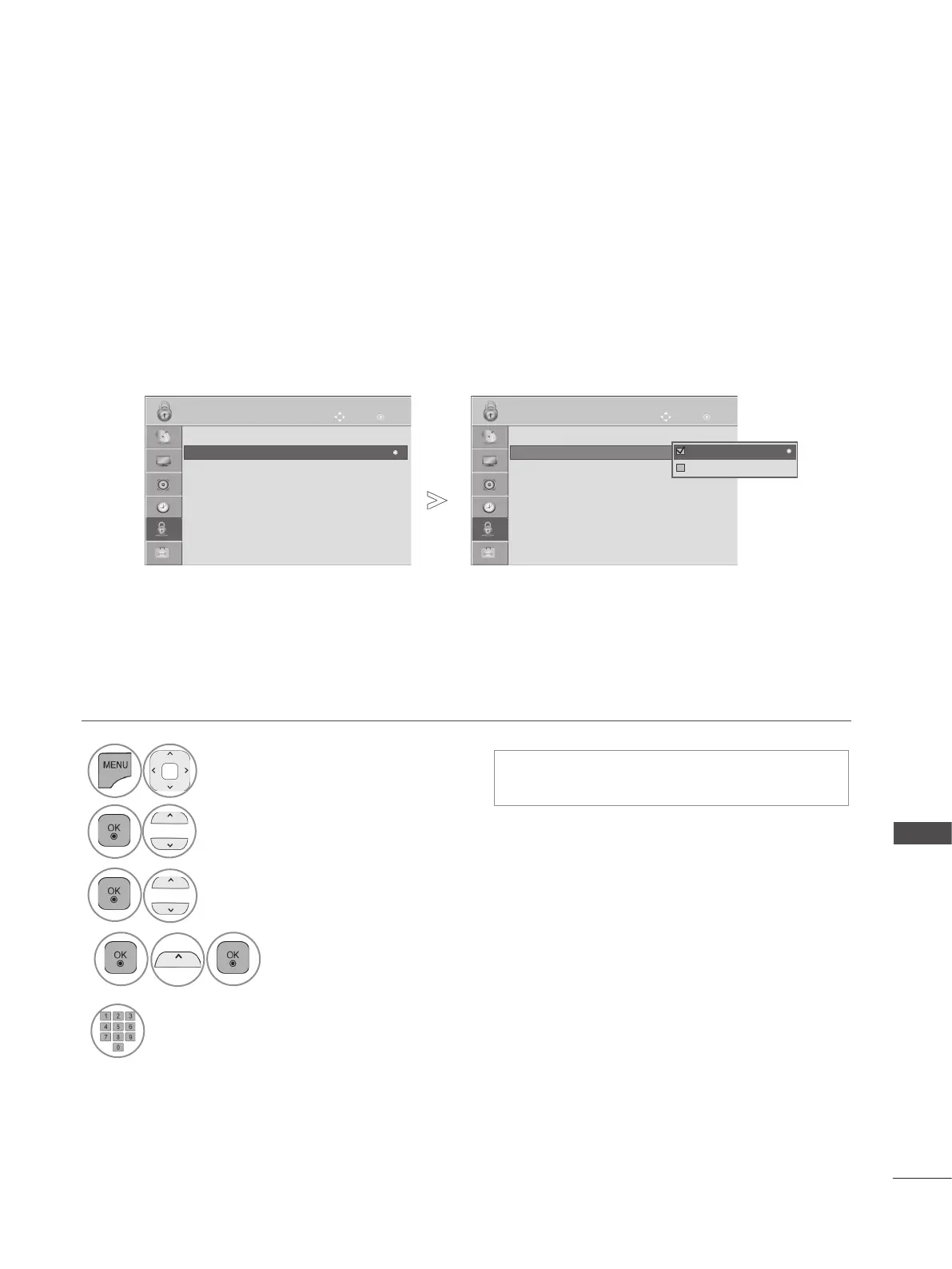125
PARENTAL CONTROL / RATINGS
PARENTAL CONTROL / RATINGS
SET PASSWORD & LOCK SYSTEM
Enter the password, press ‘0’,‘0’,‘0’,‘0’ on the remote control handset.
When France is selected for Country, password is not ‘0’,‘0’,‘0’,‘0’ but ‘1’,’2’,’3’,’4’.
When France is selected for Country, password cannot be set as ‘0’,‘0’,‘0’,‘0’ .
If a channel is locked, enter the password to unlock it temporarily.
• Press the MENU/EXIT button to return to normal TV viewing.
• Press the BACK button to move to the previous menu screen.
1
Select LOCK.
2
Select Lock System.
3
Select On.
4
Set the password.
5
Input a 4-digit password.
Be sure to remember this number!
Re-enter new password for confirm.
• If you forget your password, press ‘0’, ‘3’,
‘2’, ‘5’ on the remote control handset.
OK
Move
● Set Password
● Lock System : Off
● Block Programme
● Parental Guidance : Blocking Off
● Input Block
● Key Lock : Off
LOCK
● Lock System : Off
OK
Move
● Set Password
● Lock System : Off
● Block Programme
● Parental Guidance : Blocking Off
● Input Block
● Key Lock : Off
LOCK
● Lock System : Off
Off
On
Off
►
►
►
