
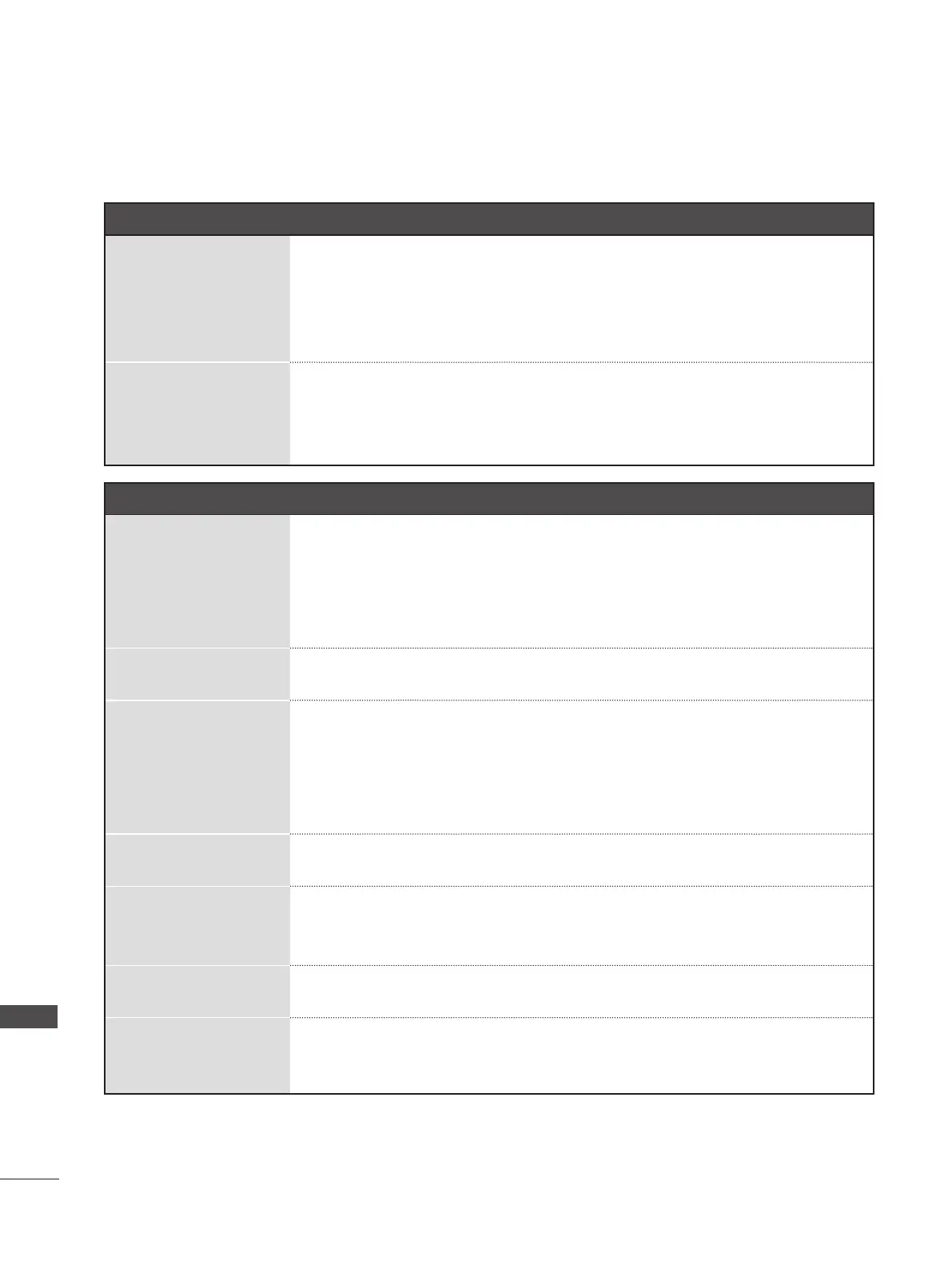 Loading...
Loading...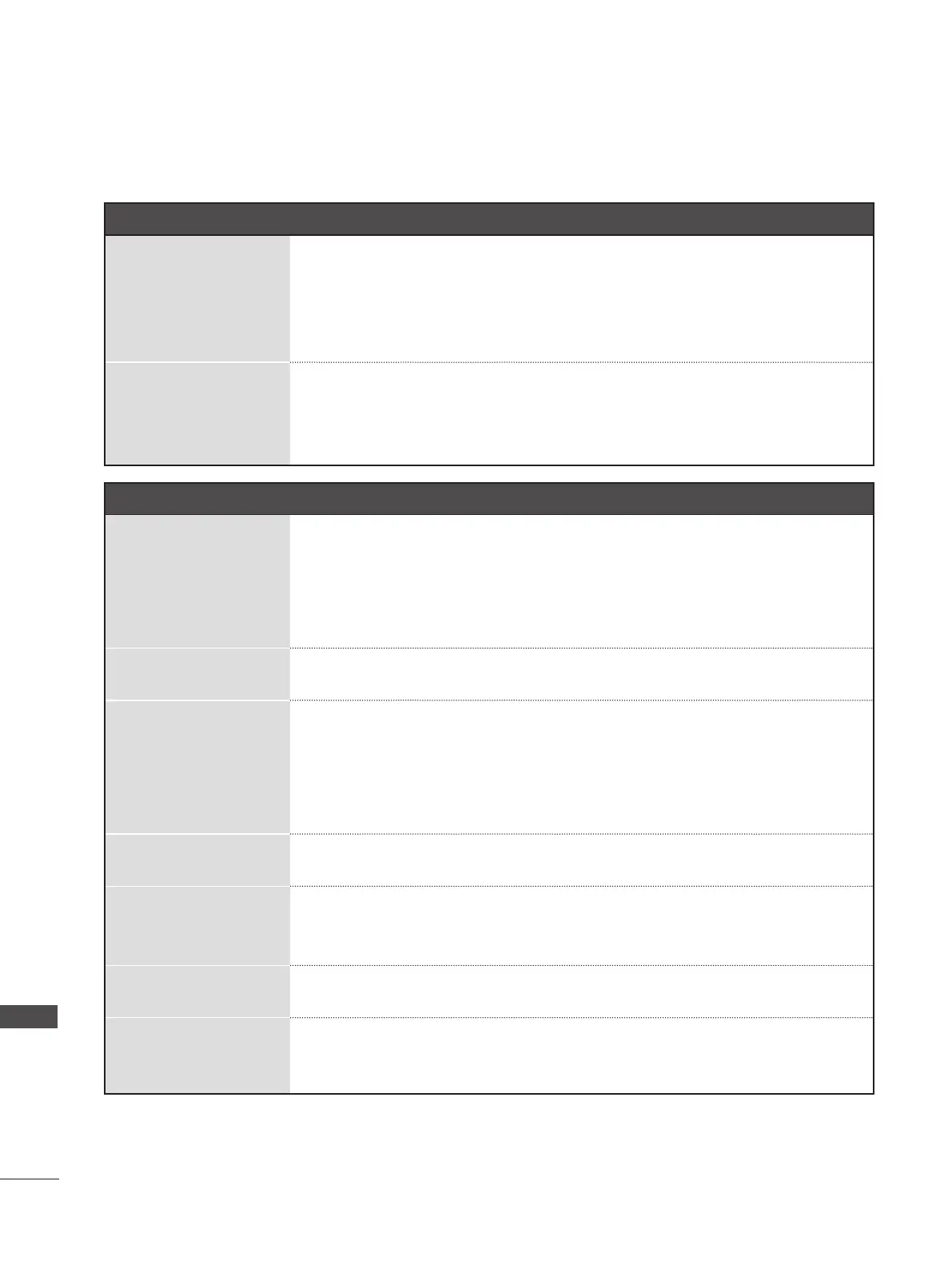
Do you have a question about the LG 26LD350 and is the answer not in the manual?
| Product color | Black |
|---|---|
| Power requirements | 100V - 240V, 50/60Hz |
| Number of AV connections | 2 |
| Package weight (imperial) | 9489 lbs |
| USB 2.0 ports quantity | USB 2.0 ports have a data transmission speed of 480 Mbps, and are backwards compatible with USB 1.1 ports. You can connect all kinds of peripheral devices to them. |
| Digital audio optical out | 1 |
| Display diagonal | 26 \ |
| Display brightness | - cd/m² |
| Display resolution | 1366 x 768 pixels |
| Display technology | LCD |
| Native aspect ratio | 16:9 |
| Contrast ratio (dynamic) | 50000:1 |
| Power consumption (standby) | 0.1 W |
| RMS rated power | 14 W |
| Depth (with stand) | 206 mm |
|---|---|
| Width (with stand) | 663 mm |
| Height (with stand) | 485 mm |
| Weight (with stand) | 7264 g |
| Depth (without stand) | 79 mm |
| Height (without stand) | 424 mm |
| Weight (without stand) | 6220 g |
Step-by-step guide for assembling and installing the TV stand.
Instructions for establishing an HDMI connection for high-quality video and audio.
Connecting and using USB devices for media playback.
Covers automatic and manual tuning, and programme editing.
Navigating programme listings and scheduling via the electronic guide.
Steps for connecting a USB storage device to the TV.
Playing and managing movie files from a USB device.
Detailed control over picture settings like brightness, contrast, and colour.
Setting passwords, locking controls, and blocking specific programmes.
Solutions for common TV operational problems and error messages.