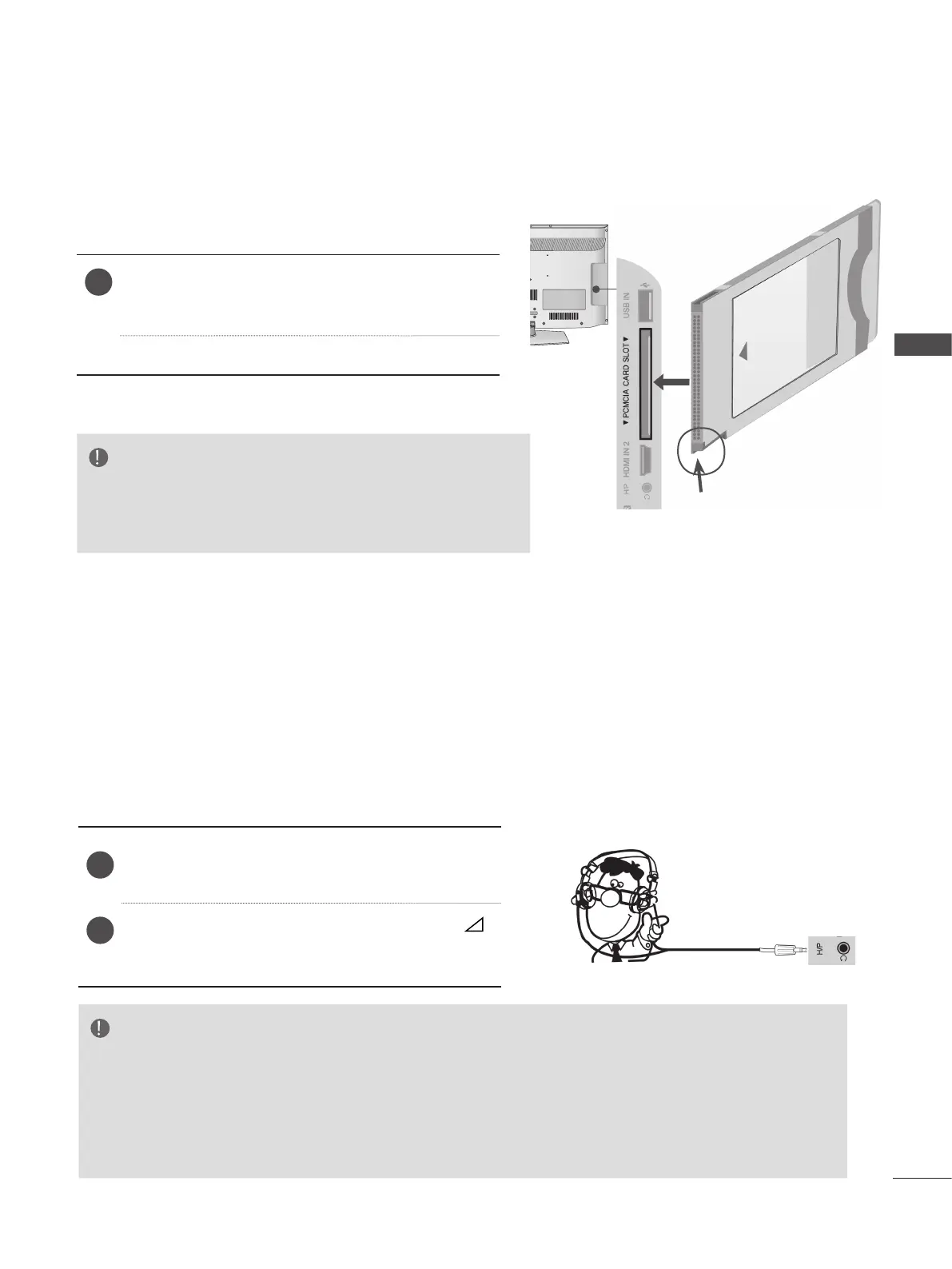9
EXTERNAL EQUIPMENT SETUP
HEADPHONE SETUP
You can listen the sound through the headphone.
NOTE
► AUDIO menu items are disabled when connecting a headphone.
► When changing AV MODE with a headphone connected, the change is applied to video but not to audio.
► Optical Digital Audio Out is not available when connecting a headphone.
►Headphone impedance: 16 Ω
►Max audio output of headphone: 10 mW to 15 mW
1
Plug the headphone into the headphone socket.
2
To adjust the headphone volume, press the
+ or - button. If you press the MUTE button,
the sound from the headphone is switched off.
INSERTION OF CI MODULE
To view the encrypted (pay) services in digital TV mode.
This feature is not available in all countries.
NOTE
► Check if the CI module is inserted into the PCMCIA card slot
in the right direction. If the module is not inserted properly,
this can cause damage to the TV and the PCMCIA card slot.
1
Insert the CI Module to PCMCIA (Personal
Computer Memory Card International
Association) CARD SLOT of TV as shown.
For further information, see p.34.
AV IN 2
L/MONO
R
AUDIO
VIDEO
HDMI IN 2 USB IN
H/P
ANTENNA IN
HDMI / DVI IN
1
(RGB)
Check this point as
shown and insert the CI
Module.
