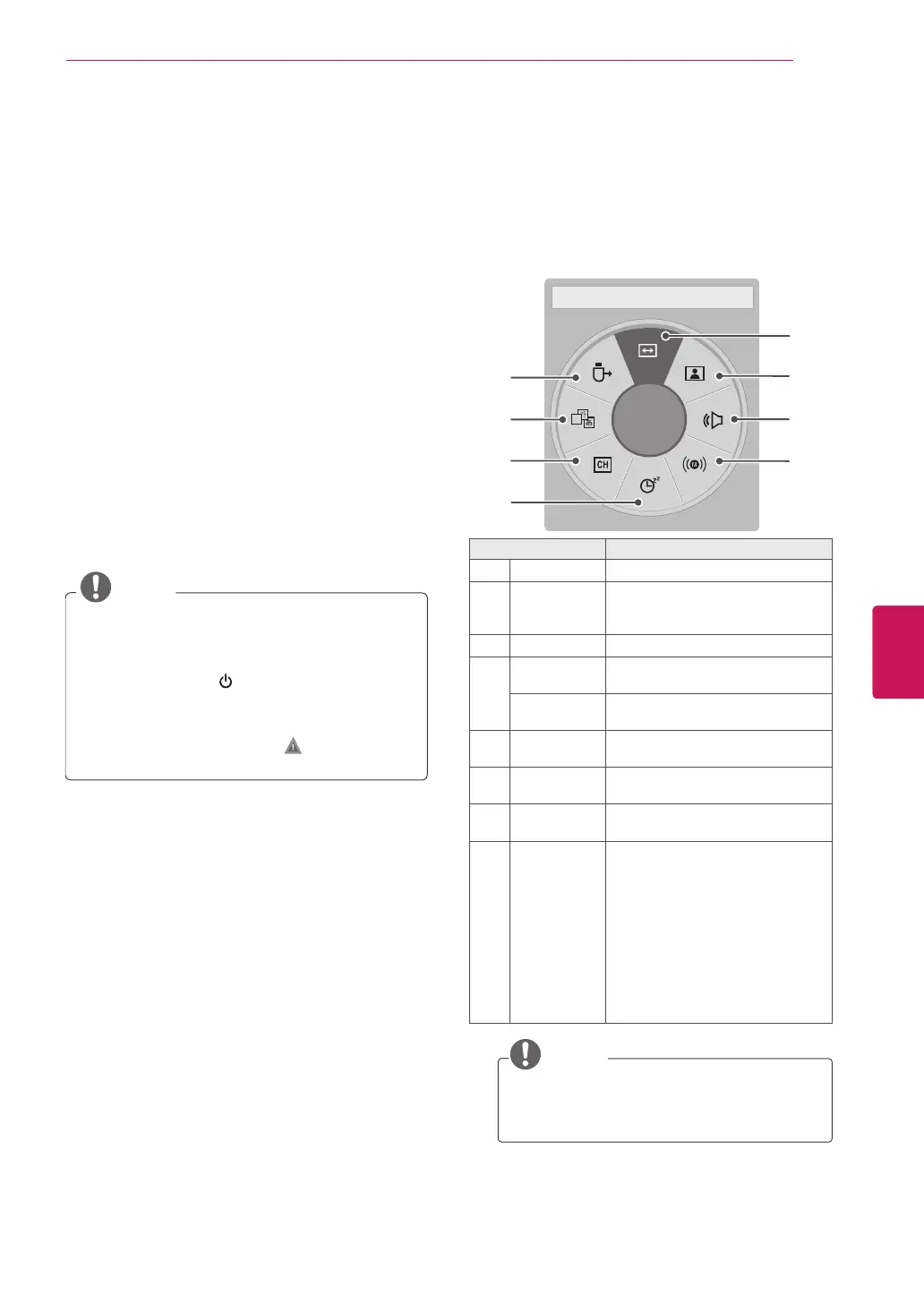49
ENG
ENGLISH
WATCHING TV
Locking the buttons on the TV
(Child Lock)
Lock the buttons on the TV to prevent any
unwanted operations or accidents by children.
1
Press
Home
or
MENU
to access the main
menus.
2
Press the Navigation buttons to scroll to
LOCK
and press
ENTER
.
3
Input password.
4
Press the Navigation buttons to scroll to
Key Lock
and press
ENTER
.
5
Select
On
to activate the
Key lock
feature.
- To deactivate the
Key lock
feature, select
Off
.
6
When you are finished, press
EXIT
.
When you return to the previous menu, press
BACK
or
RETURN
.
NOTE
y
The TV is programmed to remember the last
setting after you turn the TV off.
y
If you turn the TV off with the Key lock
feature activated, ,
INPUT
,
CH
(
^
,
v
) or
Number buttons on the remote control.
y
If you press any button on the TV with the
Key lock feature activated, Key Lock
appears on the screen.
Using the quick menu
Customize frequently used menus.
1
Press
Q. MENU
to access the quick menus.
2
Press the Navigation buttons to scroll through
the following menus.
16:9
8
1
2
3
4
7
6
5
Menu Description
1
Aspect Ratio Changes the image size.
2
Picture Mode
(Depending
on model)
Changes the image mode.
3
Sound Mode Changes the sound mode.
4
Multi Audio Changes the audio language
(Digital signal).
SAP Changes the MTS sound (Analog
signal).
5
Sleep Timer Sets the length of time until the
TV to turns off.
6
Del/Add Edits the channels to add or delete
the channel.
7
Caption Activates or deactivate the
subtitles.
8
USB Device Selects "Eject" in order to eject
USB device. If EzSign Content is
running via USB, it may not work
correctly after "USB Eject" has
been selected. So please remove
the attached USB Immediately
after "USB Eject" has selected.
(For LV355B series)
Ejects a USB device when a USB
device is connected.
(Other models)
NOTE
y
The available menus and options may
differ from the input source that you are
using.
3
Press the Navigation buttons to scroll to the
option you want.
4
When you are finished, press
Q. MENU
.