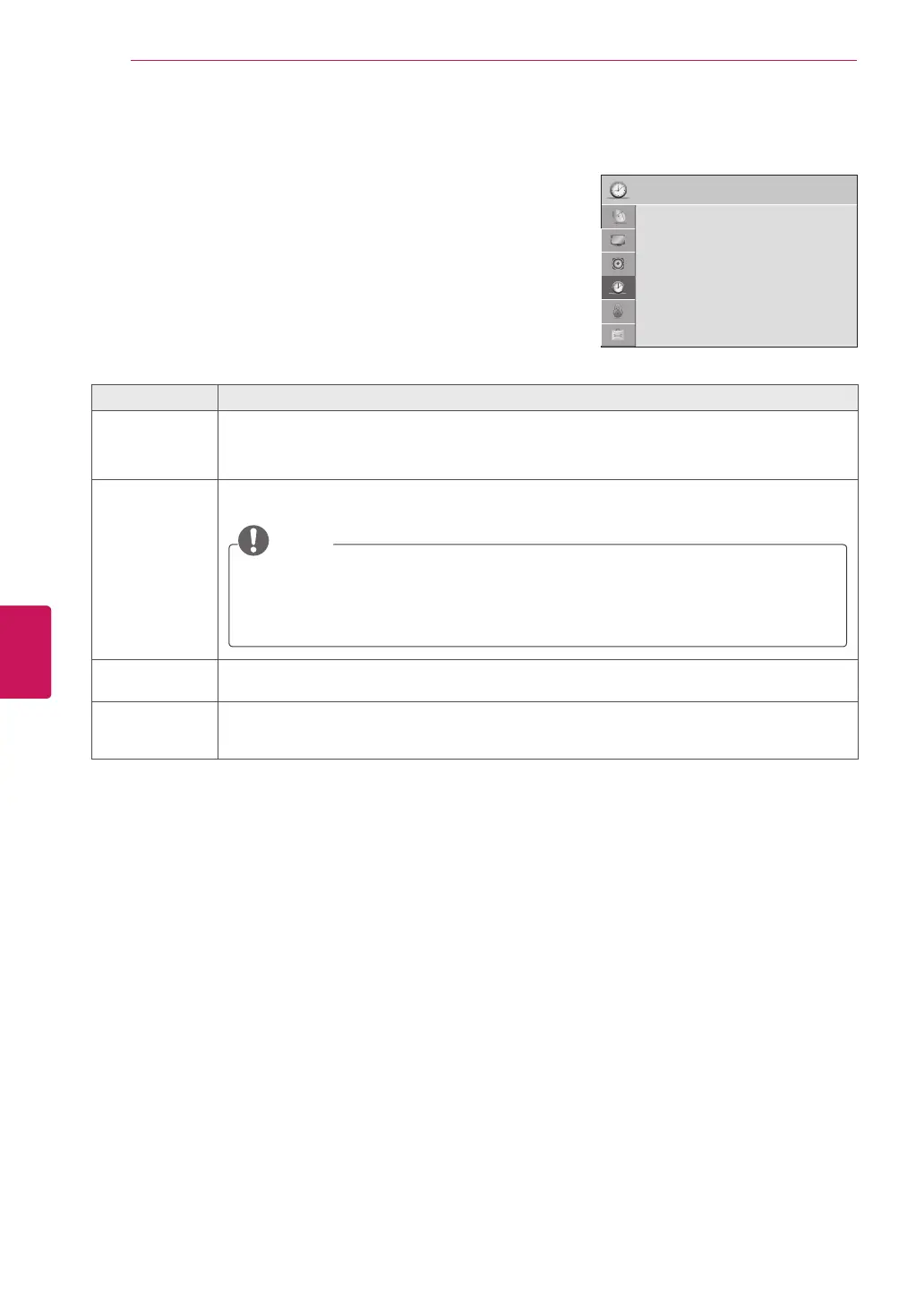74
ENG
ENGLISH
CUSTOMIZING SETTINGS
TIME Settings
1
Press
Home
or
MENU
to access the main menus.
2
Press the Navigation buttons to scroll to
TIME
and press
ENTER
.
3
Press the Navigation buttons to scroll to the setting or option you
want and press
ENTER
.
- To return to the previous level, press
BACK
or
RETURN
.
4
When you are finished, press
EXIT
.
The available time settings are described in the following
Setting Description
Clock Sets the time, date, time zone, and daylight-saving time feature.
The time will be set automatically according to a digital channel signal which includes time
information provided by the broadcasting station. If not, set the time and date manually.
Off Time/On Time Sets the time to turn on or off the TV automatically. To use this function, you should set the current
time and date in advance.
NOTE
y
If you do not press any button within 2 hours after the TV turns on by the On Time feature,
the TV enters the Standby mode automatically. (Except LV255C, LV355B, LV355C, LK451C,
LK453C, LW505C series)
y
If you set both Off time and On time features to the same time, the Off time feature
overrides the On time feature.
Sleep Timer Sets the length of time until the TV to turns off. When you turn the TV off and turn it on again, the
Sleep timer feature will be set to off.
Auto Off
(Depending on
model)
If set to on and there is no input signal, the TV turns off automatically after 15 minutes.
