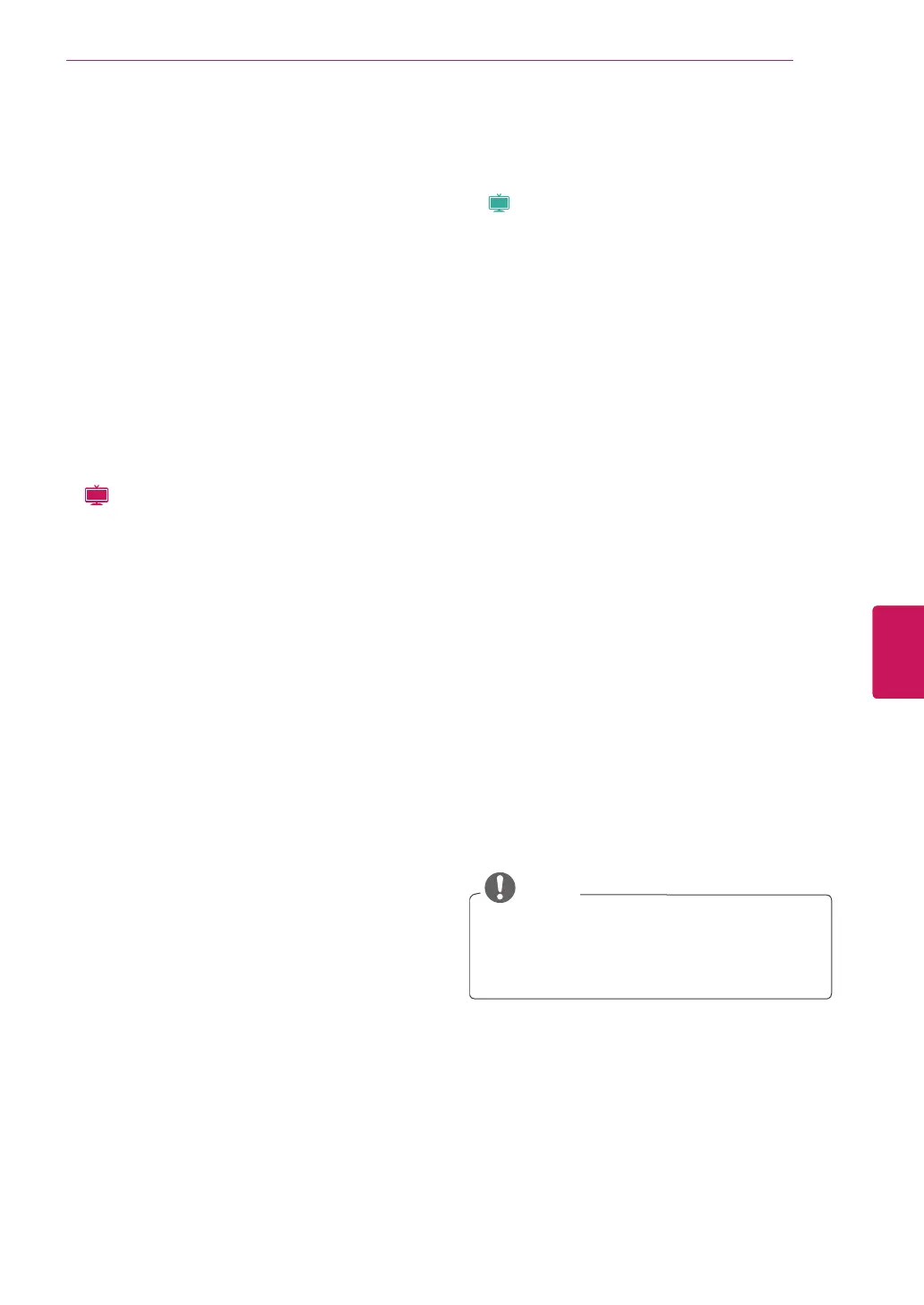51
ENG
ENGLISH
3D IMAGING
3D IMAGING (FOR 3D
TV)
3D Technology
This TV can display in 3D via 3D broadcasting or
when the TV is connected to a compatible device,
such as a Blu-ray 3D Player. The viewer must
wear compatible 3D glasses in order to see these
images in 3D format.
When watching 3D imaging
(
LCD
)
y
We recommend that you maintain a distance
of at least twice the screen diagonal length
when watching 3D videos.
y
To watch the TV in 3D, you must put on your
3D glasses. For best results, you should
wear LG Brand 3D glasses. The 3D imaging
may not display properly when using another
brand of 3D glasses. Please see the 3D
glasses manual for instructions on how to
use the 3D glasses.
y
When watching 2D images, it is
recommended to take off the 3D glasses. If
you watch 2D images with the 3D glasses
on, you may see distorted images.
(
Plasma
)
y
After powering on the TV, a few seconds
may be needed for your TV to calibrate.
y
The TV may flicker slightly if the 3D imaging
is displayed under 3 wavelength fluorescent
light (50 Hz - 60 Hz) or magnetic fluorescent
lamp (50Hz - 60 Hz). In such instances, it is
recommended to turn the lights off.
y
If there is an obstacle between the TV and
the 3D glasses, the 3D imaging may not
display properly.
y
Do not use the TV in close proximity to other
electronic equipments and RF equipments.
y
The 3D imaging may not display if it is
viewed while you are lying down.
y
It may take a moment for you to see the
3D imaging if you look away from the TV
and then revert your eyes back to the 3D
program.
y
To watch the TV in 3D, you must put on your
3D glasses. For best results, you should
wear LG Brand 3D glasses. The 3D imaging
may not display properly when using another
brand of 3D glasses. Please see the 3D
glasses manual for instructions on how to
use the 3D glasses.
y
When watching 2D images, it is
recommended to take off the 3D glasses. If
you watch 2D images with the 3D glasses
on, you may see distorted images.
NOTE
y
If 3D TV broadcast standard changes in the
future and it is not supported by this TV set,
you may need a separate device, such as a
set-top-box.
