How to fix thin lines on LG 26LV2500 screen?
- RRachel HamiltonAug 22, 2025
If you see thin lines in the background of the screen on your LG LCD TV, check the video cable connections to ensure they are properly connected.

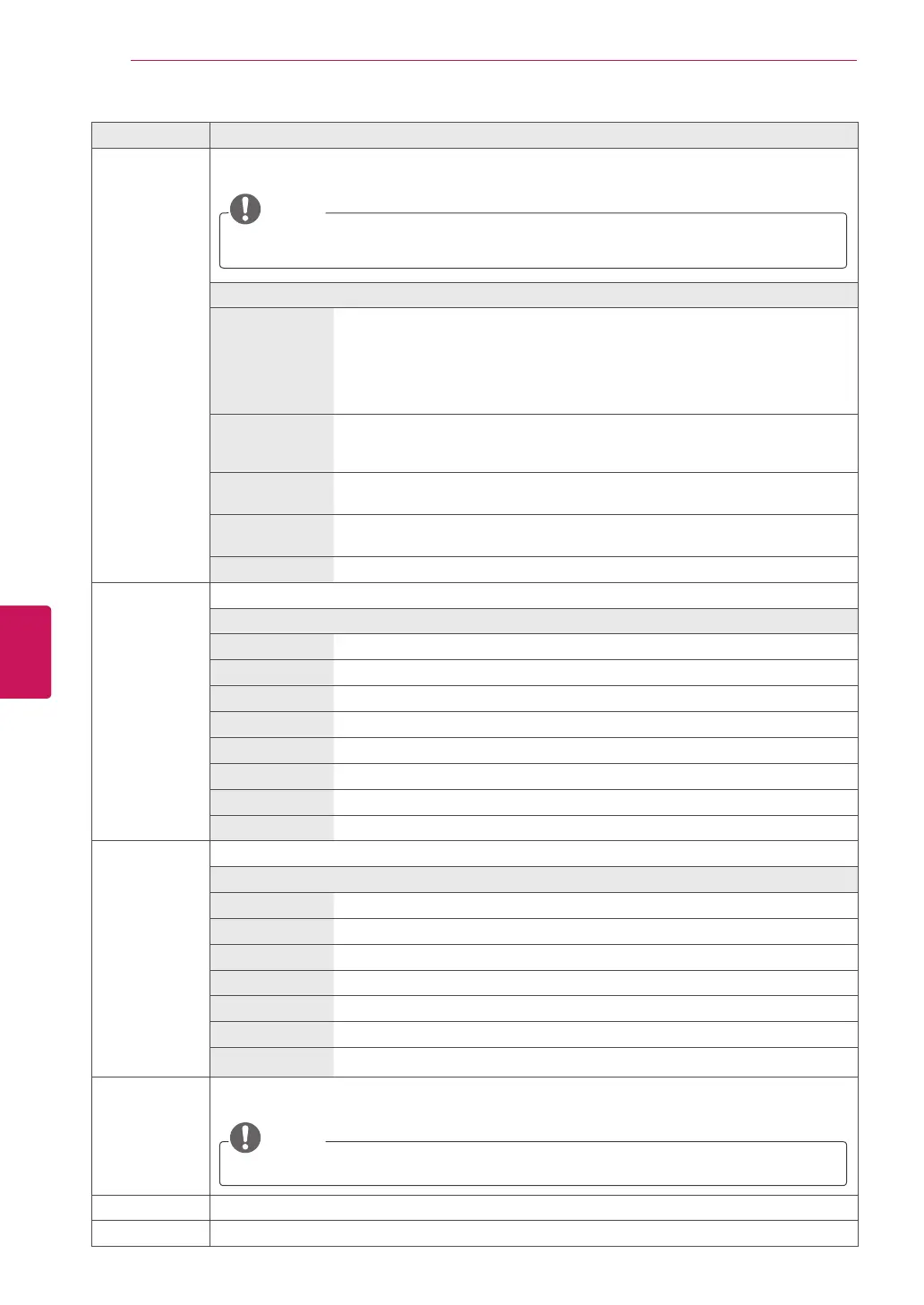 Loading...
Loading...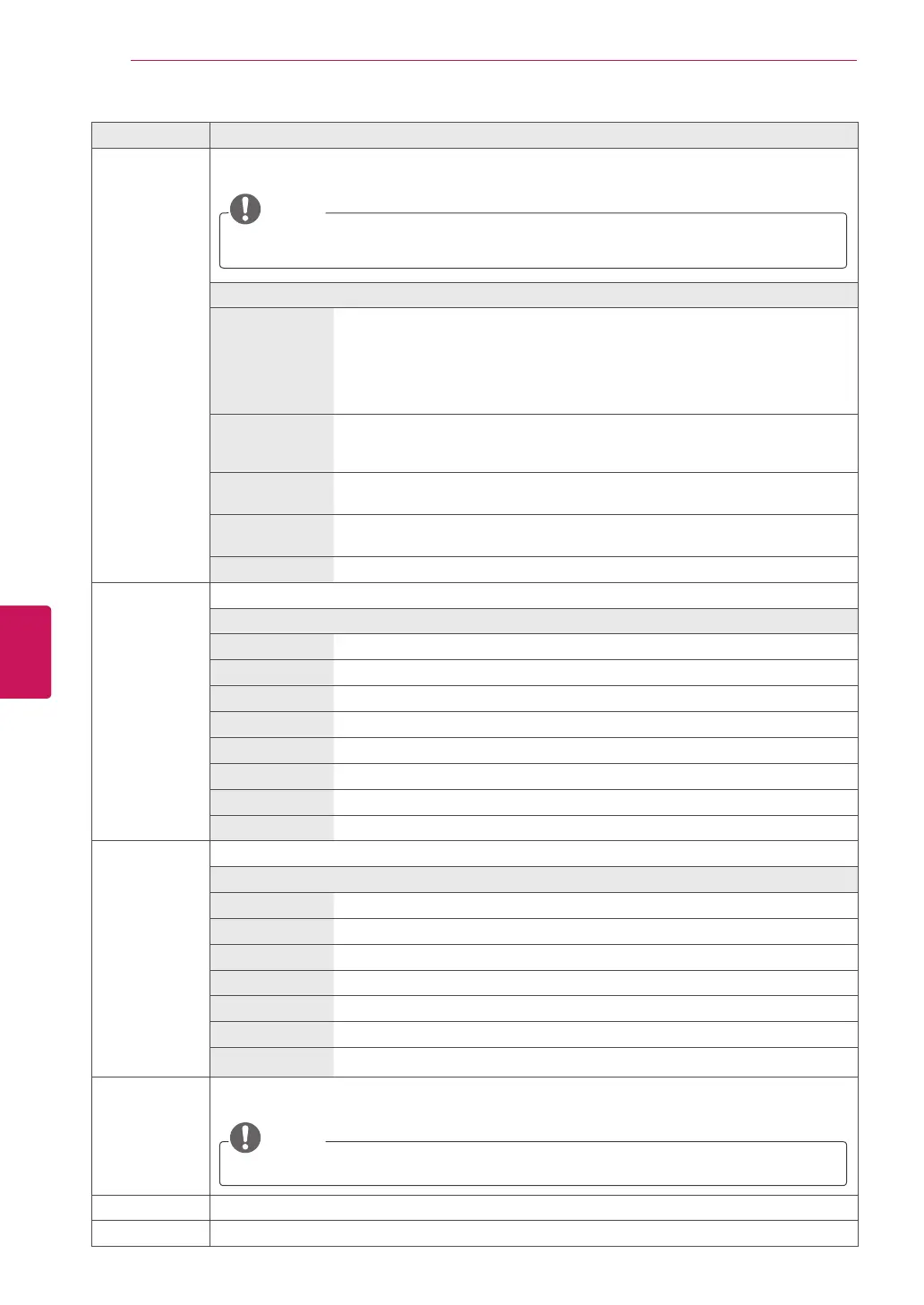
How to fix thin lines on LG 26LV2500 screen?
If you see thin lines in the background of the screen on your LG LCD TV, check the video cable connections to ensure they are properly connected.
How to fix LG 26LV2500 LCD TV remote control not working?
If your LG LCD TV remote isn't working, first, ensure there are no obstacles blocking the path between the remote and the TV's sensor. Then, check the batteries to make sure they're correctly installed and still have power. Finally, verify that the remote is set to the correct input mode, such as TV or VCR.
| Display diagonal | 26 \ |
|---|---|
| Display resolution | 1366 x 768 pixels |
| Native aspect ratio | 16:9 |
| Native refresh rate | 60 Hz |
| LED backlighting type | - |
| Contrast ratio (dynamic) | 1000000:1 |
| Visible diagonal screen size | 66 cm |
| HDCP | No |
| HDMI version | 1.4 |
| PC in (D-Sub) | Yes |
| HDMI ports quantity | 3 |
| USB 2.0 ports quantity | 2 |
| Component video (YPbPr/YCbCr) in | 1 |
| Product color | Black |
| Panel mounting interface | 100 x 100 mm |
| Number of OSD languages | 4 |
| Package weight | 7801 g |
| Power consumption (standby) | 0.28 W |
| Power consumption (typical) | 3 W |
| Power requirements | 100 - 220V, 50/60Hz |
| Annual energy consumption | 57 kWh |
| Audio system | Infinite Surround |
| RMS rated power | 10 W |
| Depth (with stand) | 99 mm |
|---|---|
| Width (with stand) | 635 mm |
| Height (with stand) | 475 mm |
| Weight (with stand) | 5397 g |
| Weight (without stand) | 4994 g |
Provides instructions and precautions for safely moving the television.
Guides on placing the TV on a stand or table, attaching the stand, and mounting on a wall.
Instructions for placing the TV upright on a table and securing it.
Details on how to attach an optional wall mount bracket to the TV and wall.
Explains how to attach an optional wall mount bracket to the TV and wall, detailing VESA specs.
Explains the function of various buttons on the remote control.
Instructions for connecting the TV to broadcast sources like antennas and cable boxes.
Covers channel setup, editing, and favorites for optimal viewing.
Provides recommendations and precautions for viewing 3D content.
Offers cautions and instructions for using 3D glasses safely and effectively.
Details how to switch between 3D and 2D modes and use quick menu options.
Instructions for connecting USB drives and tips for proper usage.
Instructions on how to play video files from a connected USB storage device.
Explains how to adjust picture quality, aspect ratio, energy saving, and picture modes.
Describes various picture modes like Vivid, Standard, Cinema, and Game for optimal viewing.
Covers LED local dimming and basic image adjustments like backlight, contrast, and brightness.
Guides on adjusting audio settings like volume, sound modes, and surround sound.
Addresses common general problems like remote control issues, no image/sound, and sudden power off.
Covers audio issues such as no sound, speaker output problems, and unusual internal sounds.
Helps resolve video problems like poor color, lines, afterimages, and display offsets.