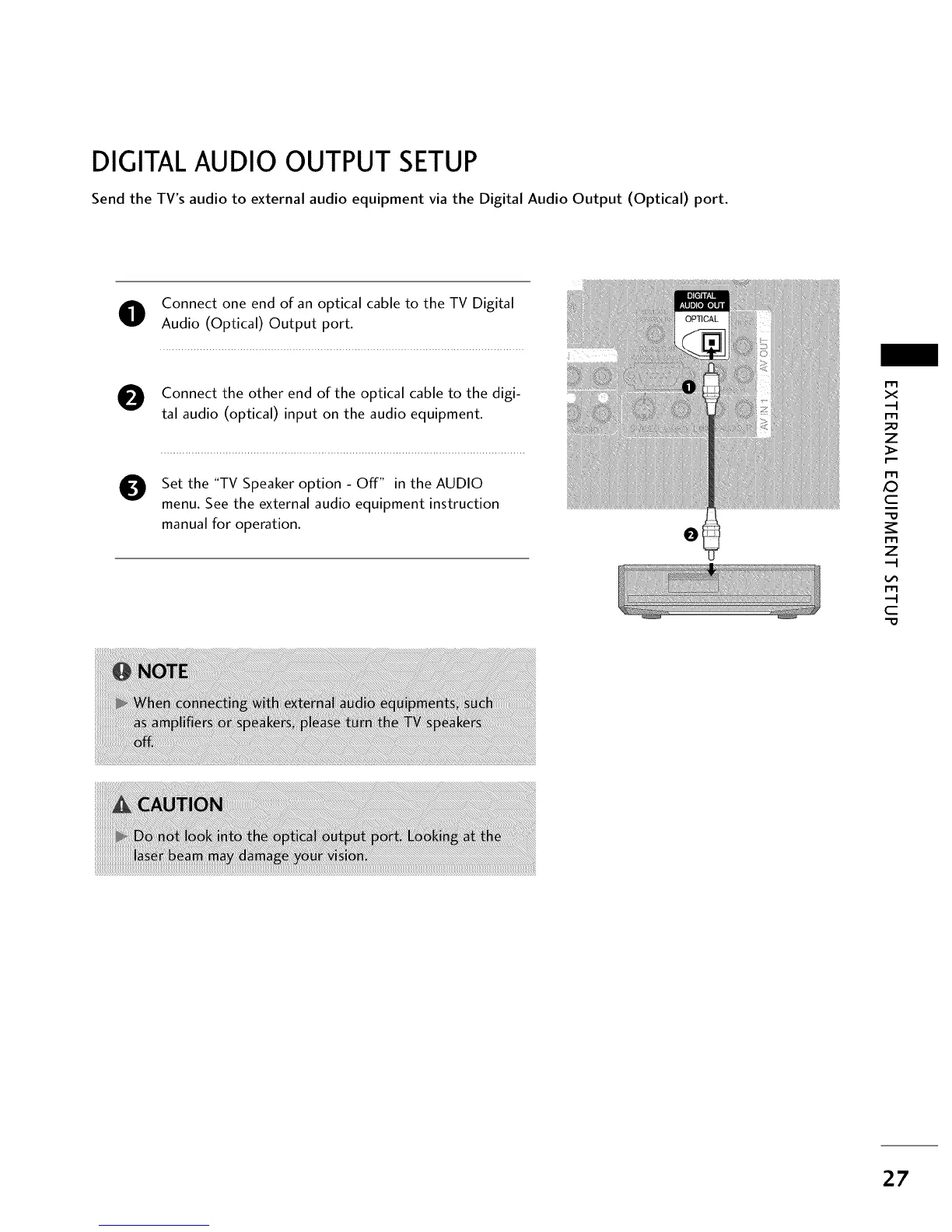DIGITAL AUDIO OUTPUT SETUP
Send the TV's audio to external audio equipment via the Digital Audio Output (Optical) port.
O onnect one end of an optical cable to the TV Digital
Audio (Optical) Output port.
O Connect the other end of the optical cable to the digi-
tal audio (optical) input on the audio equipment.
O
Set the "TV Speaker option - Off" in the AUDIO
menu. See the external audio equipment instruction
manual for operation.
x
rT1
_D
z
rT1
X:)
c
rT1
z
rT1
c
27