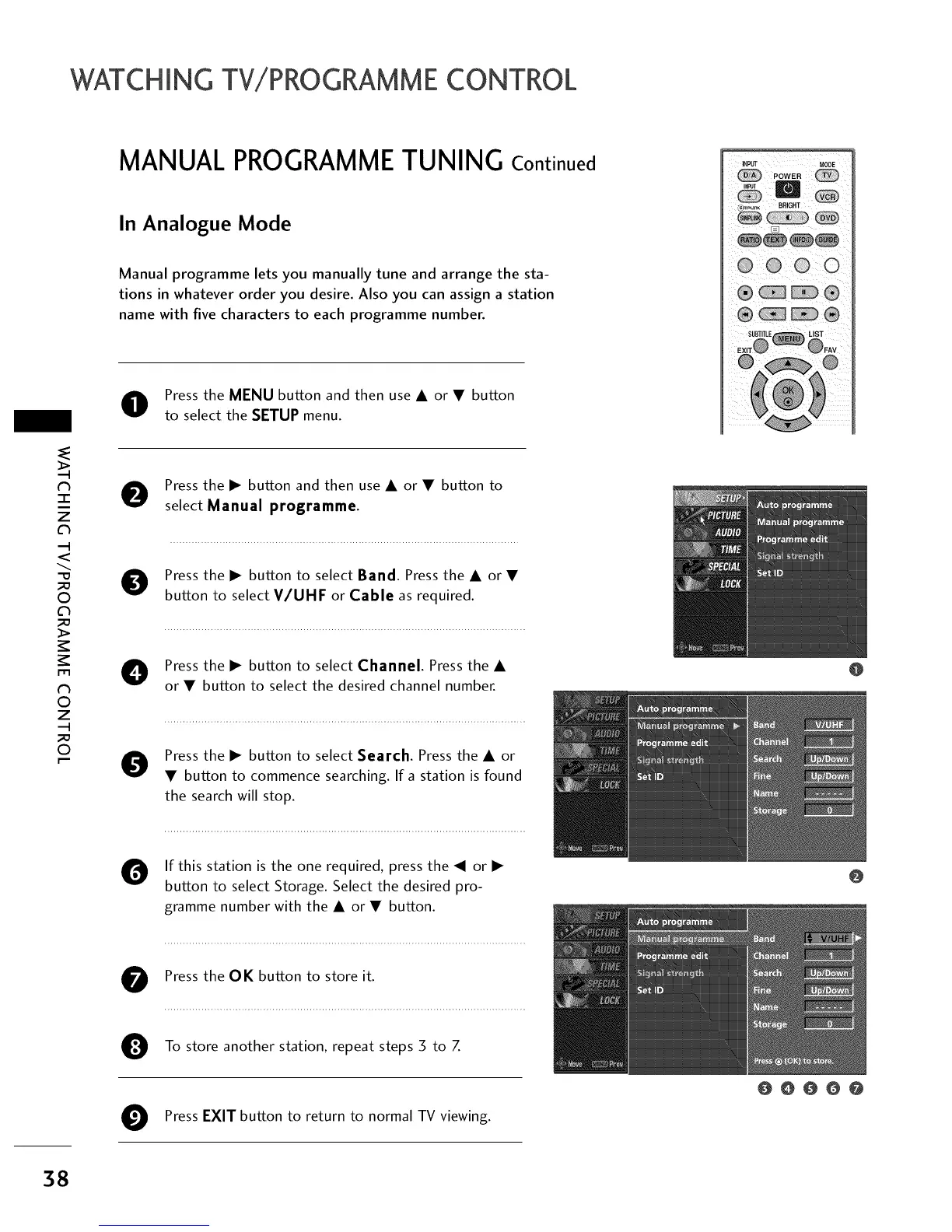WATCHING TV/PROGRAMME CONTROL
N
-r"
z
<
--@
©
>
fT1
N
©
Z
©
MANUAL PROGRAMMETUNING Continued
In Analogue Mode
Manual programme lets you manually tune and arrange the sta-
tions in whatever order you desire. Also you can assign a station
name with five characters to each programme number.
Press the MENU button and then use • or • button
to select the SETUP menu.
Pressthe I_ button and then use• or • button to
select Manual programme.
Press the I_ button to select Band. Press the • or •
button to select V/UHF or Cable as required.
Press the I_ button to select Channel. Press the •
or • button to select the desired channel number.
Press the I_ button to select Search. Press the • or
• button to commence searching. If a station is found
the search will stop.
D
ii _ _ i
If this station is the one required, press the • or I_
button to select Storage. Select the desired pro-
gramme number with the • or • button.
Press the OK button to store it.
To store another station, repeat steps 3 to 7.
Press EXIT button to return to normal TV viewing.
38
@
@
@@@@@