
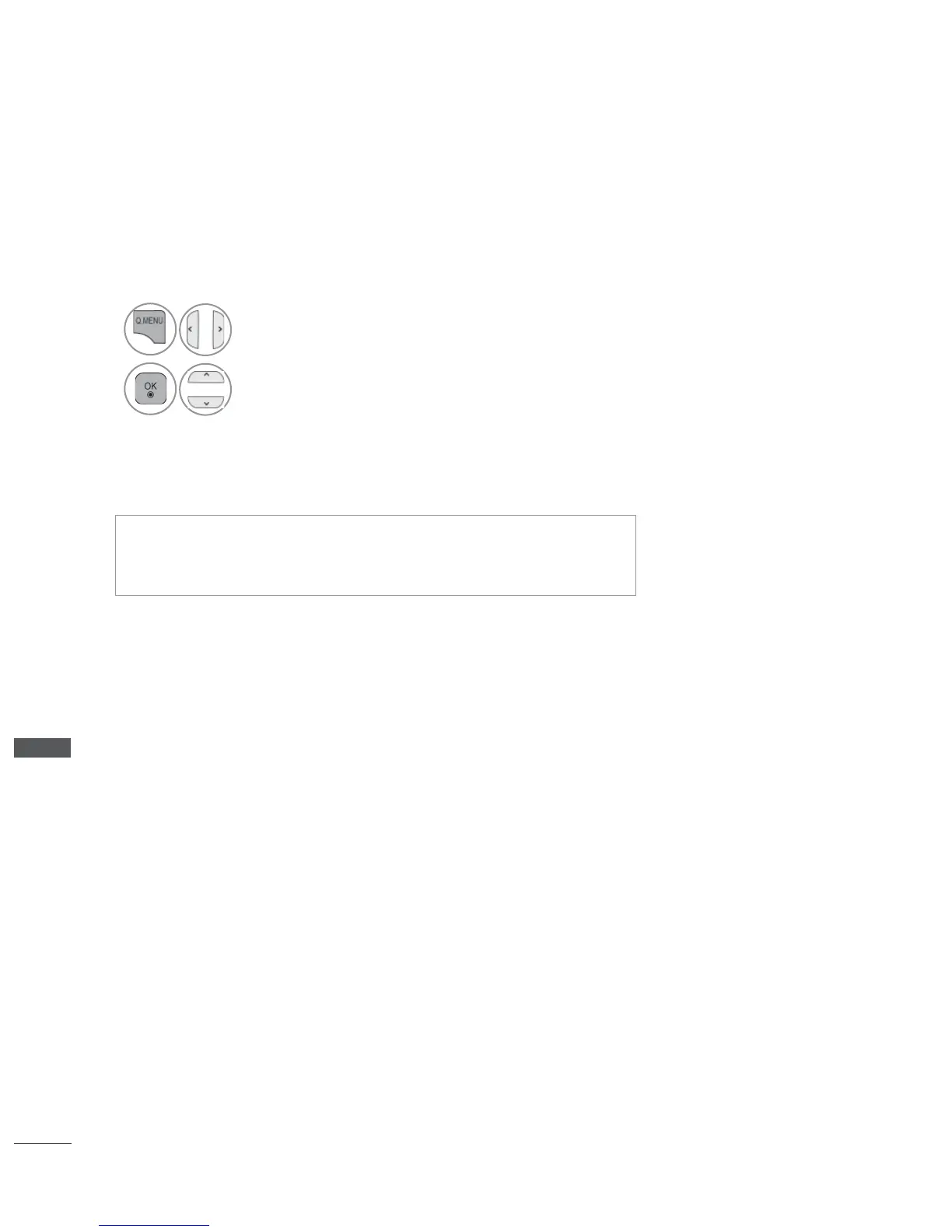 Loading...
Loading...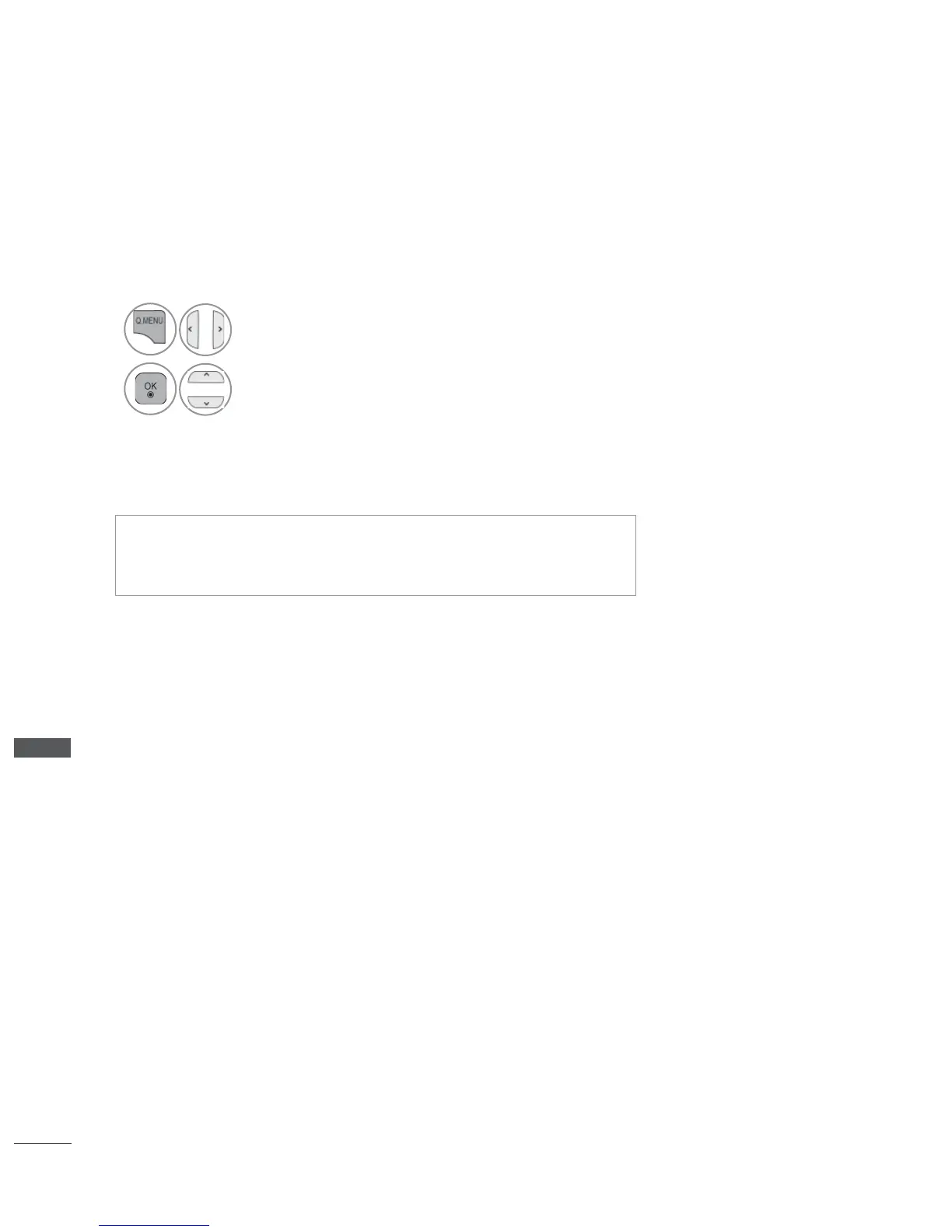
Do you have a question about the LG 32LE4500 and is the answer not in the manual?
| Display diagonal | 32 \ |
|---|---|
| Contrast ratio (dynamic) | 2000000:1 |
| Product color | Black |
| RMS rated power | 20 W |
| Number of speakers | 2 |
| HDMI ports quantity | 4 |
| USB 2.0 ports quantity | 1 |
| Power consumption (standby) | 0.2 W |
| Power consumption (typical) | 65.5 W |
| Annual energy consumption | 102 kWh |
| Depth (with stand) | 221 mm |
|---|---|
| Height (with stand) | 559 mm |
| Weight (with stand) | 11200 g |
| Depth (without stand) | 39.9 mm |
| Width (without stand) | 786 mm |
| Height (without stand) | 500 mm |
| Weight (without stand) | 9300 g |
Lists accessories included with specific LCD TV models.
Identifies and explains the controls located on the front of the TV.
Guides for installing the TV stand, desk mounting, and wall mounting.
Explanation of the functions of each button on the TV remote control.
Instructions for connecting the TV antenna for optimal reception.
Guides for connecting component, HDMI, DVI, Scart, RF, and RCA cables.
Instructions for connecting and using USB storage devices.
Information on supported display resolutions for PC and DTV modes.
Steps to power on the TV and initiate the setup process.
Navigating and adjusting various TV settings via on-screen menus.
Tuning, editing, skipping, locking, and selecting favorite programs.
Steps for connecting USB storage and precautions for its use.
How to play movie, photo, and music files from a USB device.
Procedures for registering and deactivating DivX content for playback.
Understanding EPG icons, navigation, and viewing program information.
Explains button functions for NOW/NEXT, 8-Day, Date Change, and Extended Description modes.
Setting up recording/reminders and managing the schedule list.
Adjusting screen aspect ratios like 16:9, 4:3, and zoom modes.
Selecting preset picture modes and using the Picture Wizard for calibration.
Detailed settings for backlight, contrast, color, sharpness, and other picture parameters.
Adjusting volume, clear voice, sound modes, balance, and speaker output.
Configuring DTV audio, digital output, audio description, and language selection.
Setting the clock, auto on/off times, and sleep timers.
Setting the TV's time based on geographical time zones.
Setting up a password to control TV features and access.
Blocking specific TV programs or inputs based on ratings or user preference.
Locking front panel controls to prevent unauthorized use.
Instructions for switching teletext on/off, page selection, and special functions.
Solutions for common TV operational and display problems.
Technical details and dimensions for various TV models.
How to connect and control the TV using external devices via RS-232C.