
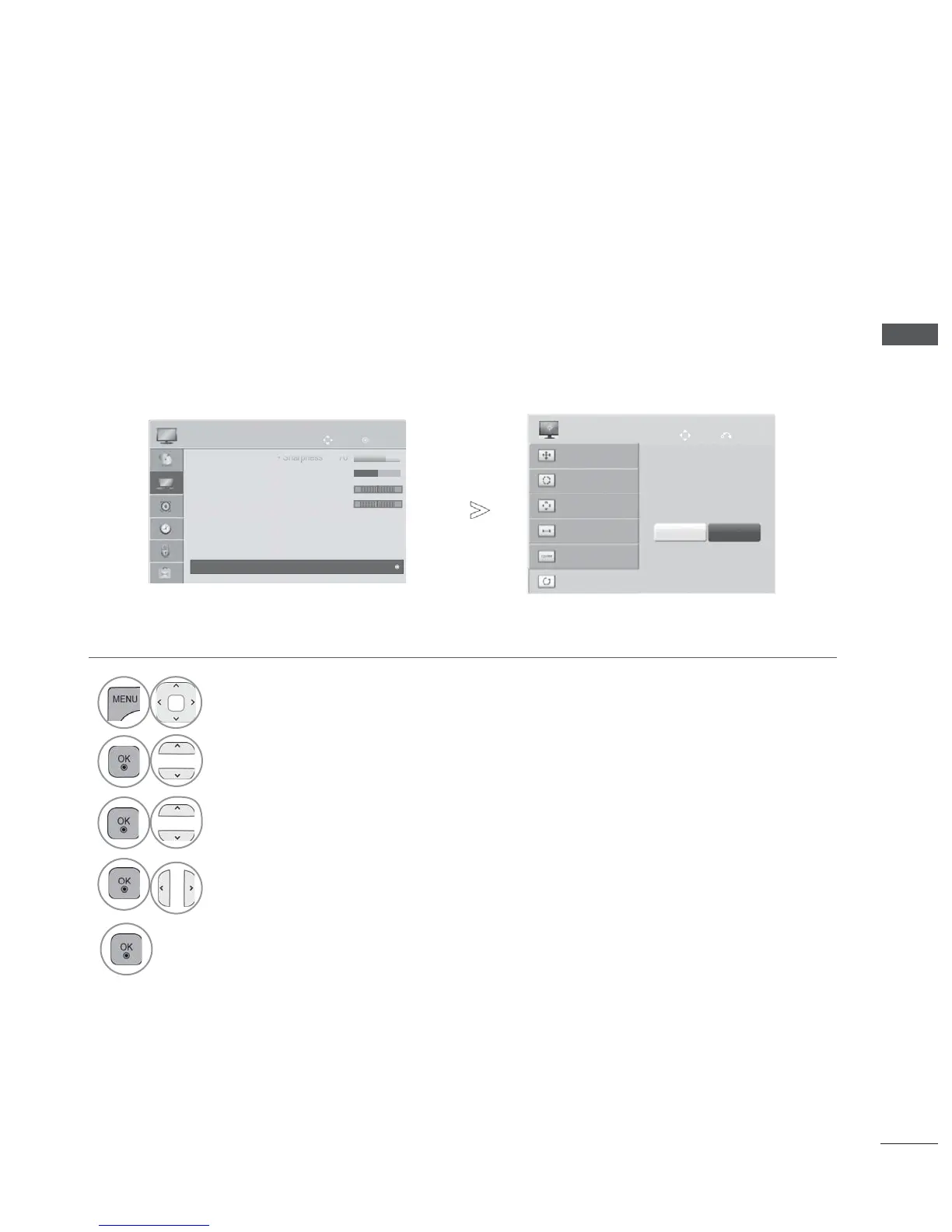 Loading...
Loading...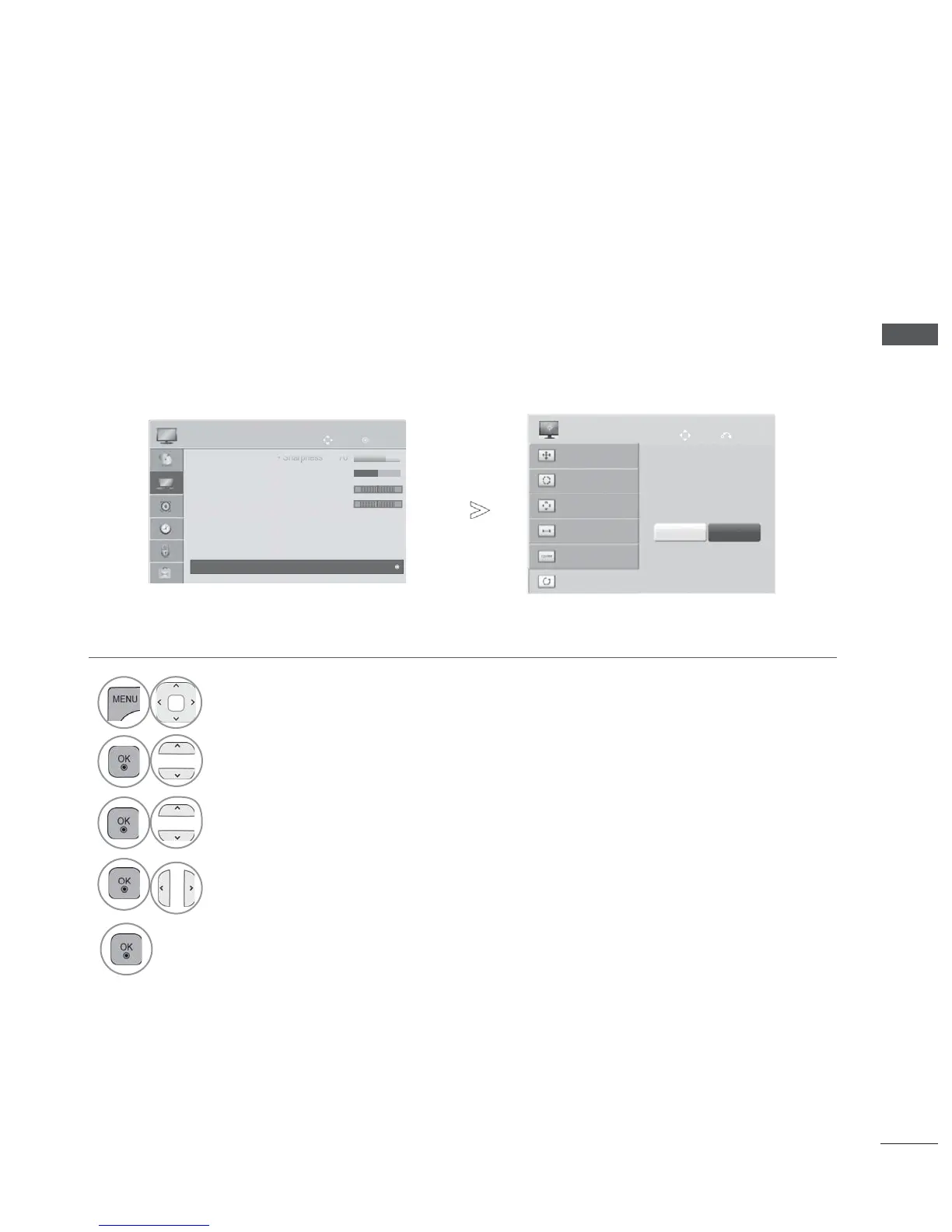
Do you have a question about the LG 32LE4500 and is the answer not in the manual?
| Display diagonal | 32 \ |
|---|---|
| Contrast ratio (dynamic) | 2000000:1 |
| Product color | Black |
| RMS rated power | 20 W |
| Number of speakers | 2 |
| HDMI ports quantity | 4 |
| USB 2.0 ports quantity | 1 |
| Power consumption (standby) | 0.2 W |
| Power consumption (typical) | 65.5 W |
| Annual energy consumption | 102 kWh |
| Depth (with stand) | 221 mm |
|---|---|
| Height (with stand) | 559 mm |
| Weight (with stand) | 11200 g |
| Depth (without stand) | 39.9 mm |
| Width (without stand) | 786 mm |
| Height (without stand) | 500 mm |
| Weight (without stand) | 9300 g |