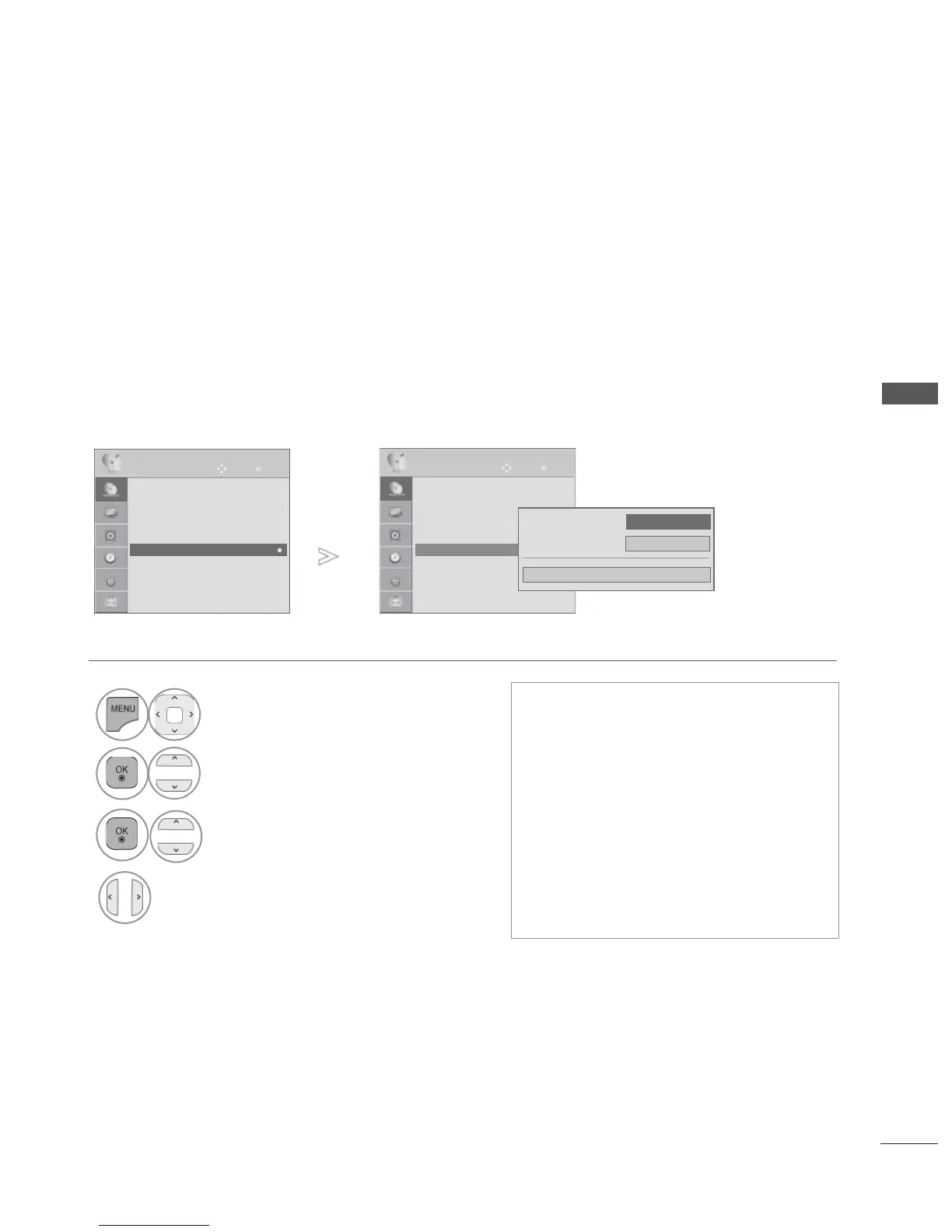25
WATCHING TV / PROGRAMME CONTROL
CABLE DTV SETTING
(IN CABLE MODE ONLY)
The range that a user can select from the Service Operator menu differs depending on number of
Service Operator supported by each country, and if number of supported Service Operator for each
country is 1, corresponding function becomes non-activation.
After changing Service Operator, a warning window saying that channel map will be deleted when OK
button is pressed or Close is selected, and a Auto-tuning pop-up window appears when ‘YES’ is
selected.
• Press the MENU/EXIT button to return to normal TV viewing.
• Press the BACK button to move to the previous menu screen.
OK
Move
● Auto Tuning
● Manual Tuning
● Programme Edit
● CI Information
● Cable DTV Setting
SETUP
● Cable DTV Setting
OK
Move
● Auto Tuning
● Manual Tuning
● Programme Edit
● CI Information
● Cable DTV Setting
SETUP
● Cable DTV Setting
1
Select SETUP.
2
Select Cable DTV Setting.
3
Select Service Operator or Channel
Auto Update.
4
Select your desired Source.
►
◄
Comhem
►
Channel Auto Update
Service Operator
Off
Close
• If you select Cable, you can see Cable
DTV Setting menu.
•
When Channel Auto Update is On, you
can update information for all the pro-
grammes
that can be updated, including
the programme
currently being watched.
• When Channel Auto Update is Off, you
can only update information for the pro-
gramme currently being watched.
• You can not select the Cable DTV
Setting when the service operator is set
to "Ziggo".