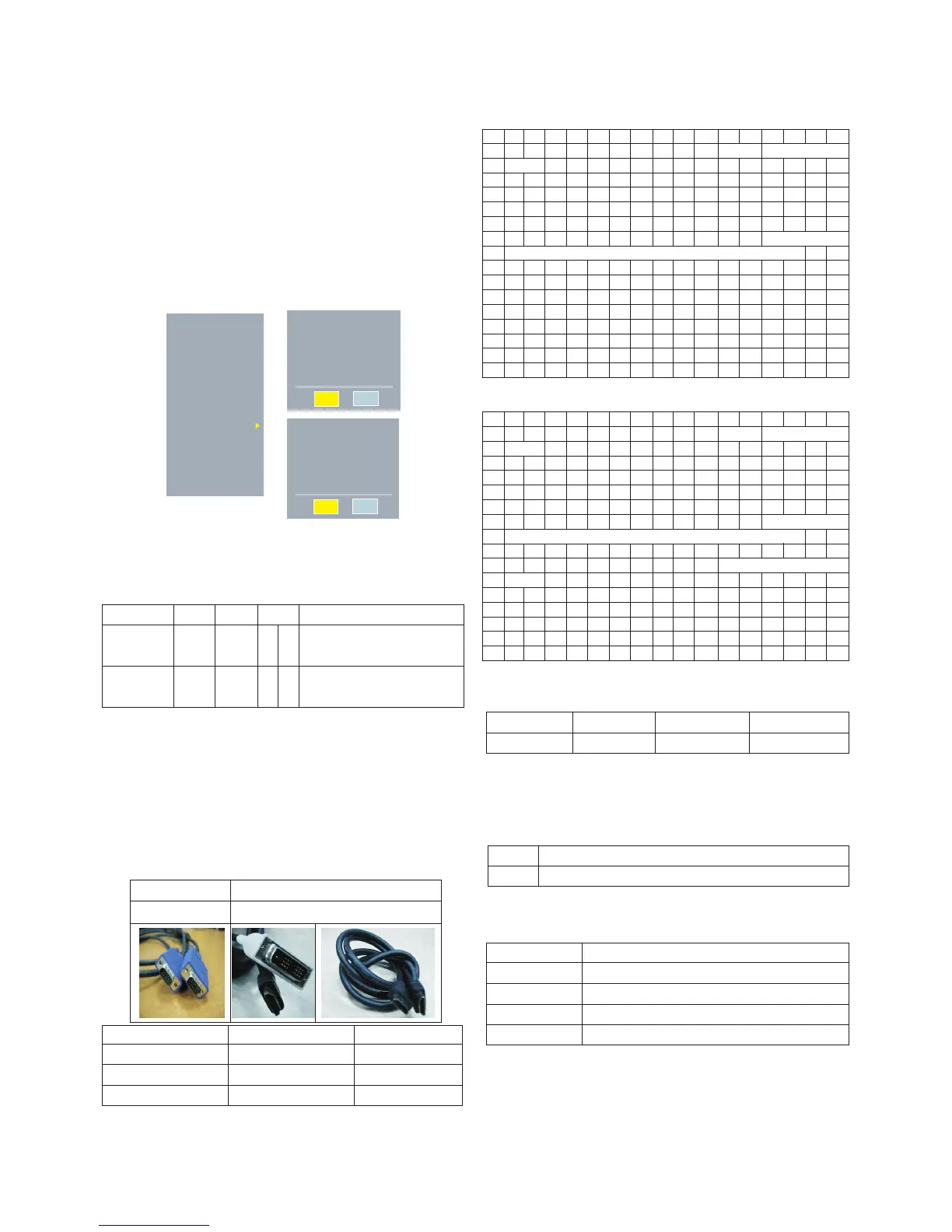4.4. EDID DATA
1) All Data : HEXA Value
2) Changeable Data :
*: Serial No : Controlled / Data:01
**: Month : Controlled / Data:00
***:Year : Controlled
****:Check sum
- Auto Download
• After enter Service Mode by pushing “ADJ” key,
• Enter EDID D/L mode.
• Enter “START” by pushing “OK” key.
* Caution : Never connect HDMI & D-sub Cable when EDID
download
* Edid data and Model option download (RS232)
- Manual Download
* Caution
1) Use the proper signal cable for EDID Download.
- Analog EDID : Pin3 exists
- Digital EDID : Pin3 exists
2) Never connect HDMI & D-sub Cable at the same time.
3) Use the proper cables below for EDID Writing.
4) Download HDMI1, HDMI2, separately because HDMI1 is
different from HDMI2.
1) FHD RGB EDID data
2) FHD HDMI EDID data
* Detail EDID Options are below
ⓐ Product ID
ⓑ Serial No: Controlled on production line.
ⓒ Month, Year: Week : ‘01’ -> ‘01’
Year : ‘2011’ -> ‘15’ fix
ⓓ Model Name(Hex):
ⓔ Checksum: Changeable by total EDID data.
ⓕ Vendor Specific(HDMI)
- 12 -
LGE Internal Use OnlyCopyright ©2011 LG Electronics. Inc. All rights reserved.
Only for training and service purposes
Item CMD1 CMD2 Data0
Download A A 0 0 When transfer the ‘Mode In’,
‘Mode In’ Carry the command.
Download A E 00 10 Automatically Download
(The use of a internal pattern)
Item
Manufacturer ID
Version
Revision
Condition
GSM
Digital : 1
Digital : 3
Data(Hex)
1E6D
01
03
D-sub to D-sub DVI-D to HDMI or HDMI to HDMI
For HDMI EDID
For Analog EDID
012 34 5 67 8 9 A BCD EF
00 00 FF FF FF FF FF FF 00 1E 6D a b
10 c 01036810 09780AEE91A3544C9926
20 0F 50 54 A1 08 00 81 80 61 40 45 40 31 40 01 01
30 01 01 01 01 01 01 02 3A 80 18 71 38 2D 40 58 2C
40 45 00 A0 5A 00 00 00 1E 01 1D 00 72 51 D0 1E 20
50 6E 28 55 00 A0 5A 00 00 00 1E 00 00 00 FD 00 3A
60 3E 1E 53 10 00 0A 20 20 20 20 20 20 d
70 d 00 e
80 FF FF FF FF FF FF FF FF FF FF FF FF FF FF FF FF
90 FF FF FF FF FF FF FF FF FF FF FF FF FF FF FF FF
A0 FF FF FF FF FF FF FF FF FF FF FF FF FF FF FF FF
B0 FF FF FF FF FF FF FF FF FF FF FF FF FF FF FF FF
C0 FF FF FF FF FF FF FF FF FF FF FF FF FF FF FF FF
D0 FF FF FF FF FF FF FF FF FF FF FF FF FF FF FF FF
E0 FF FF FF FF FF FF FF FF FF FF FF FF FF FF FF FF
F0 FF FF FF FF FF FF FF FF FF FF FF FF FF FF FF FF
012 34 5 67 8 9 A BCD EF
00 FF FF FF FF FF FF 00 1E 6D a b
10 c 0103801009780AEE91A3544C9926
20 0F 50 54 A1 08 00 71 4F 81 80 01 01 01 01 01 01
30 01 01 01 01 01 01 02 3A 80 18 71 38 2D 40 58 2C
40 45 00 A0 5A 00 00 00 1E 1B 21 50 A0 51 00 1E 30
50 48 88 35 00 A0 5A 00 00 00 1C 00 00 00 FD 00 3A
60 3E 1E 53 10 00 0A 20 20 20 20 20 20 d
70 d 01 e
80 02 03 26 F1 4E 10 1F 84 13 05 14 03 02 12 20 21
90 22 15 01 26 15 07 50 09 57 07 f
A0 f E3050301011D8018711C1620582C
B0 25 00 A0 5A 00 00 00 9E 01 1D 00 72 51 D0 1E 20
C0 6E 28 55 00 A0 5A 00 00 00 1E 02 3A 80 18 71 38
D0 2D 40 58 2C 45 00 A0 5A 00 00 00 1E 01 1D 00 BC
E0 52 D0 1E 20 B8 28 55 40 A0 5A 00 00 00 1E 00 00
F0 00 00 00 00 00 00 00 00 00 00 00 00 00 00 00 e
Model Name HEX EDID Table DDC Function
FHD Model 0001 01 00 Analog/Digital
MODEL MODEL NAME(HEX)
all 00 00 00 FC 00 4C 47 20 54 56 0A 20 20 20 20 20 20 20
INPUT MODEL NAME(HEX)
HDMI1 67030C001000B82D
HDMI2 67030C002000B82D
HDMI3 67030C003000B82D
HDMI4 67030C004000B82D
