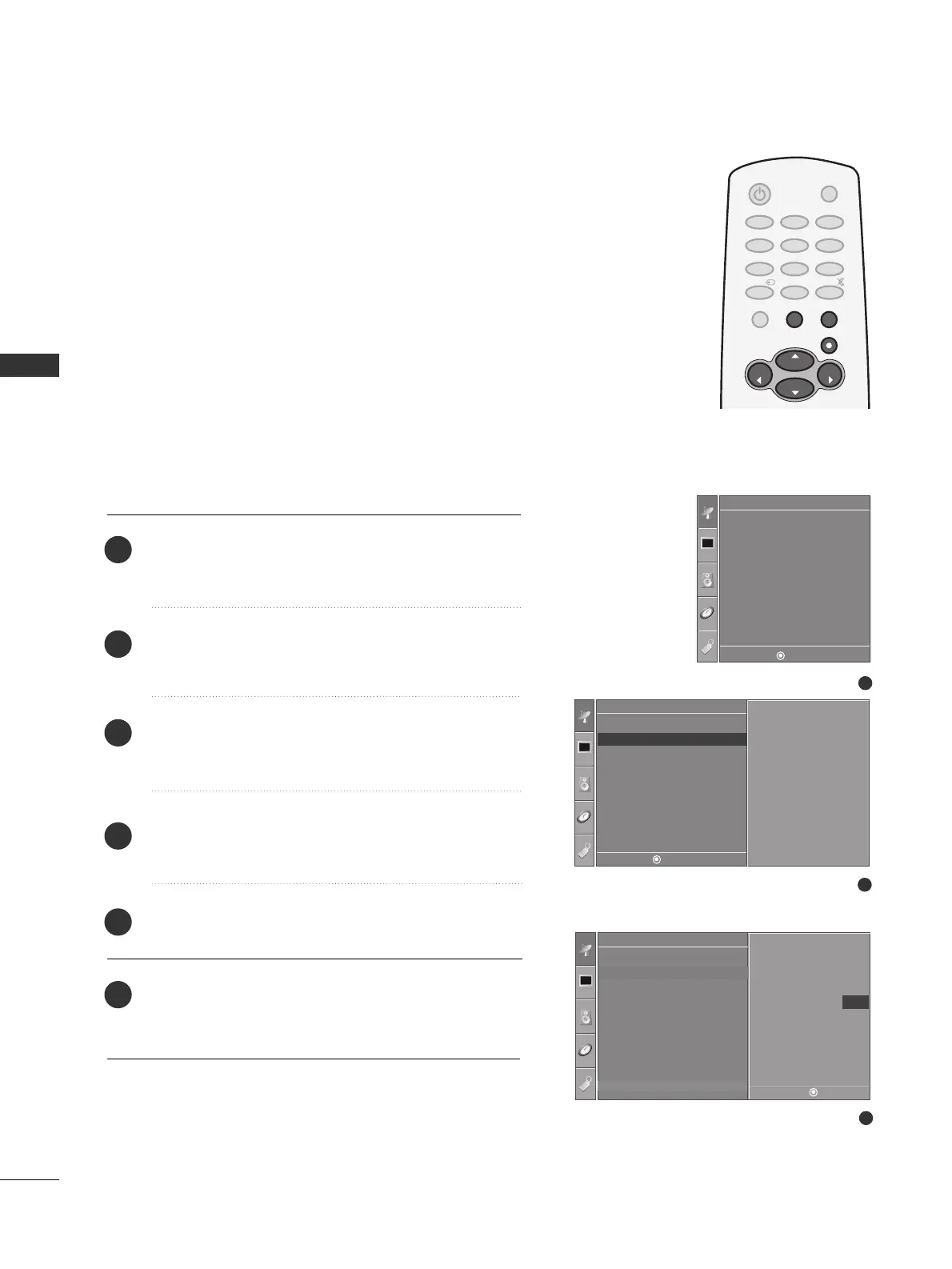FINE TUNING ADJUSTMENT
WATCHING TV / CHANNEL CONTROL
34
WATCHING TV / CHANNEL CONTROL
Press the
MMEENNUU
button and then use
DD
or
EE
button
to select the
SSeettuupp
menu.
Press the
GG
button and then use
DD
or
EE
button to
select
MMaannuuaall TTuunniinngg
.
Press the
GG
button and then use
DD
or
EE
button to
select
FFiinnee
.
Press the
FF
or
GG
button to adjust the picture to your
preference.
Press the
EENNTTEERR
button to store it.
Press
EEXXIITT
button to return to TV viewing or press
MMEENNUU
button to return to the previous menu.
1
2
3
4
5
6
Normally fine tuning is only necessary if reception is poor.
To remove fine tuning from a channel, reprogram the finely-
tuned channel with Auto program or Manual Program.
If a finely-tuned channel is memorized, the color of the
channel number changes to yellow.
1
Auto Tuning
Manual Tuning
Favorite Channel
Setup
2
Setup
TV 13
Memory off
Fine 0
3
Setup
DE F G
MENU
DE F G
MENU
F G DE
MENU
Auto Tuning
Manual Tuning G
Favorite Channel
Auto Tuning
Manual Tuning
Favorite Channel
TV 13
Memory off
Fine 0