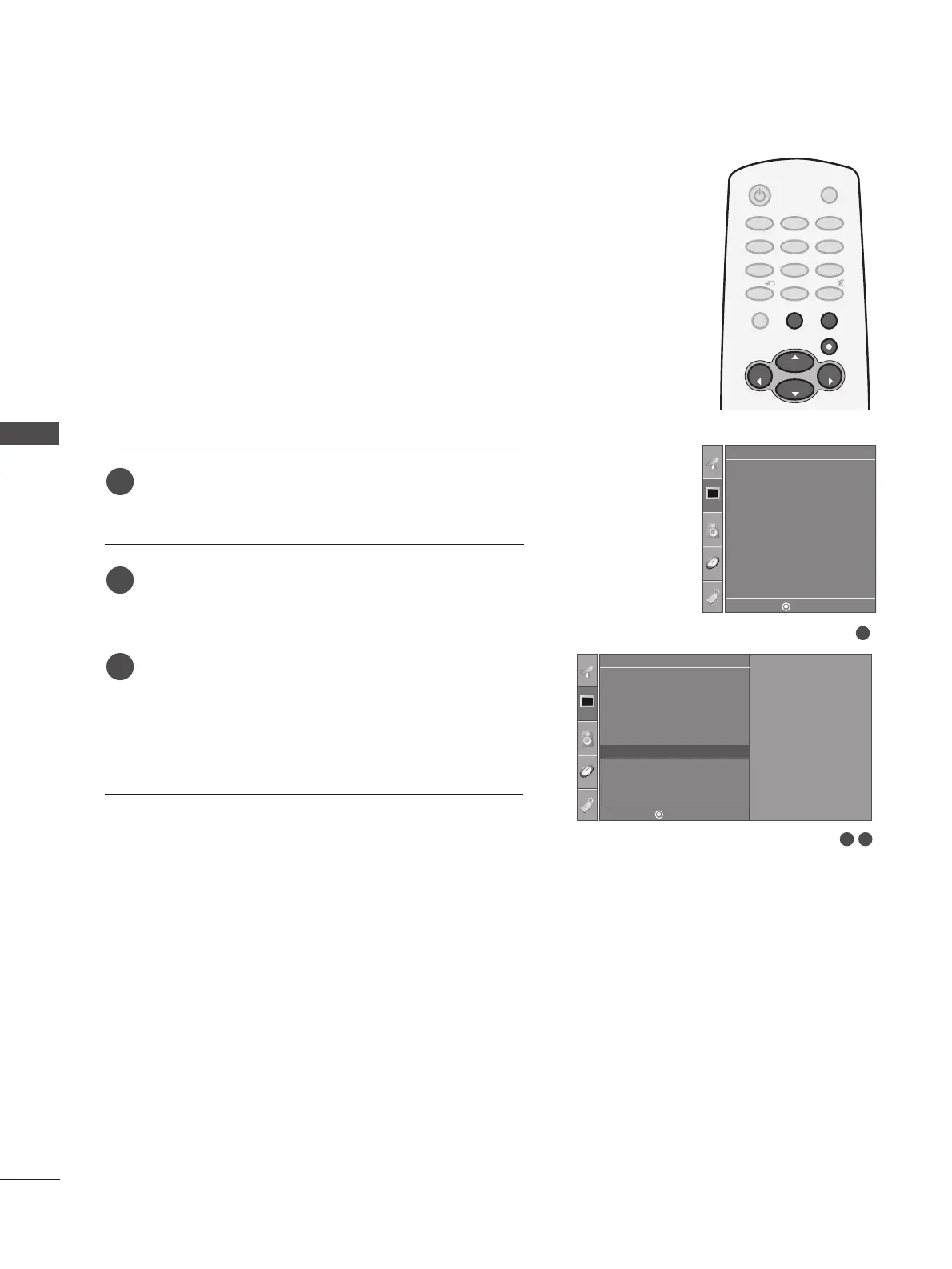52
PICTURE CONTROL
PICTURE CONTROL
PICTURE RESET
Press the
MMEENNUU
button and then use
DD
or
EE
button
to select the
PPiiccttuurree
menu.
Press the
GG
button and then use
DD
or
EE
button to select
PPiiccttuurree RReesseett
.
Press the
GG
button to initialize the adjusted value.
• Returns to the default settings Picture Mode, Color
Temperature, XD, Advanced, Aspect Ratio at the fac-
tory.
1
2
3
Use to quickly reset all the Picture menu options to their
original factory preset values.
1
Picture Mode
Color Temperature
XD
Advanced
Aspect Ratio
Picture Reset
Screen
XD Demo
Picture
32
Picture
To Set
DE F G
MENU
DE F G
MENU
Picture Mode
Color Temperature
XD
Advanced
Aspect Ratio
Picture Reset G
Screen
XD Demo