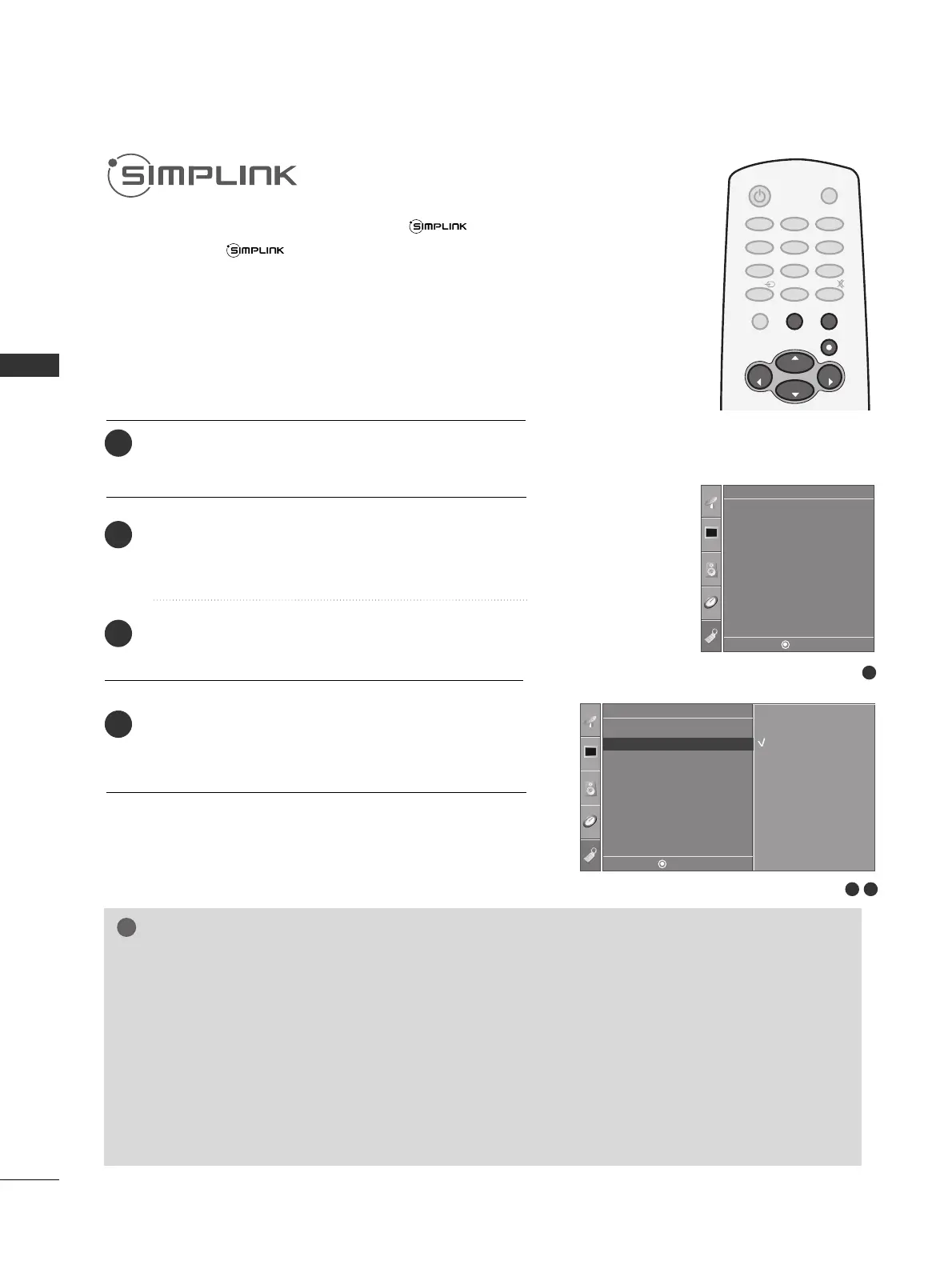WATCHING TV / CHANNEL CONTROL
36
WATCHING TV / CHANNEL CONTROL
This operates only for the devices with the logo.
Please check the logo.
This allows you to control and play other AV devices
connected to the display through HDMI cable without addi-
tional cables and settings.
32
Option
Off
On
1
Language
SIMPLINK
Key lock
Caption/Text
ISM Method
Low Power
Lock
Factory Reset
Option
Press the
MMEENNUU
button and then use
DD
or
EE
button
to select the
OOppttiioonn
menu.
Press the
GG
button and then use
DD
or
EE
button to
select
SSIIMMPPLLIINNKK
.
Press the
GG
button and then use
DD
or
EE
button to
select
OO nn
or
OO ff ff
.
Press
EEXXIITT
button to return to TV viewing or press
MMEENNUU
button to return to the previous menu.
1
2
3
4
NOTE
GG
Connect the HDMI/DVI IN 1 or HDMI IN 2 terminal of the TV to the rear terminal (HDMI output) of
the Simplink device with the HDMI cable.
GG
After connecting the HDMI terminal for the home theater with simplink function in the above method,
connect the VARIABLE OUT terminal on the back of the TV to the VARIABLE AUDIO IN terminal on the
back of the simplink device with the audio cable.
GG
When you switch the Input source with the
IINN PP UUTT
button on the remote control, you can stop the
operation of device worked by Simplink.
GG
When you select or operate the media device with home theater function, the speaker automatically
switches to home theater speaker (HT speaker).
DE F G
MENU
DE F G
MENU
Language
SIMPLINK G
Key lock
Caption/Text
ISM Method
Low Power
Lock
Factory Reset