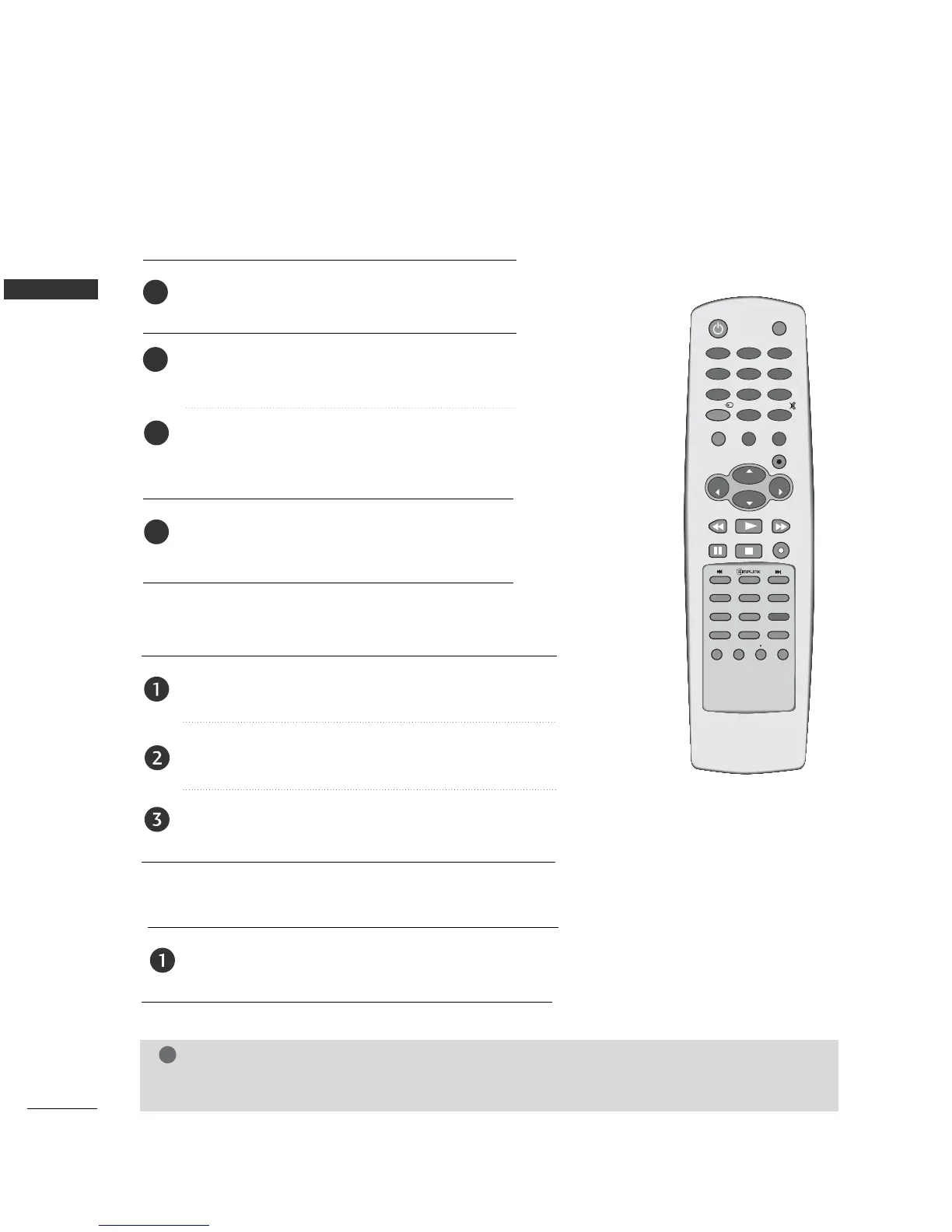30
WATCHING TV / SETUP CONTROL
ON-SCREEN MENUS LANGUAGE SELECTION
WATCHING TV /SETUP CONTROL
Press the
VVOOLL
FF
/
GG
button to adjust the volume.
If you want to switch the sound off, press the
MMUUTTEE
button.
You can cancel this function by pressing the
MMUUTTEE
,
VVOOLL
FF
/
GG
or
MMTTSS
button.
VOLUME ADJUSTMENT
Press the
CCHH
DD
/
EE
or NUMBER button to select a channel
number.
CHANNEL ADJUSTMENT
NOTE
GG
If you intend to be away on vacation, disconnect the power plug from wall power outlet.
Press the
MMEENNUU
button and then use
DD
or
EE
but-
ton to select the
OOppttiioonn
menu.
Press the
GG
button and then use
DD
or
EE
button to
select
LLaanngguuaaggee..
Press the
GG
button and then use
DD
or
EE
button to
select your desired language. From this point on, the
on-screen menus will be shown in the selected language.
Press the
EEXXIITT
button to return to TV viewing or
press the
MMEENNUU
button to return to the previous
menu.
* If you want to change Language selection.
1
2
3
4