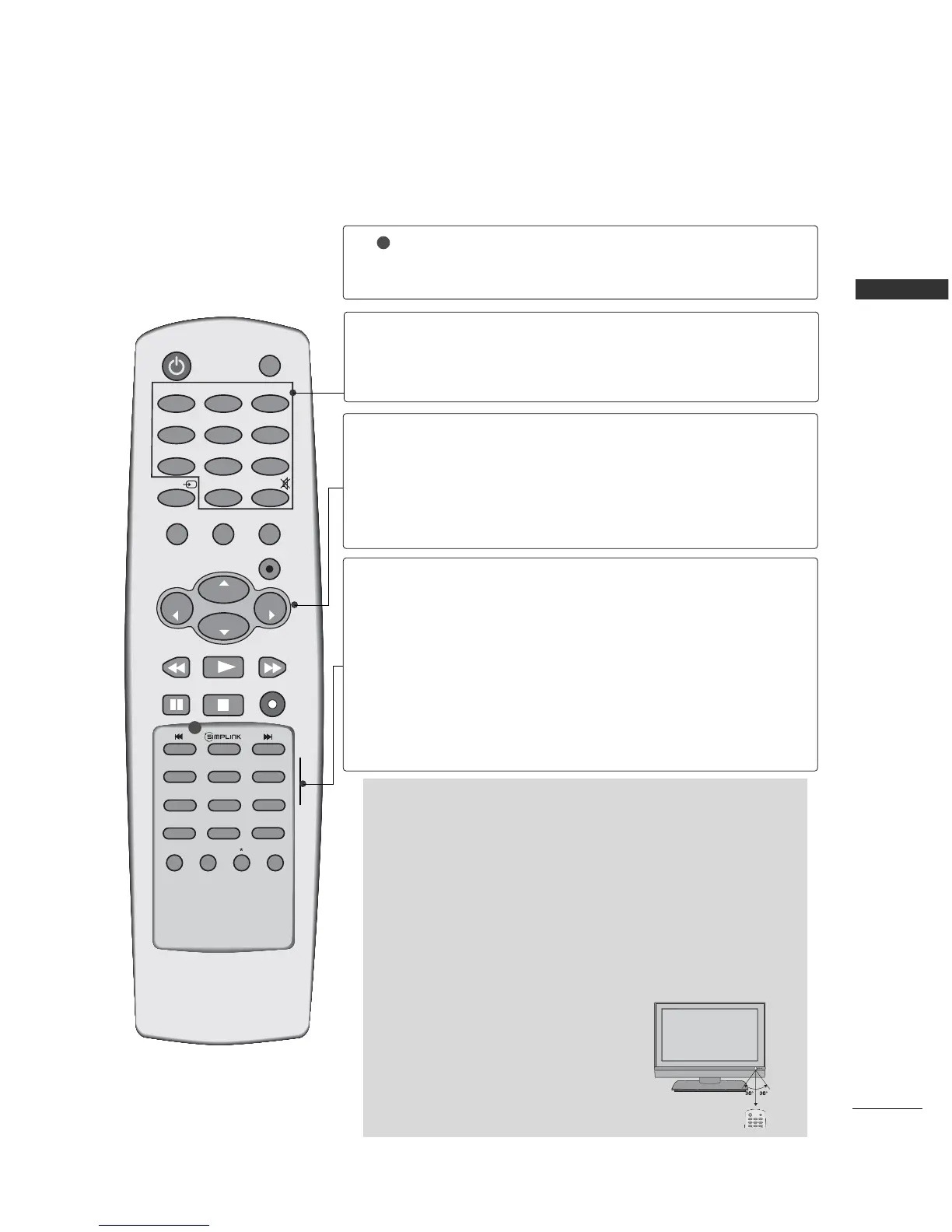33
WATCHING TV / SETUP CONTROL
Installing Batteries
■
Open the battery compartment cover on the
back side and install the batteries matching
correct polarity (+ with +, - with -).
■
Install two 1.5V AA batteries. Don’t mix old or
used batteries with new ones.
■
Close cover.
■
Use a remote control up to 7 meters dis-
tance and 30 degree (left/right) within
the receiving unit scope.
■
Dispose of used batteries in a recycle
bin to preserve environment.
0~9 number
button
MUTE
Selects a channel.
Switches the sound on or off.
VOLUME
FF
/
GG
CHANNEL
DD
/
EE
Increases/decreases the sound level.
To select the desired menu item when menu is displayed on
the screen.
Selects a channels.
To enter or adjust the selected menu when menu is displayed
on the screen.
FAV
REVIEW
CH EDIT
SLEEP
CAPTION
MTS
Selects a favorite channel.
Returns to the previously viewed channel.
Memorizes or erases selected channel.
Sets the sleep timer.
Selects CAPTION mode.
Selects the MTS sound.
SIMPLINK
See a list of AV devices connected to TV.
When you toggle this button, the Simplink menu appears
at the screen.(
GG
pp..3388
)
2
2