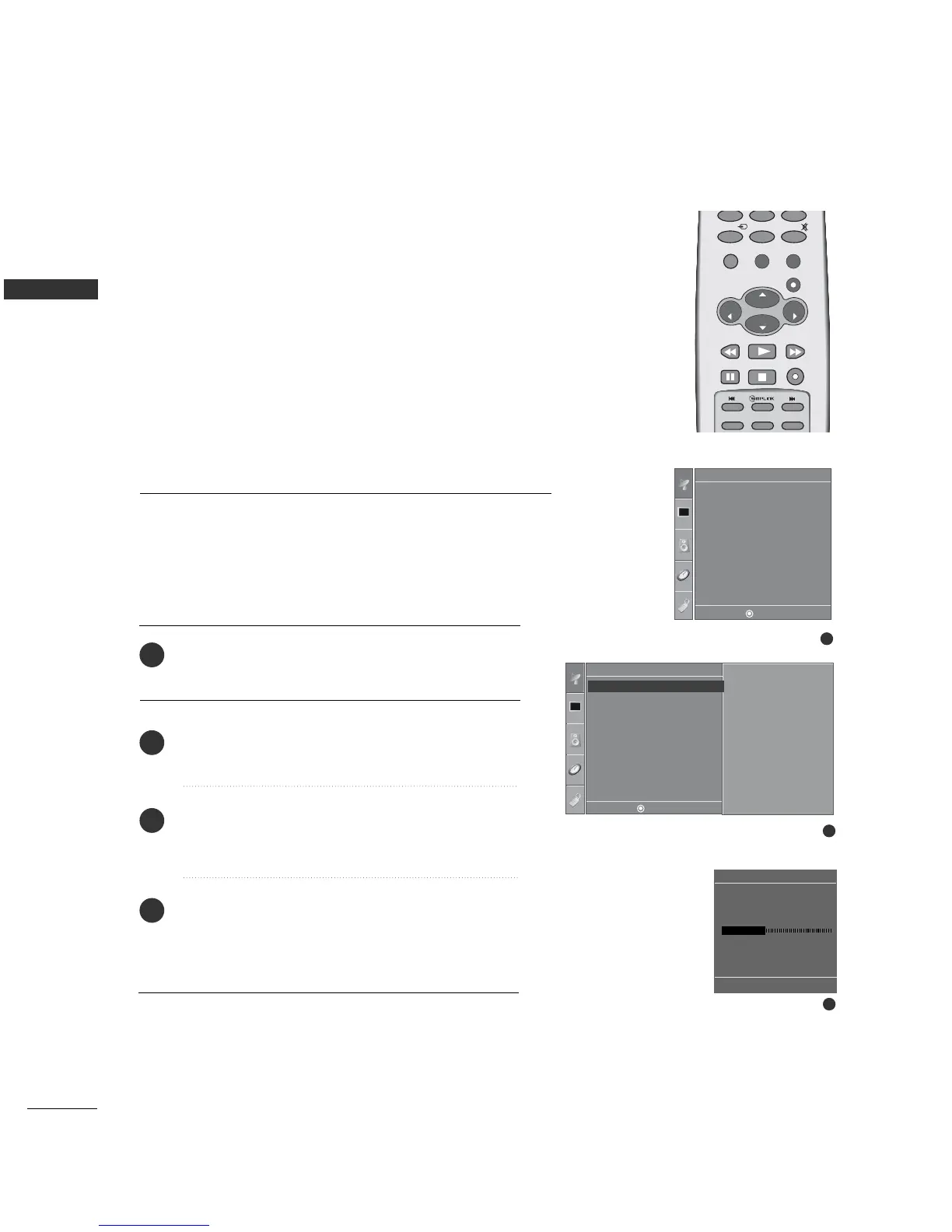34
AUTO TUNING: CHANNEL SEARCH
WATCHING TV /SETUP CONTROL
WATCHING TV / SETUP CONTROL
Auto Tuning should be used to memorize all the active channels
in your area before you are able to use the TV.
There are two ways of storing channels in the TV's memory.
You can use either.
One is called AUTO TUNING and the other is called MANUAL
TUNING.
In AUTO TUNING mode, the TV will memorize the channels in
ascending numerical order. If there are additional channels you
want to add or delete, you can manually add or delete those
channels with Manual Tuning.
-Redo Auto Tuning if the TV is ever moved to another location.
- Auto Tuning will search for channels only through the Antenna
jack.
Press the
MMEENNUU
button and then use
DD
or
EE
button
to select the
SSeettuupp
menu.
Press the
GG
button and then use
DD
or
EE
button to
select
AAuuttoo TTuunniinngg
.
Press the
GG
button.
AAuuttoo TTuunniinngg
starts the
channel search.
If you want to stop auto programming, press the
MMEENNUU
button.
Only the channels found up to at that time are
memorized.
1
2
3
4
1
Auto Tuning
Manual Tuning
Favorite Channel
Setup
2
Setup
Auto Tuning
Manual Tuning
Favorite Channel
To Start
Auto Tuning G
3
Auto Tuning
35%
TV 4
MENU Stop
DE F G
MENU
DE F G
MENU