ENGLISH
74
13. [Sound Mode] (Command: d y)
Selects a sound mode.
Transmission
(d)(y)( )(Set ID)( )(Data)(Cr)
Data 01: [Standard]
02: [Music]
03: [Cinema]
04: [Sports]
05: [Game]
07: [News (Clear Voice III)]
Acknowledgment
(y)( )(Set ID)( )(OK/NG)(Data)(x)
* This feature may not be available for all models.
14. [Mute on] (Command: k e)
Mutes/unmutes audio.
Transmission
(k)(e)( )(Set ID)( )(Data)(Cr)
Data 00: [Mute] (Volume off)
01: Mute off (Volume on)
Acknowledgment
(e)( )(Set ID)( )(OK/NG)(Data)(x)
* This feature may not be available for all models.
15. Volume Control (Command: k f)
Adjusts the playback volume.
Transmission
(k)(f)( )(Set ID)( )(Data)(Cr)
Data 00-64: Volume 0-100
Acknowledgment
(f)( )(Set ID)( )(OK/NG)(Data)(x)
* This feature may not be available for all models.
16. [Current Time] 1 (year/month/day) (Command:
f a)
Sets the Clock 1 (year/month/day) values and Auto Time.
Transmission
1. (f)(a)( )(Set ID)( )(Data1)( )(Data2)( )(Data3)(Cr)
2. (f)(a)( )(Set ID)( )(0)(0)( )(Data1)(Cr)
1. When setting Clock 1 (year/month/day)
Data1 00-: 2010 -
Data2 01-0C: January - December
Data3 01-1F: 1-31
* The minimum and maximum values for Data1 differ
depending on the product's release year.
* Enter "fa [Set ID] ff" to view Clock 1 (year/month/day)
settings.
2. When Setting Auto Time
Data1 00: [Auto]
01: [Manual]
* To view the set value of the Auto time, enter “fa [Set ID] 00
f f ”.
Acknowledgment
1. (a)( )(Set ID)( )(OK/NG)(Data1)(Data2)(Data3)(x)
2. (a)( )(Set ID)( )(OK/NG)(0)(0)(Data1)(x)
17. [Current Time] 2 (hour/minute/second)
(Command: f x)
Sets the Clock 2 values (hour/minute/second).
Transmission
(f)(x)( )(Set ID)( )(Data1)( )(Data2)( )(Data3)(Cr)
Data1 00-17: 00-23 hours
Data2 00-3B: 00 - 59 minutes
Data3 00-3B: 00-59 seconds
* Enter "fx [Set ID] ff" to view the Time 2 (hour/minute/
second) settings.
* This feature is only available when Clock 1 (year/month/day)
has been set.
Acknowledgment
(x)( )(Set ID)( )(OK/NG)(Data1)(Data2)(Data3)(x)
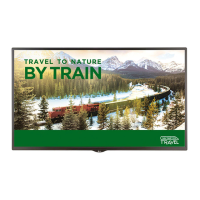
