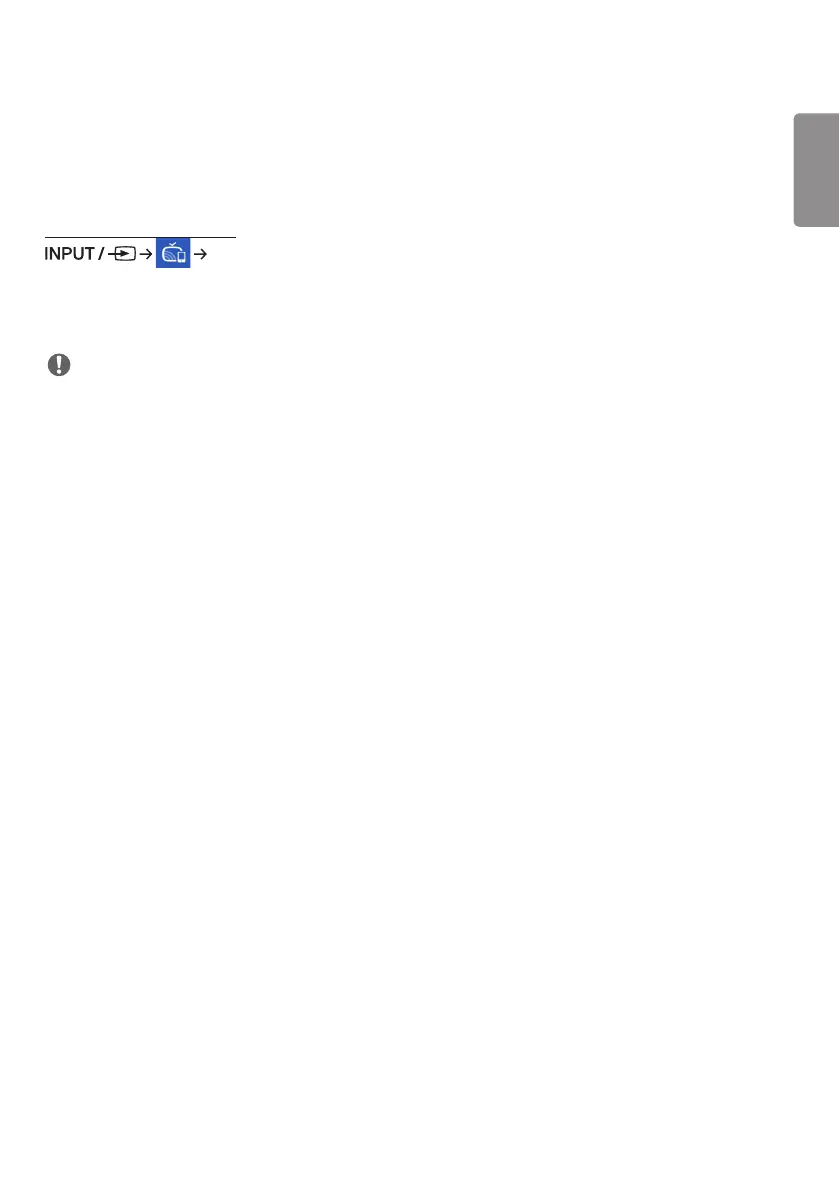ENGLISH
53
ScreenShare
This feature allows the screen of a user’s device such as a mobile or PC Windows to be shared with a display using a
wireless connection such as WiDi or Miracast.
How to Use [ScreenShare]
[ScreenShare]
1 Connect according to the instructions provided by the guide that can be accessed through the CONNECTION GUIDE
button in the upper right.
2 Once the connection is established, Screen Share between the user device and the monitor is enabled.
NOTE
• For the information on how to use Intel WiDi, visit PC/laptop manufacturer webpage.
• This feature only works properly with WiDi 3.5 or later versions.
• This feature only works on Windows 8.1 or later.
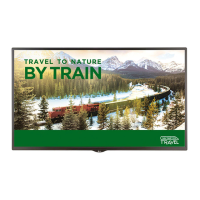