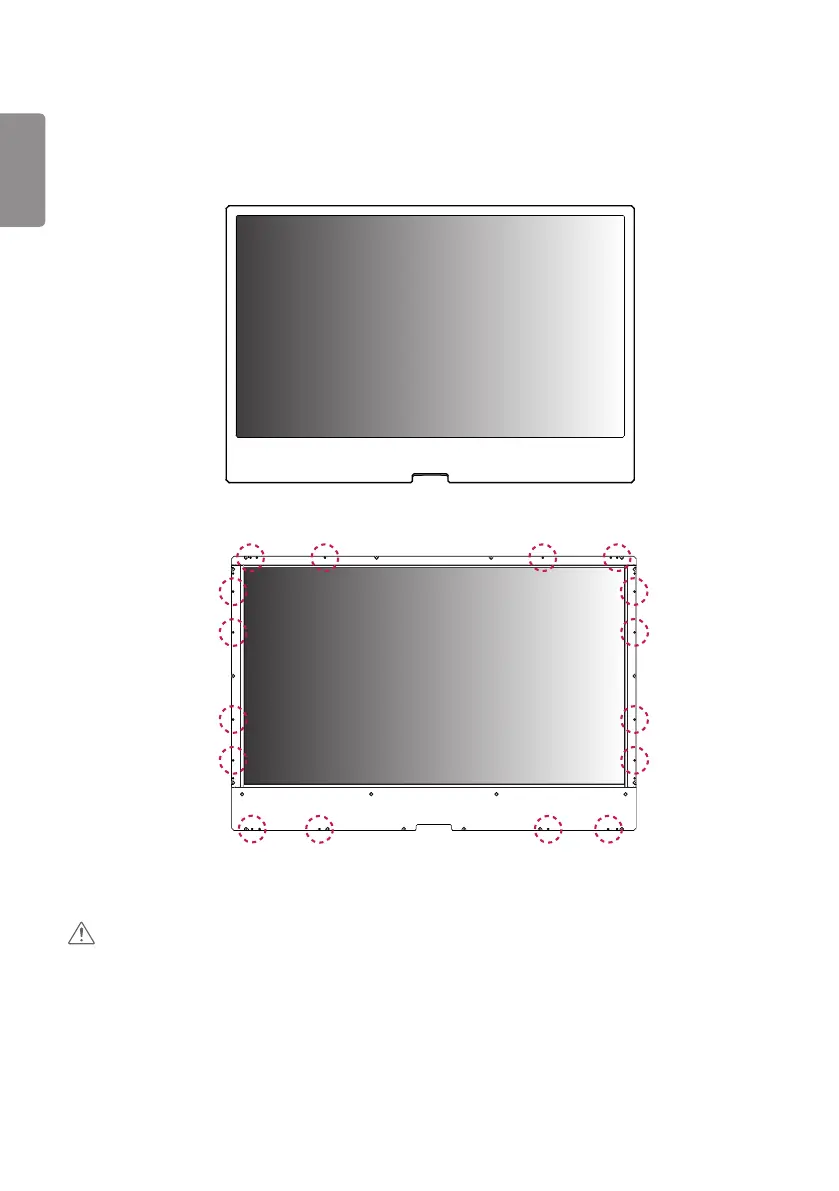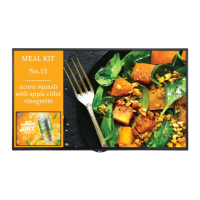J
Joshua TaylorAug 11, 2025
Why do black spots appear on the screen of my LG 32WFC?
- KKristy PowersAug 11, 2025
Several red, green, blue, white, or black pixels may appear on the screen due to the unique characteristics of the LCD panel. This does not indicate a malfunction.