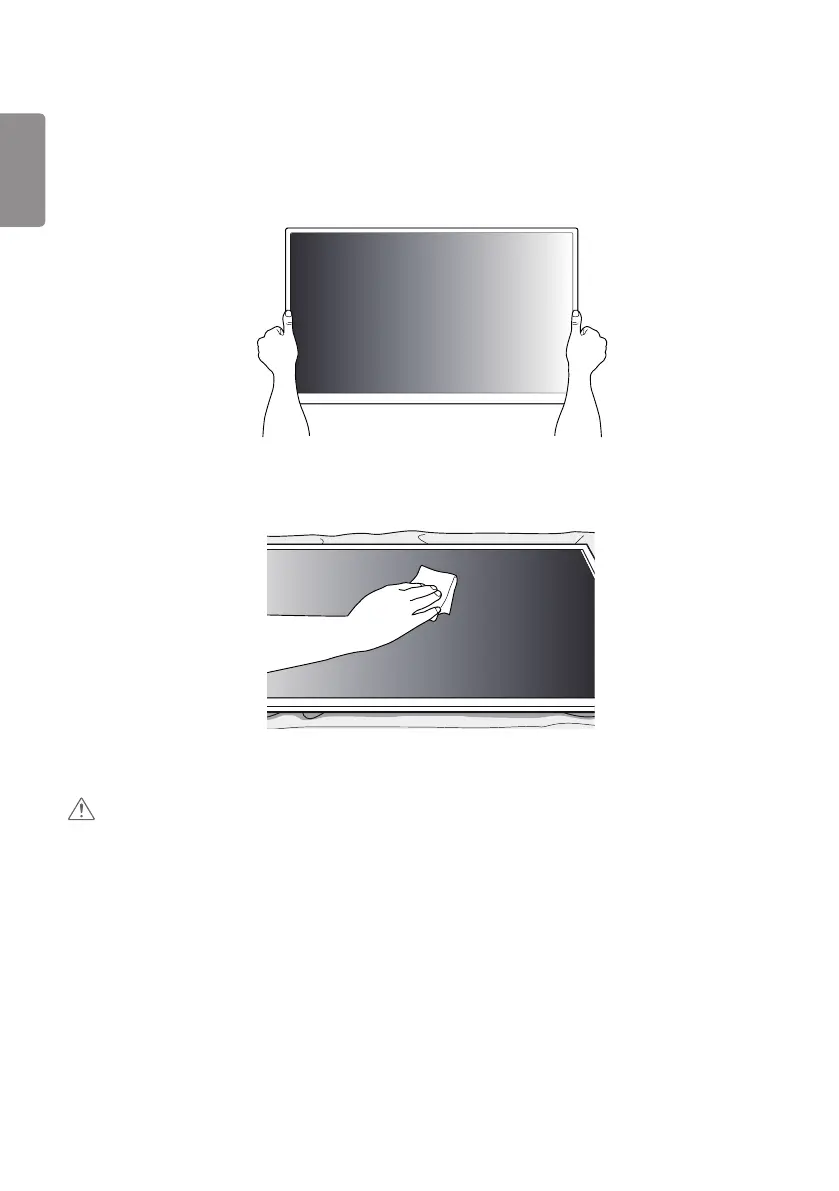ENGLISH
18
Precaution
Correct Method
Do not hold the screen area when holding the product.
Use a soft cloth moistened with n-hexane to remove dust or stains on the screen.
CAUTION
• If a fixed image displays on the screen for a long period of time, it will be imprinted and become a permanent
disfigurement on the screen. This is image burn or burn-in and not covered by the warranty.
• To prevent image sticking, do not play a still image for more than two hours.
• Recommended operation time for optimum performance and reliability is 12 hours or less per day.
