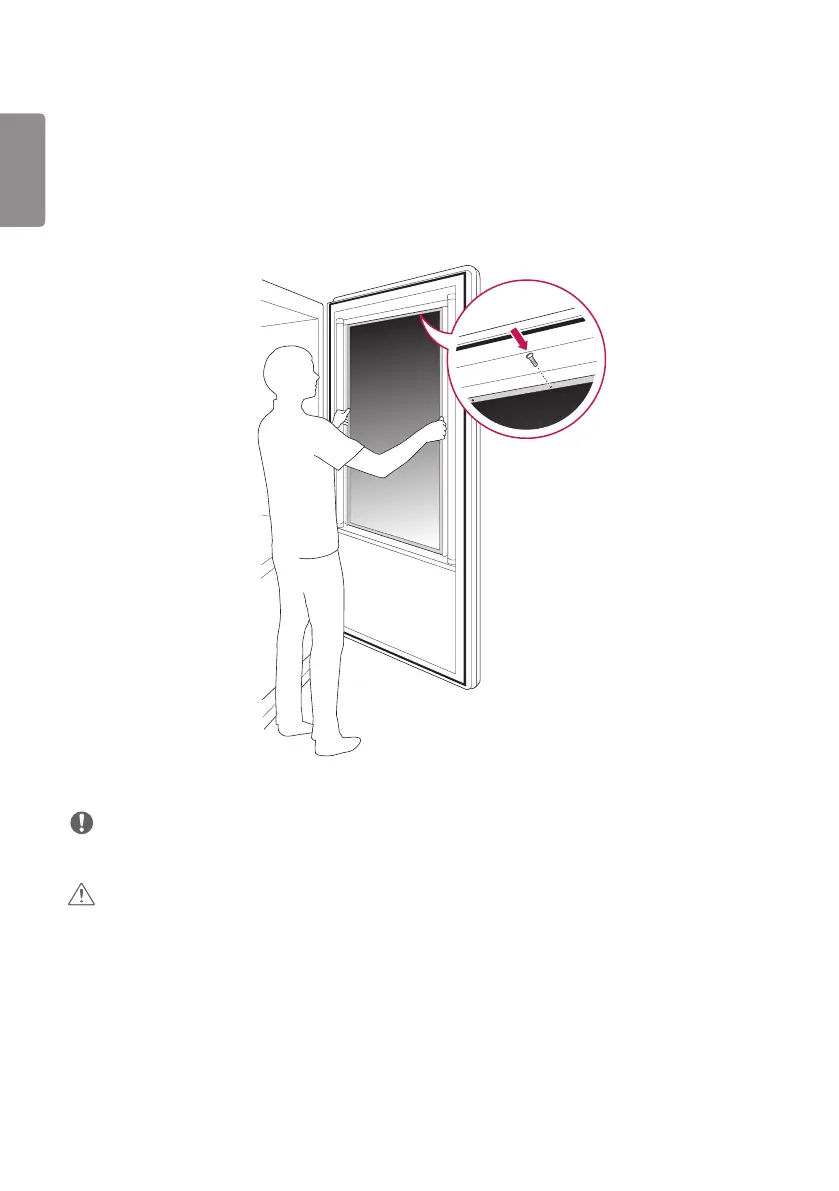ENGLISH
16
Installation in Enclosure
Install the product in the enclosure. Wear work gloves when installing the product. Do not use bare hands. Otherwise, it
may cause personal injury.
1 Place the product in the enclosure.
2 Attach the product using the prepared screw holes and an additional enclosure guide frame.
NOTE
• This product can be installed in locations other than within the enclosure.
CAUTION
• The panel of this product is so thin that it can be easily broken when it is exposed to the outside. Use a clear
protective cover to keep the product from exposure to the elements.
• When installing the product in its housing, make sure that the framework of the product is grounded. (This helps
prevent the product being damaged in the event of thunder and lightning.)
