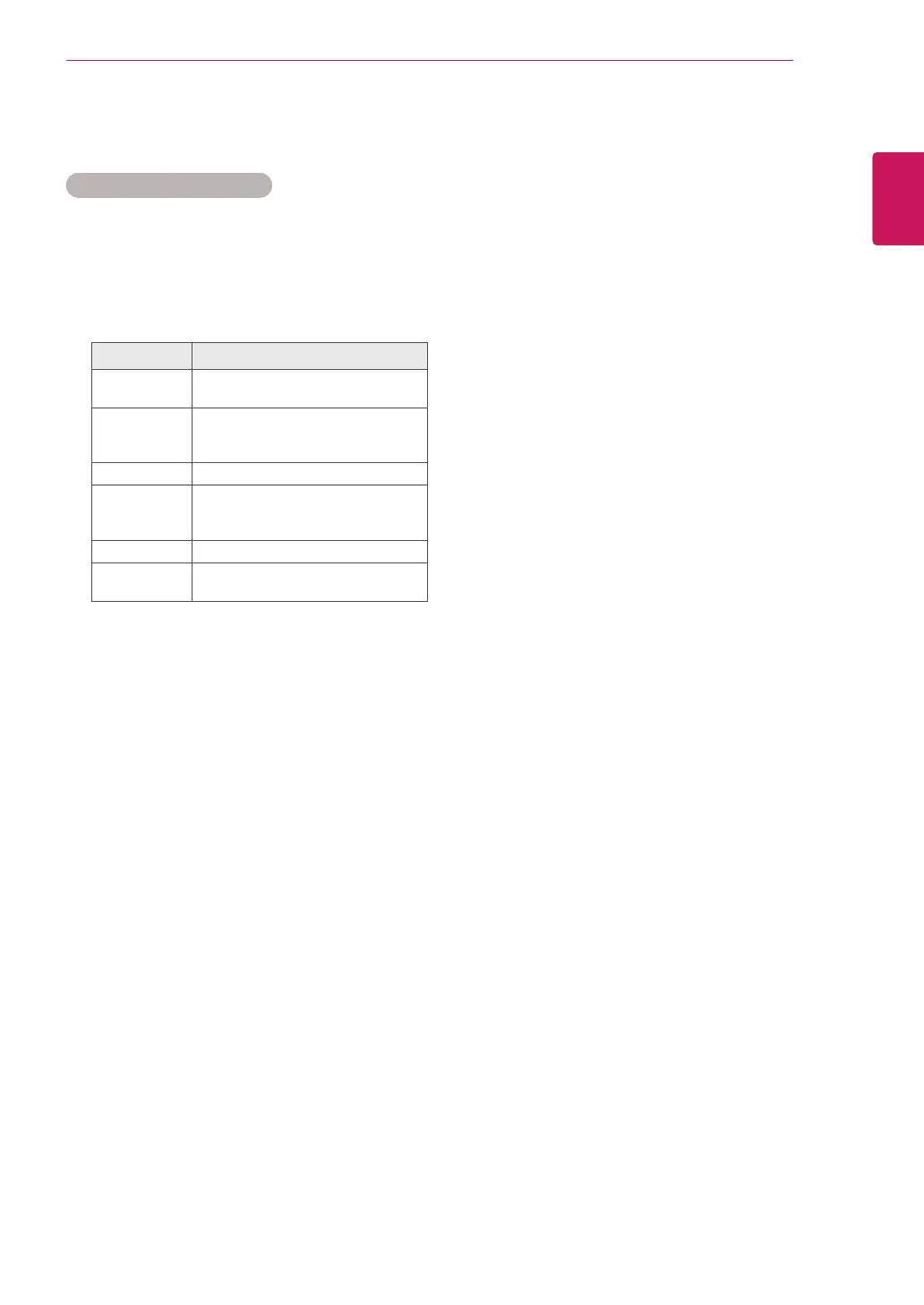21
ENG
ENGLISH
USING THE MONITOR SET
Using the input list
Selecting an input source
1
Press INPUT to access the input source list.
2
Press the Navigation buttons to scroll to one of
the input sources and press OK.
Input source Description
AV Watch video from a VCR or other
external devices.
Component Watch the content from a DVD or
other extemal devices, or through a
digital set-top box
RGB View a PC display on the screen
HDMI Watch contents from a PC, DVD
of Digital set-top box other high
definition devices
DVI-D View a PC display on the screen
USB Plays the multimedia file saved in
the USB.
