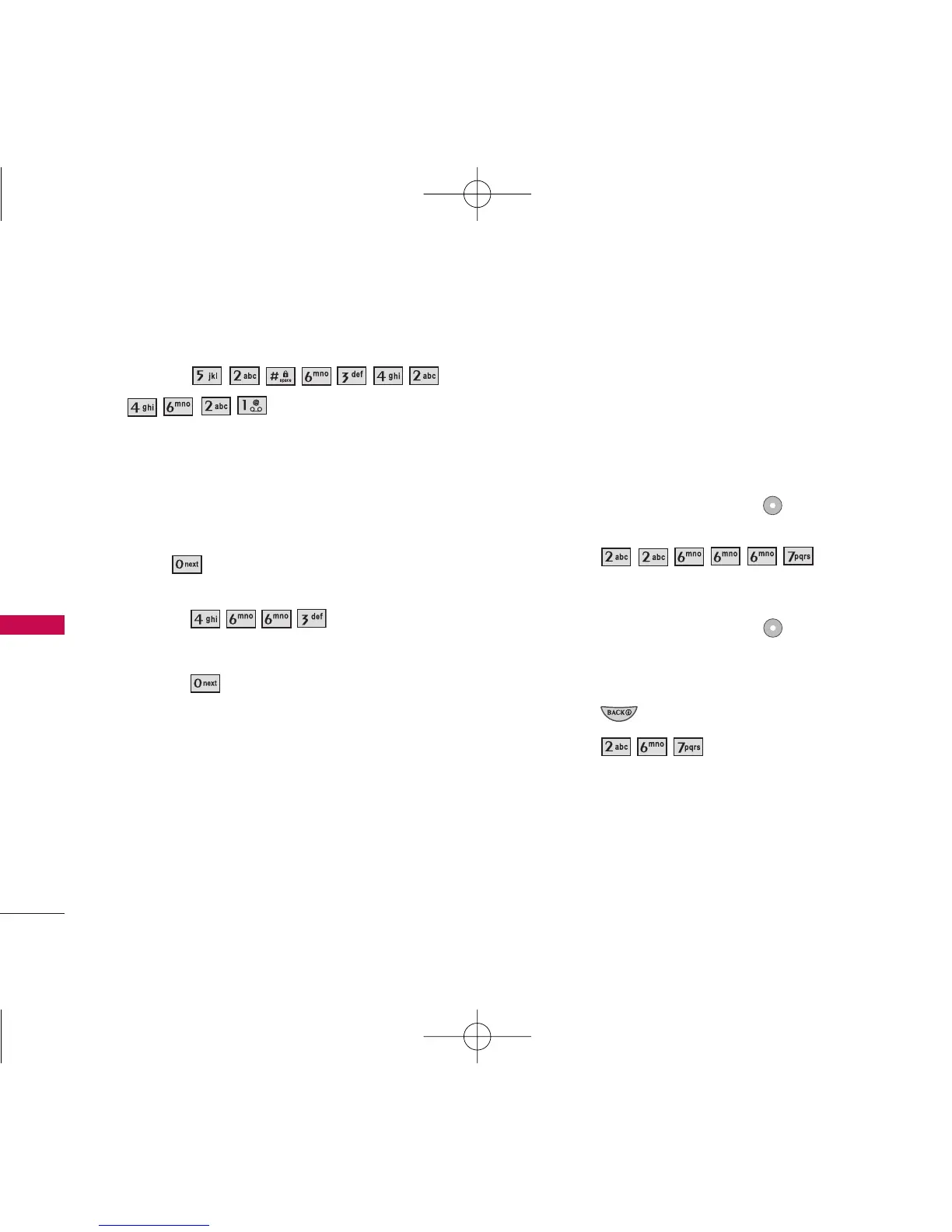24
INTRODUCIR Y EDITAR INFORMACIÓN
4. Presione
.
Aparece Llame la oficina..
Uso de la tecla SIG (Pala. T9 modo)
Cuando haya terminado de introducir una palabra, si
la palabra que aparece no es la que usted desea,
presione para mostrar otras opciones de
palabras de la base de datos.
1. Presione .
Aparece Home.
2. Presione .
La pantalla le da opciones adicionales tales como:
Inme, Góme, Hond, etc.
Agregar palabras a la base de datos T9
Si una palabra no está en la base de datos T9,
agréguela con la entrada de texto en modo Abc
(Multi toque). La palabra se agrega automáticamente
a la base de datos T9.
1. Presione la tecla suave izquierda para pasar a
modo Abc (multi-toque).
2. Presione .
Aparece Bop.
3. Presione la tecla suave izquierda para pasar al
modo T9 para agregar la palabra áñp a la base de
datos T9.
4. Presione para borrar la palabra existente.
5. Presione .
Aparece Amp.
INTRODUCIR Y EDITAR
INFORMACIÓN
