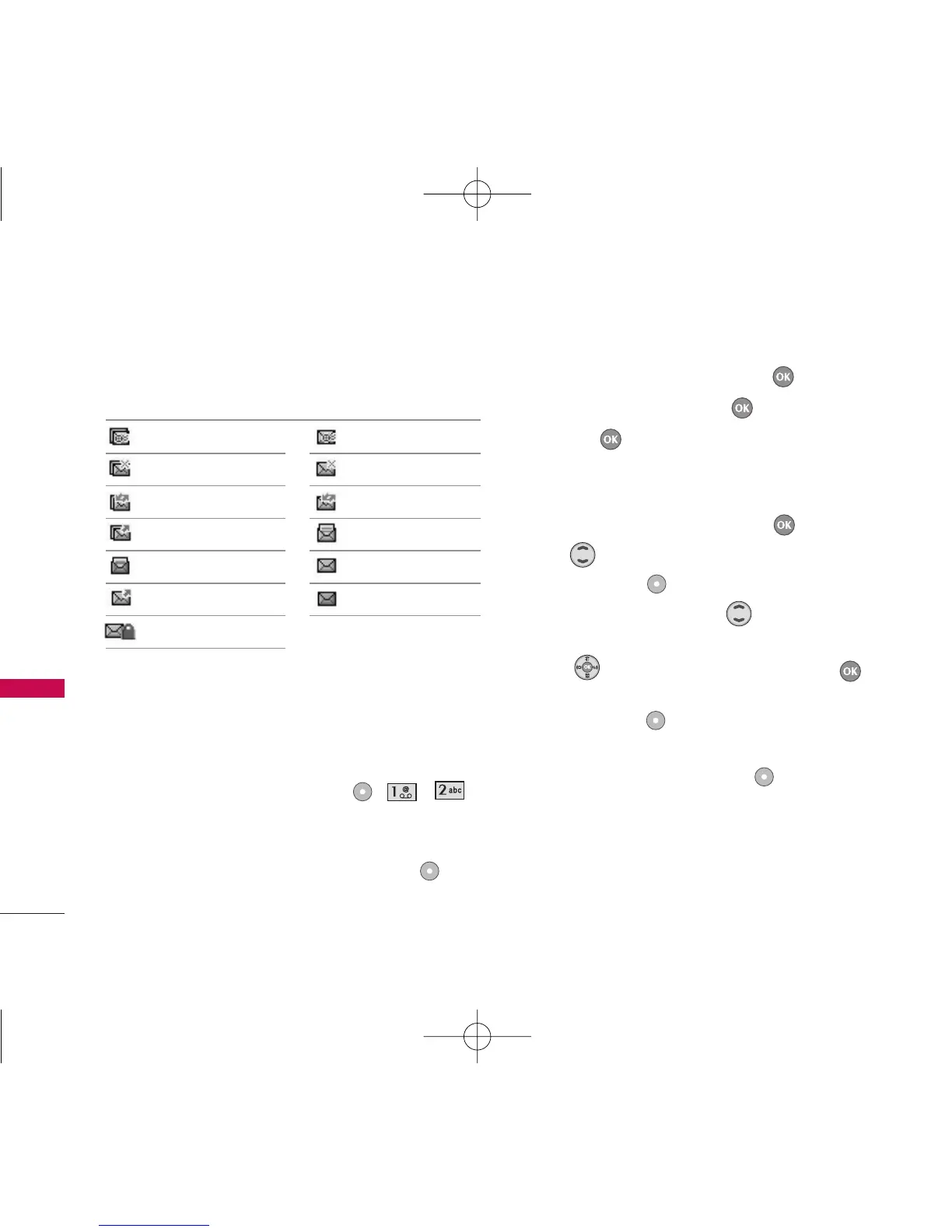Referencia de los iconos de mensaje
Mensajes Texto
Multi EMS entregado
Error en el Multi SMS/EMS
Mens. múltiple pend.
Multi SMS/EMS en transferencia
Leer mensajes de texto urgentes
SMS/EMS enviado
Bloqueado
2. Nuevo Mensajes Foto
Le permite enviar mensajes de Texto, Foto/Vídeo y
Sonidos.
1. Presione la tecla suave izquierda , , .
2. Busque el destino desplazando sus Contactos,
Al Álbum En Línea, Llamadas reciente y Grupo
después de oprimir la tecla suave derecha
[Contact.].
3. Incorpore la dirección, y presione .
4. Incorpore Asunto, y oprima .
5. Presione para ir a la pantalla del mensaje.
6. Escriba su mensaje (de texto o de correo
electrónico).
7. Resaltando
[Foto/Vídeo]
, oprima .
8. Use para resaltar una foto, y oprima la tecla
suave izquierda Añadir.
9. Resaltando [Sonidos], use para resaltar un
sonido.
10. Use para resaltar el sonido, y oprima .
O le permite registrer su nota de voz con la tecla
suave izquierda [Añadir] y envíela con su
mensaje.
11. Oprima la tecla suave derecha
Opciones
.
12. Seleccione la opción u opciones que desea
personalizar.
* Editar l'adresse
Contactos/ Cargar foto/ Llamada reciente/
Grupo/ Cancelar
MENSAJERÍA
36
MENSAJERÍA
EMS entregado
Error en SMS/EMS
Mensaje enviado
Leer SMS/EMS
No leídos
Mensaje urgente no leído
