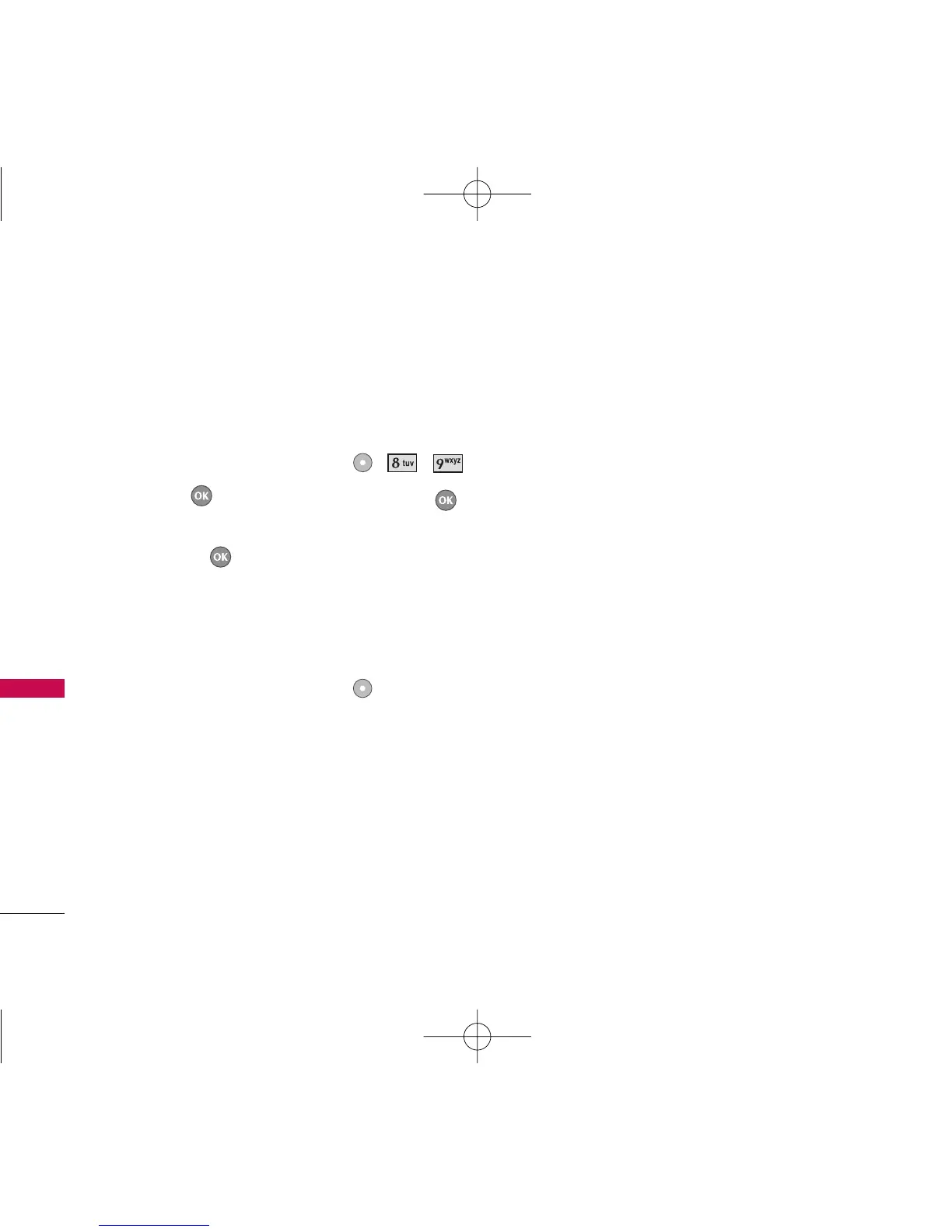9. Cronómetro
El cronómetro está disponible tal como los cronómetros
comunes que vemos y usamos en la vida diaria.
1. Presione la tecla suave izquierda , , .
2. Presione Iniciar para empezar, y oprima
Pare detenerse.
●
Presione [Cont.] para continuar.
●
Puede usar la función de tiempo parcial con la
tecla suave izquierda Regazo. Hay un máx. de
20 tiempos parciales disponibles. Y se puede
registrar el tiempo parcial
3. Presione la tecla suave izquierda Rest. para
restaurar.
APARATO
62
APARATO
