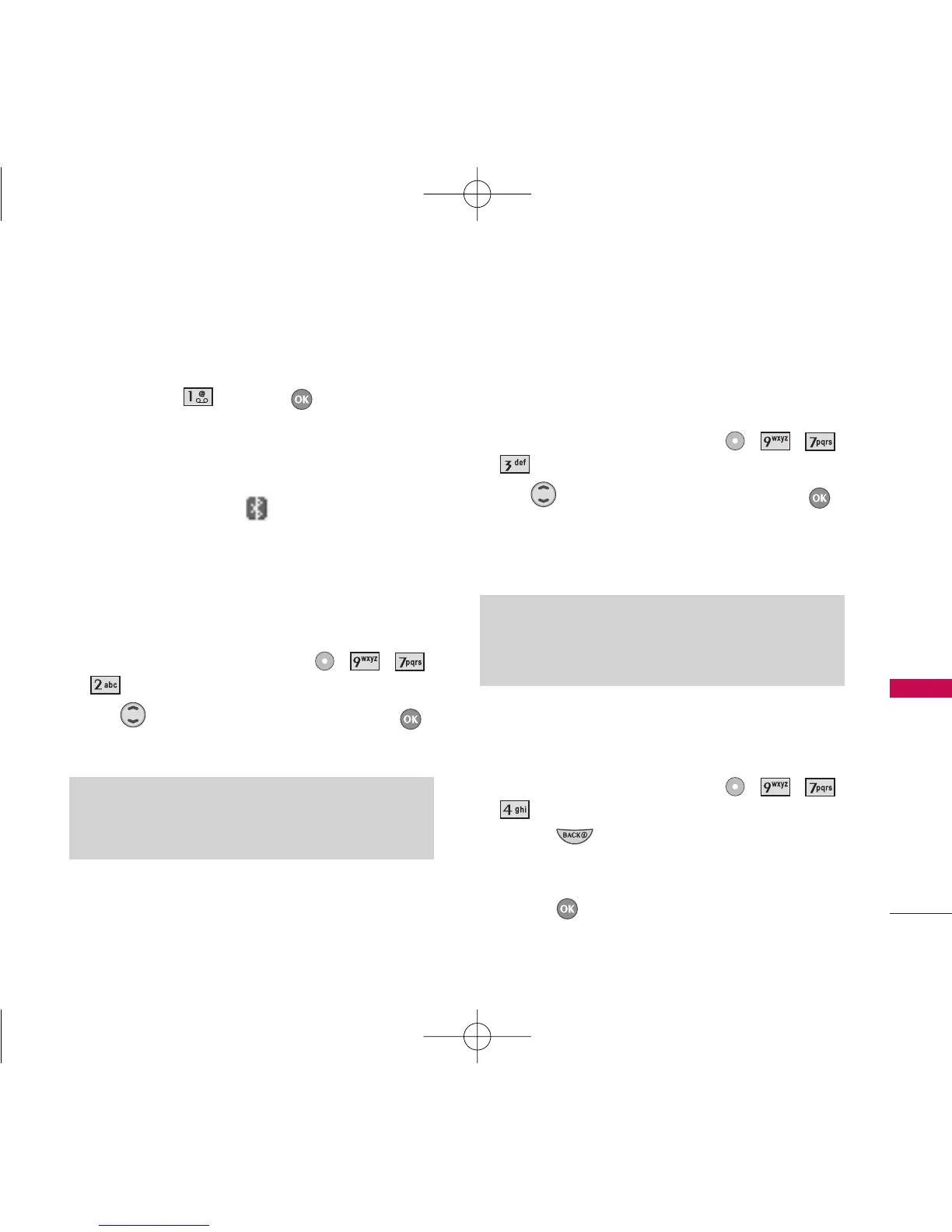7. Una vez que el emparejamiento es satisfactorio,
seleccione Sí y oprima para conectarse
con el dispositivo.
8. Una vez conectado, el dispositivo aparecerá en el
menú Pareja De Dispositivos y el icono de
Bluetooth
®
conectado aparecerá en la
pantalla inactiva.
7.2 Energía
Le permite establecer el estado de alimentación
Encendido/Apagado.
1. Presione la tecla suave izquierda , , ,
.
2. Use para seleccionar un valor y oprima .
Encendido/ Apagado
7.3 Mi Visibilidad
Le permite establecer Oculto/Listo para emparejar.
1. Presione la tecla suave izquierda , , ,
.
2. Use para seleccionar un valor y oprima .
Cuando la funcionalidad de Bluettoth está
configurada como
Sí
, las opciones son
Ocultado
/
Visible
.
7.4 Mi Nombre De Bluetooth
Le permite editar el nombre del
Bluetooth
.
1. Presione la tecla suave izquierda , , ,
.
2. Oprima para borrar el nombre existente.
3. Use el teclado numérico para introducir un nuevo
nombre personalizado.
4. Oprima para guardar y salir.
75
AMBIENTE
Nota
Si activa Mi visibilidad, su dispositivo puede ser
reconocido por otros dispositivos de Bluetooth
®
que
estén en el radio de acción.
Nota
De manera predeterminada, la funcionalidad Bluetooth
®
de
su dispositivo está desactivada.
