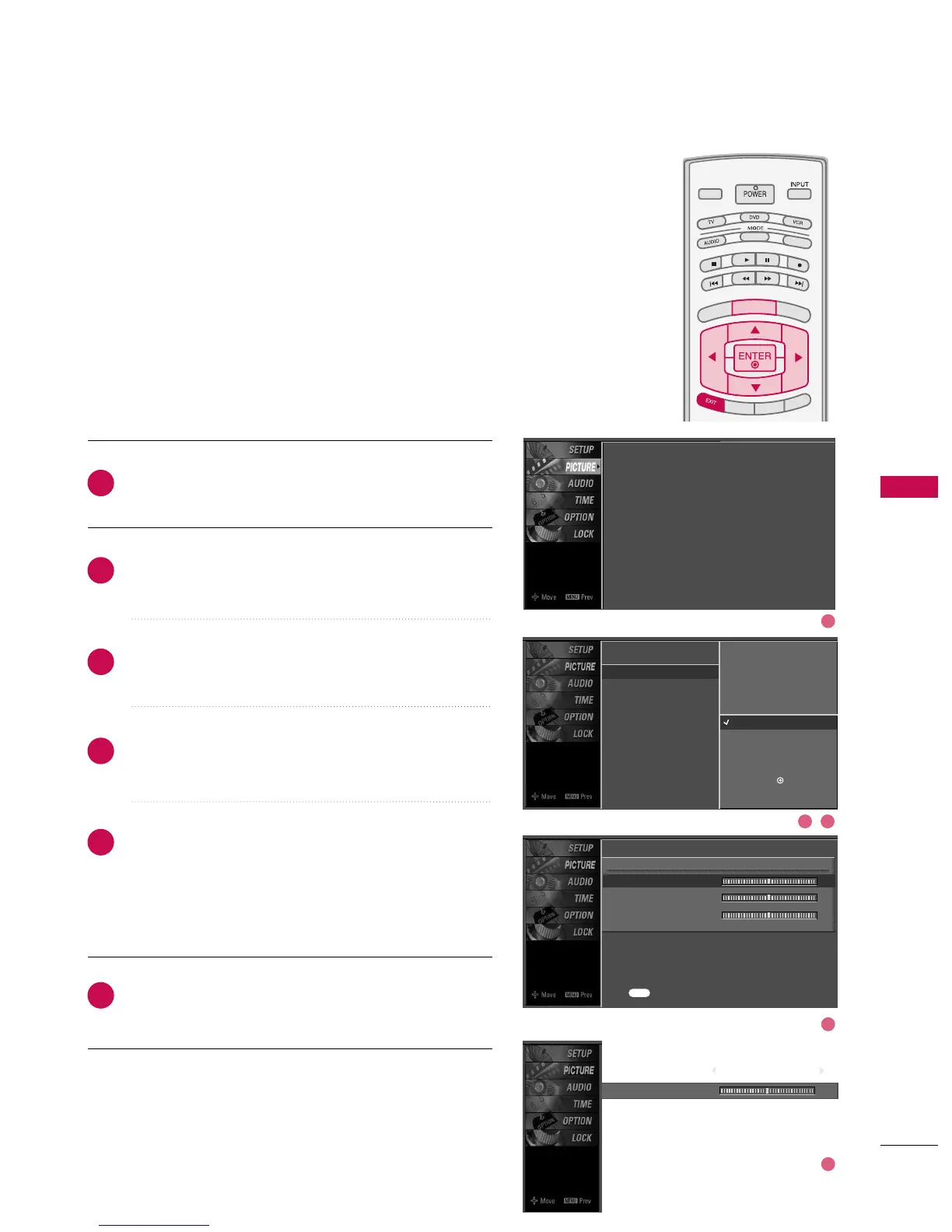You can also adjust the detailed settings (Red, Green, Blue)
by selecting the
CCoolloorr TTeemmppeerraattuurree--UUsseerr
menu.
When selecting Picture Mode options (User 1 and User 2),
you can choose the
CCoolloorr TTeemmppeerraattuurree
.
Color Tone - User Mode
Press the
MMEENNUU
button and then use
DD
or
EE
button
to select the
PPIICCTTUURREE
menu.
Press the
GG
button and then use
DD
or
EE
button to
select
CCoolloorr TTeemmppeerraattuurree
.
Press the
GG
button and then use
DD
or
EE
button to
select
UUsseerr
.
Press the
GG
button and then use
DD
or
EE
button to
select
RReedd
,
GGrreeeenn
, or
BBlluuee
.
Press the
GG
button and then use
FF
or
GG
button to
make appropriate adjustments.
■
The adjustment range of
RR ee dd
,
GGrreeeenn
, or
BB lluuee
is
-20~ +20.
Press
EEXXIITT
button to return to TV viewing or press
MMEENNUU
button to return to the previous menu.
2
3
4
5
6
1
Red 0
EE
Picture Mode
Color Temperature
XD
Advanced
Aspect Ratio
Picture Reset
Screen
Press to confirm.
MENU
Selection (
G
or ) leads you to
the detailed setting screen.
Cool
Medium
Warm
User
G
User
Red 0
G
Green 0
Blue 0
Picture Mode : User1
Color Temperature : Cool
XD
Advanced
Aspect Ratio : 16:9
Picture Reset
Screen
EE
1
2 3
4
5
