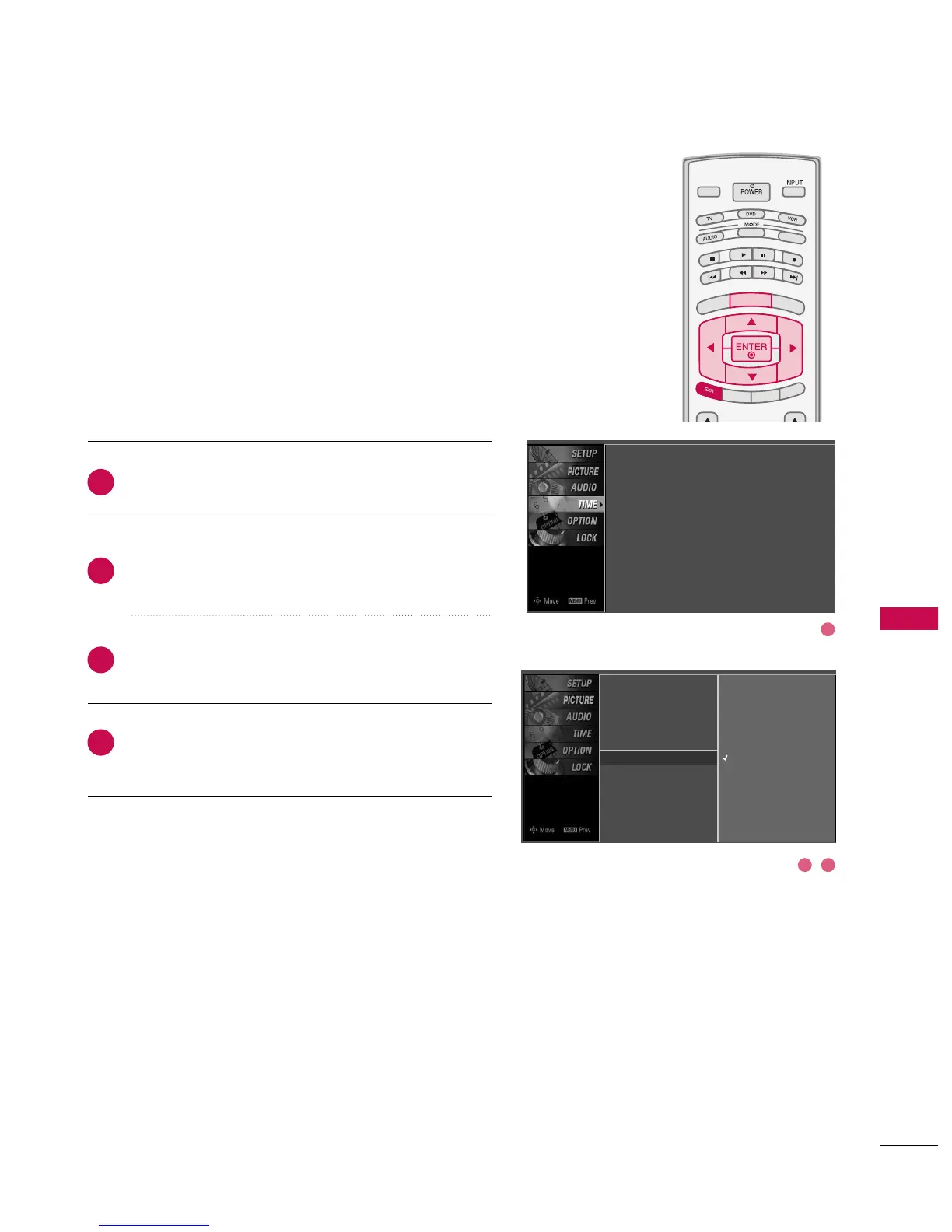TV will be automatically turned off, in case of no signal for
10 m i n u t e s .
Press the
MMEENNUU
button and then use
DD
or
EE
button
to select the
TTIIMMEE
menu.
Press the
GG
button and then use
DD
or
EE
button to
select
AAuuttoo SSlleeeepp
.
Press the
GG
button and then use
DD
or
EE
button to
select
OO nn
or
OOffff
.
Press
EEXXIITT
button to return to TV viewing or press
MMEENNUU
button to return to the previous menu.
2
3
4
1
Clock
Off Time
On Time
Sleep Time
Auto Sleep
G
Off
On
TV will be automatically turned
off, in case of No Signal for 10
minutes.
Clock : Oct 19, 2007, 03:44 AM
Off Time : Off
On Time : Off
Sleep Time : Off
Auto Sleep : Off
1
32
