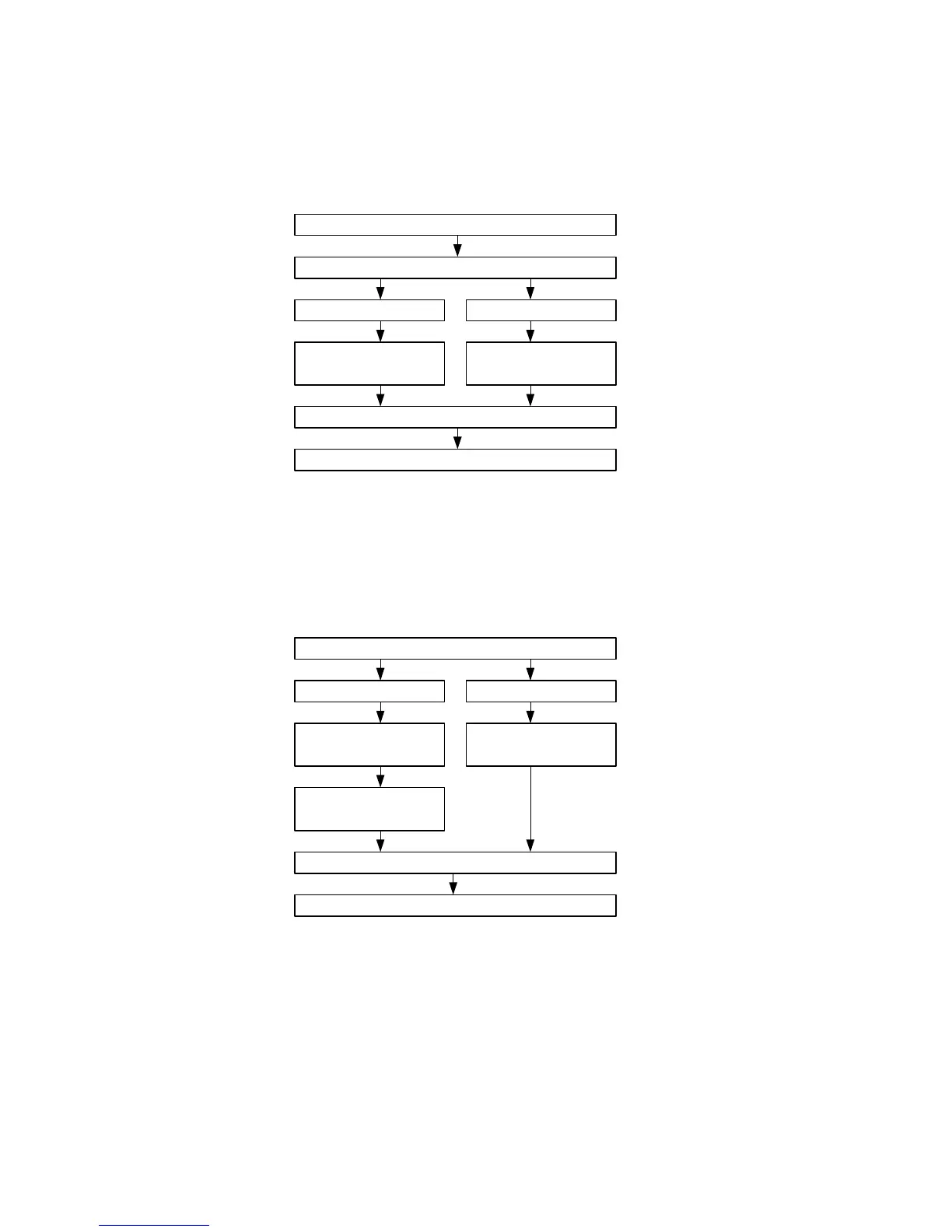Copyright © 2008 LG Electronics. Inc. All right reserved. 37 LGE Internal Use Only
Only for training and service purposes
37
5.5 HDMI 1, HDMI 2, HDMI 3 and PC Inputs show “No Signal”
At HDMI or PC mode, if “No Signal” happens, please follow the steps below.
Is EEPROM Correct? (Re-write)
HDMI Input PC Input
Make Sure Signal Generator Is OK
Check U9058 Vcc
& path to U1
Download FW again
Check path to U1
Change U1 Zoran 780
5.6 No Sound
If TV no sound happens, please follow steps below.
Check OSD TV Speaker ON/OFF
HDMI Input Analog Input
Check U9058 Vcc
& path
Check EEPROM
ckt and re-write
Check U9007 Vcc
& Input path
Check U9002 Vcc & Input output pin
Check Speaker
