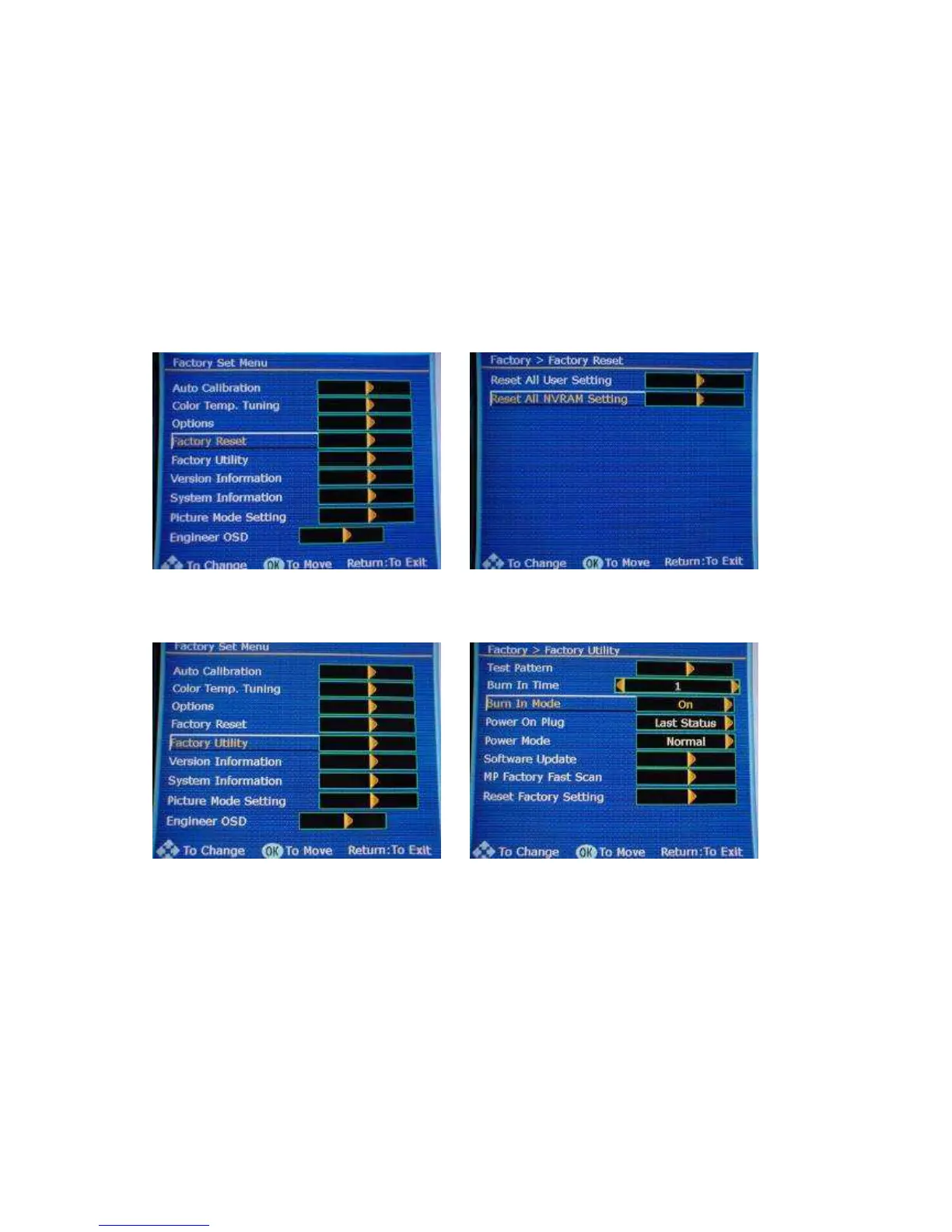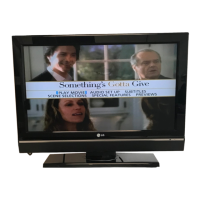H
Holly JohnsonAug 11, 2025
What to do if HDMI 1, HDMI 2, HDMI 3 and PC Inputs show “No Signal” on LG TV?
- CChristian RomeroAug 11, 2025
If HDMI 1, HDMI 2, HDMI 3 and PC Inputs show “No Signal” on your LG TV, ensure the signal generator is OK. Also, check if the EEPROM is correct (re-write if necessary). Check U9058 Vcc & path to U1 and the path to U1. Finally, try downloading the firmware again.