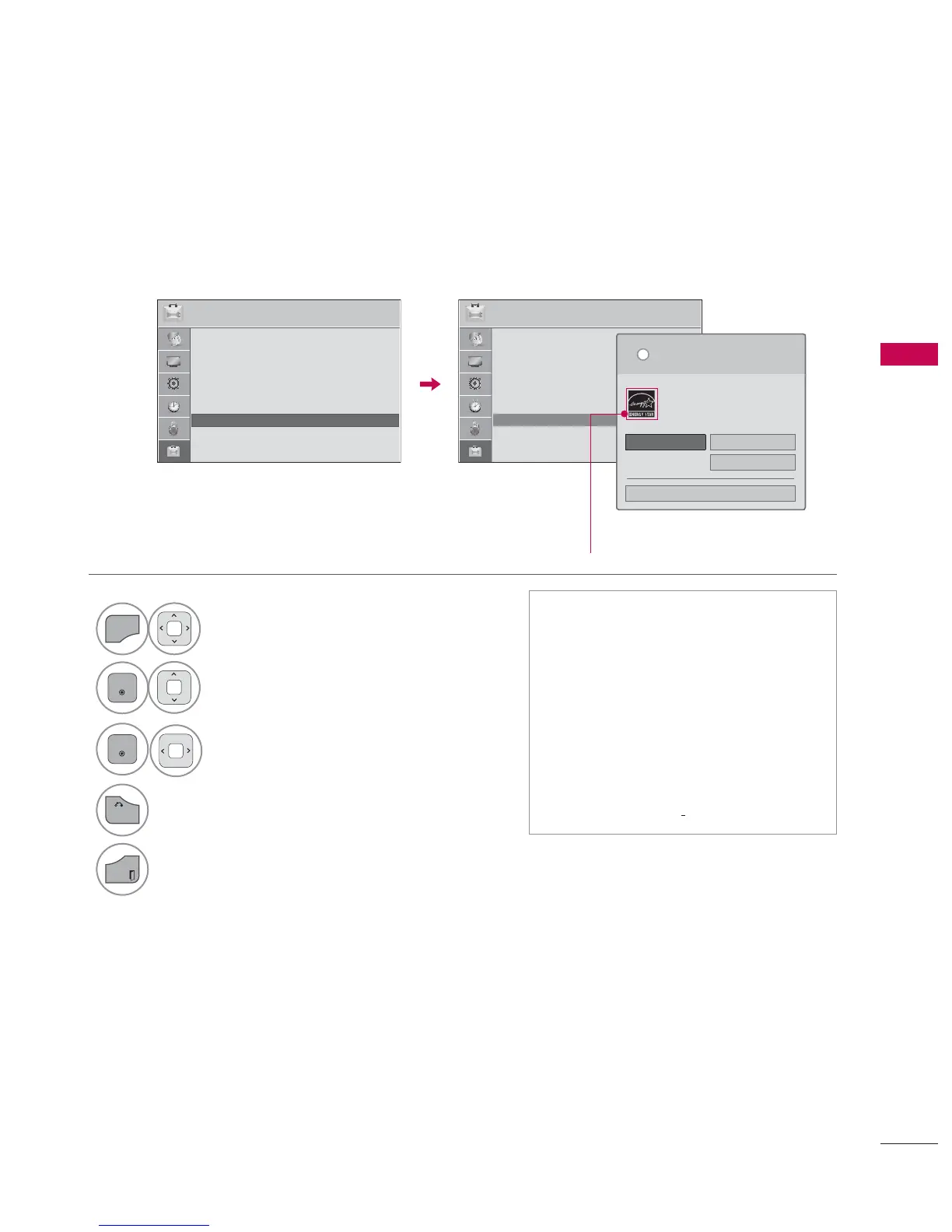73
WATCHING TV / CHANNEL CONTROL
MODE SETTING
Default selection is “Home Use”. We recommend setting the TV to “Home Use” mode for the best
picture in your home environment.
ᯫ
“Store Demo” Mode is only intended
for use in retail environments.
Customers can adjust the “Picture
menu - Picture mode” manually while
inspecting the TV, but the TV will
automatically return to preset in-
store mode after 5 minutes.
ᯫ
“Store Demo” Mode is an optimal
setting for displaying at stores. “Store
Demo” mode initializes the TV to set
the image quality.
1
Select OPTION.
2
Select Mode Setting.
3
Select Home Use.
4
Return to the previous menu.
Return to TV viewing.
237,21
ᯒ 0RYH ᯙ (QWHU
237,21
ᯒ 0RYH ᯙ (QWHU
ؒ /DQJXDJH
ؒ &DSWLRQ 2II
ؒ 3RZHU QGLFDWRU
ؒ QLWLDO 6HWWLQJ
ؒ 6HW '
ؒ 0RGH 6HWWLQJ +RPH 8VH
6HOHFWLQJ WKH HQYLURQPHQW
&KRRVH WKH VHWWLQJ PRGH \RX ZDQW
L
+RPH 8VH 6WRUH 'HPR
ؒ 'HPR 0RGH 2II
&ORVH
6HOHFW >+RPH 8VH ZKHQ VHWWLQJ 79 XS
LQKRPH <RX FDQ DGMXVW SLFWXUH TXDOLW\
DFFRUGLQJO\ WKURXJK 3LFWXUH 0RGH PHQX
RSWLRQ
ᯙ
ᯰ
ؒ /DQJXDJH
ؒ
&DSWLRQ 2II
ؒ 3RZHU QGLFDWRU
ؒ QLWLDO 6HWWLQJ
ؒ 6HW '
ؒ 0RGH 6HWWLQJ +RPH 8VH
For LED LCD TV
