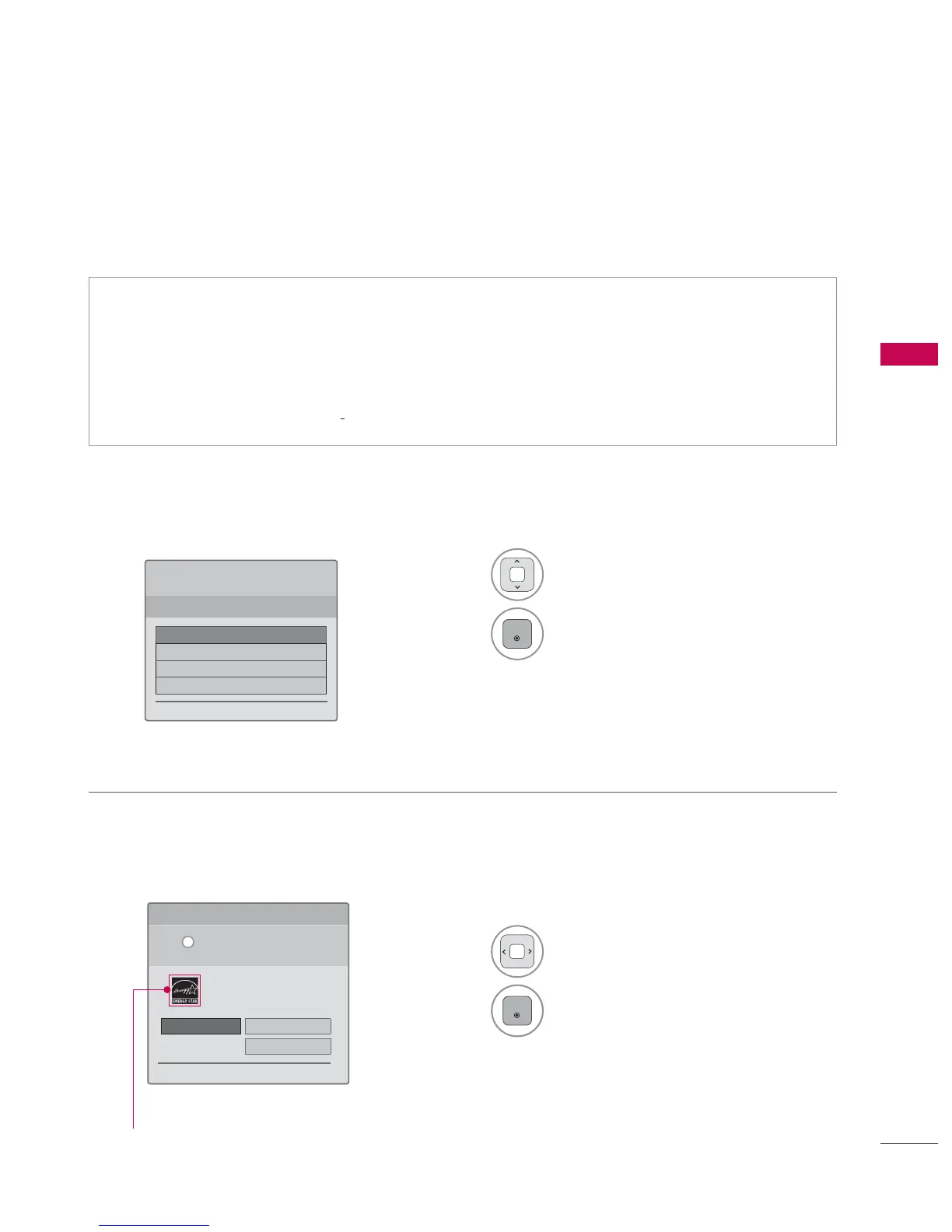55
WATCHING TV / CHANNEL CONTROL
INITIAL SETTING
This Function guides the user to easily set the essential items for viewing the TV for the first time
when purchasing the TV. It will be displayed on the screen when turning the TV on for the first time. It
can also be activated from the user menus.
Step 1. Selecting Language
Step 2. Mode setting
ᯫ
Default selection is “Home Use”. We recommend setting the TV to “Home Use” mode for the best
picture in your home environment.
ᯫ
“Store Demo” Mode is only intended for use in retail environments. Customers can adjust the
“Picture menu - Picture mode” manually while inspecting the TV, but the TV will automatically
return to preset in-store mode after 5 minutes.
ᯫ
“Store Demo” Mode is an optimal setting for displaying at stores. “Store Demo” mode initializes
the TV to set the image quality.
1
Select Menu Language.
2
1
Select Home Use.
2
6WHS 0RGH 6HWWLQJ
6HOHFWLQJ WKH HQYLURQPHQW
&KRRVH WKH VHWWLQJ PRGH \RX ZDQW
6HOHFW >+RPH 8VH ZKHQ VHWWLQJ 79 XS
LQKRPH <RX FDQ DGMXVW SLFWXUH TXDOLW\
DFFRUGLQJO\ WKURXJK 3LFWXUH 0RGH PHQX
RSWLRQ
ᰙ 3UHYLRXV ᯙ 1H[W
:(/&20(
7KDQN \RX IRU FKRRVLQJ /*
ᯙ 1H[W
6WHS /DQJXDJH
(QJOLVK
(VSDµRO
)UDQ«DLV
䭢⍴㮻
L
+RPH 8VH 6WRUH 'HPR
ؒ 'HPR 0RGH 2II
For LED LCD TV
