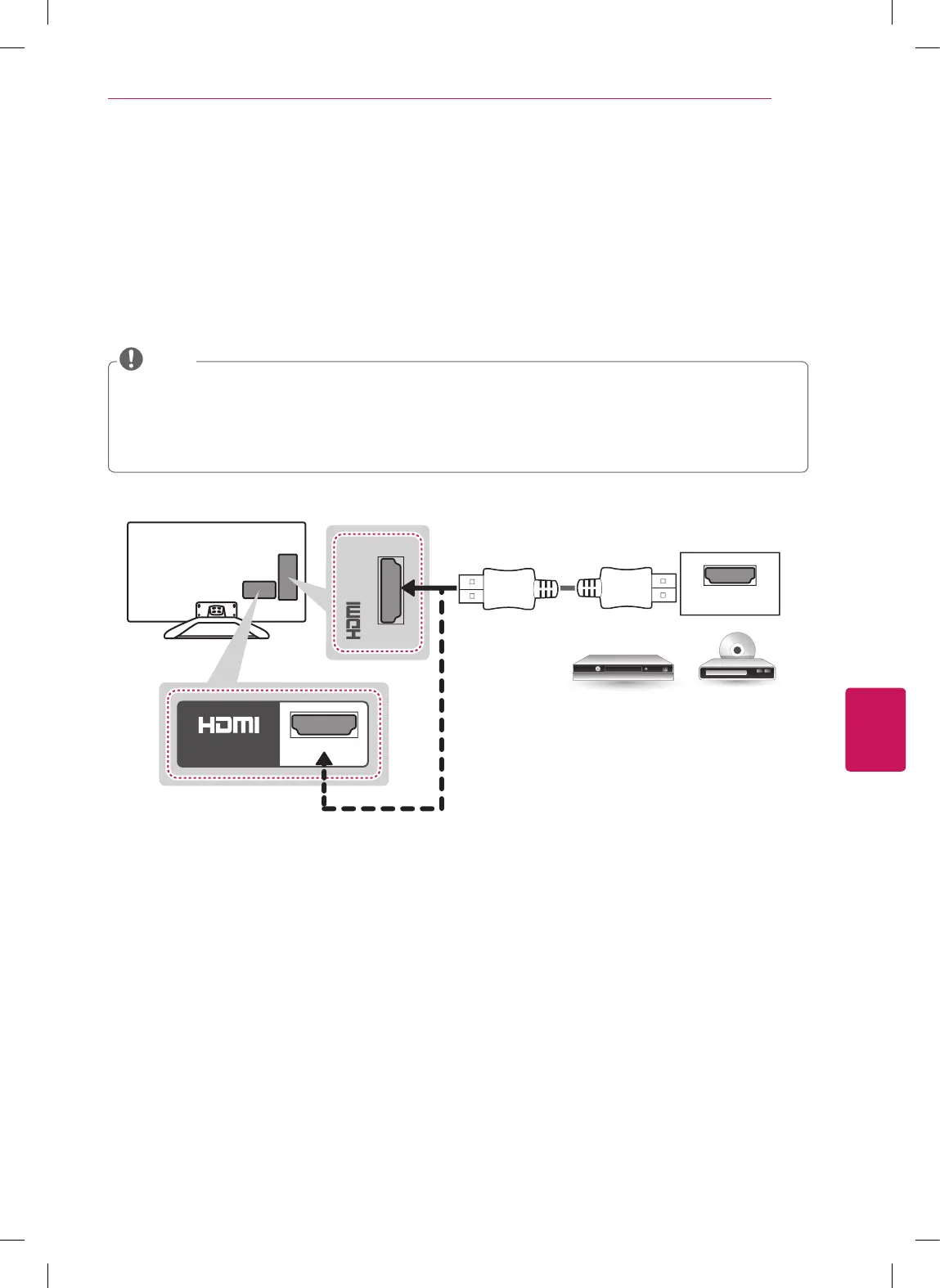ESPAÑOL
19
ESTABLECER CONEXIONES
Conexión a un receptor de HD, reproductor de DVD o VCR
Conecte un receptor de HD, reproductor de DVD o VCR al televisor y seleccione el modo de entrada apropiado.
Conexión HDMI
La conexión HDMI es la mejor manera de conectar un dispositivo.
Transmite las señales de audio y video digitales de un dispositivo externo al televisor. Conecte el dispositivo externo y el
televisor con el cable HDMI tal como se muestra en la siguiente ilustración.
Utilice el cable HDMI™ de alta velocidad más reciente con la función CEC (control electrónico por parte del
cliente).
Los cables HDMI™ de alta velocidad están probados para transportar señales HD de hasta 1 080 progresivo y
superiores.
Formato de audio HDMI compatible: Dolby Digital, DTS, PCM (hasta 192 kHz / 32 kHz / 44,1 kHz / 48 kHz / 96 kHz
/ 192 kHz)
NOTA
Escoja cualquier puerto de entrada HDMI para conectar.
No importa qué puerto utilice.
IN 2 (MHL)
HDMI
DVD / Blu-Ray / HD Cable Box / HD STB
(*Not Provided)
IN
1
(*No incluido)
DVD / Blu-Ray / Caja de cable HD / HD STB
